Creating Operators
Creating a custom operator is also illustrated in the ping_custom_op example.
When assembling a C++ application, two types of operators can be used:
Native C++ operators: custom operators defined in C++ without using the GXF API, by creating a subclass of
holoscan::Operator. These C++ operators can pass arbitrary C++ objects around between operators.GXF Operators: operators defined in the underlying C++ library by inheriting from the
holoscan::ops::GXFOperatorclass. These operators wrap GXF codelets from GXF extensions. Examples areVideoStreamReplayerOpfor replaying video files,FormatConverterOpfor format conversions, andHolovizOpfor visualization.
It is possible to create an application using a mixture of GXF operators and native operators. In this case, some special consideration to cast the input and output tensors appropriately must be taken, as shown in a section below.
Native C++ Operators
Operator Lifecycle (C++)
The lifecycle of a holoscan::Operator is made up of three stages:
start()is called once when the operator starts, and is used for initializing heavy tasks such as allocating memory resources and using parameters.compute()is called when the operator is triggered, which can occur any number of times throughout the operator lifecycle betweenstart()andstop().stop()is called once when the operator is stopped, and is used for deinitializing heavy tasks such as deallocating resources that were previously assigned instart().
All operators on the workflow are scheduled for execution. When an operator is first executed, the start() method is called, followed by the compute() method. When the operator is stopped, the stop() method is called. The compute() method is called multiple times between start() and stop().
If any of the scheduling conditions specified by Conditions are not met (for example, the CountCondition would cause the scheduling condition to not be met if the operator has been executed a certain number of times), the operator is stopped and the stop() method is called.
We will cover how to use Conditions in the Specifying operator inputs and outputs (C++) section of the user guide.
Typically, the start() and the stop() functions are only called once during the application’s lifecycle. However, if the scheduling conditions are met again, the operator can be scheduled for execution, and the start() method will be called again.
Fig. 15 The sequence of method calls in the lifecycle of a Holoscan Operator
We can override the default behavior of the operator by implementing the above methods. The following example shows how to implement a custom operator that overrides start, stop and compute methods.
Listing 2 The basic structure of a Holoscan Operator (C++)
#include "holoscan/holoscan.hpp"
using holoscan::Operator;
using holoscan::OperatorSpec;
using holoscan::InputContext;
using holoscan::OutputContext;
using holoscan::ExecutionContext;
using holoscan::Arg;
using holoscan::ArgList;
class MyOp : public Operator {
public:
HOLOSCAN_OPERATOR_FORWARD_ARGS(MyOp)
MyOp() = default;
void setup(OperatorSpec& spec) override {
}
void start() override {
HOLOSCAN_LOG_TRACE("MyOp::start()");
}
void compute(InputContext&, OutputContext& op_output, ExecutionContext&) override {
HOLOSCAN_LOG_TRACE("MyOp::compute()");
};
void stop() override {
HOLOSCAN_LOG_TRACE("MyOp::stop()");
}
};
Creating a custom operator (C++)
To create a custom operator in C++ it is necessary to create a subclass of
holoscan::Operator. The following example demonstrates how to use native operators (the operators that do not have an underlying, pre-compiled GXF Codelet).
Code Snippet: examples/ping_multi_port/cpp/ping_multi_port.cpp
Listing 3 examples/ping_multi_port/cpp/ping_multi_port.cpp
#include "holoscan/holoscan.hpp"
class ValueData {
public:
ValueData() = default;
explicit ValueData(int value) : data_(value) {
HOLOSCAN_LOG_TRACE("ValueData::ValueData(): {}", data_);
}
~ValueData() {
HOLOSCAN_LOG_TRACE("ValueData::~ValueData(): {}", data_);
}
void data(int value) { data_ = value; }
int data() const { return data_; }
private:
int data_;
};
namespace holoscan::ops {
class PingTxOp : public Operator {
public:
HOLOSCAN_OPERATOR_FORWARD_ARGS(PingTxOp)
PingTxOp() = default;
void setup(OperatorSpec& spec) override {
spec.output<std::shared_ptr<ValueData>>("out1");
spec.output<std::shared_ptr<ValueData>>("out2");
}
void compute(InputContext&, OutputContext& op_output, ExecutionContext&) override {
auto value1 = std::make_shared<ValueData>(index_++);
op_output.emit(value1, "out1");
auto value2 = std::make_shared<ValueData>(index_++);
op_output.emit(value2, "out2");
};
int index_ = 0;
};
class PingMiddleOp : public Operator {
public:
HOLOSCAN_OPERATOR_FORWARD_ARGS(PingMiddleOp)
PingMiddleOp() = default;
void setup(OperatorSpec& spec) override {
spec.input<std::shared_ptr<ValueData>>("in1");
spec.input<std::shared_ptr<ValueData>>("in2");
spec.output<std::shared_ptr<ValueData>>("out1");
spec.output<std::shared_ptr<ValueData>>("out2");
spec.param(multiplier_, "multiplier", "Multiplier", "Multiply the input by this value", 2);
}
void compute(InputContext& op_input, OutputContext& op_output, ExecutionContext&) override {
auto value1 = op_input.receive<std::shared_ptr<ValueData>>("in1").value();
auto value2 = op_input.receive<std::shared_ptr<ValueData>>("in2").value();
HOLOSCAN_LOG_INFO("Middle message received (count: {})", count_++);
HOLOSCAN_LOG_INFO("Middle message value1: {}", value1->data());
HOLOSCAN_LOG_INFO("Middle message value2: {}", value2->data());
// Multiply the values by the multiplier parameter
value1->data(value1->data() * multiplier_);
value2->data(value2->data() * multiplier_);
op_output.emit(value1, "out1");
op_output.emit(value2, "out2");
};
private:
int count_ = 1;
Parameter<int> multiplier_;
};
class PingRxOp : public Operator {
public:
HOLOSCAN_OPERATOR_FORWARD_ARGS(PingRxOp)
PingRxOp() = default;
void setup(OperatorSpec& spec) override {
spec.param(receivers_, "receivers", "Input Receivers", "List of input receivers.", {});
}
void compute(InputContext& op_input, OutputContext&, ExecutionContext&) override {
auto value_vector =
op_input.receive<std::vector<std::shared_ptr<ValueData>>>("receivers").value();
HOLOSCAN_LOG_INFO("Rx message received (count: {}, size: {})", count_++, value_vector.size());
HOLOSCAN_LOG_INFO("Rx message value1: {}", value_vector[0]->data());
HOLOSCAN_LOG_INFO("Rx message value2: {}", value_vector[1]->data());
};
private:
Parameter<std::vector<IOSpec*>> receivers_;
int count_ = 1;
};
} // namespace holoscan::ops
class App : public holoscan::Application {
public:
void compose() override {
using namespace holoscan;
auto tx = make_operator<ops::PingTxOp>("tx", make_condition<CountCondition>(10));
auto mx = make_operator<ops::PingMiddleOp>("mx", Arg("multiplier", 3));
auto rx = make_operator<ops::PingRxOp>("rx");
add_flow(tx, mx, {{"out1", "in1"}, {"out2", "in2"}});
add_flow(mx, rx, {{"out1", "receivers"}, {"out2", "receivers"}});
}
};
int main(int argc, char** argv) {
auto app = holoscan::make_application<MyPingApp>();
app->run();
return 0;
}
Code Snippet: examples/native_operator/cpp/app_config.yaml
In this application, three operators are created: PingTxOp, PingMxOp, and PingRxOp
The
PingTxOpoperator is a source operator that emits two values every time it is invoked. The values are emitted on two different output ports,out1(for even integers) andout2(for odd integers).The
PingMxOpoperator is a middle operator that receives two values from thePingTxOpoperator and emits two values on two different output ports. The values are multiplied by themultiplierparameter.The
PingRxOpoperator is a sink operator that receives two values from thePingMxOpoperator. The values are received on a single input,receivers, which is a vector of input ports. ThePingRxOpoperator receives the values in the order they are emitted by thePingMxOpoperator.
As covered in more detail below, the inputs to each operator are specified in the setup() method
of the operator. Then inputs are received within the compute()
method via op_input.receive() and outputs are emitted via op_output.emit().
Note that for native C++ operators as defined here, any object including a shared pointer can be emitted or received. For large objects such as tensors it may be preferable from a performance standpoint to transmit a shared pointer to the object rather than making a copy. When shared pointers are used and the same tensor is sent to more than one downstream operator, one should avoid in-place operations on the tensor or race conditions between operators may occur.
Specifying operator parameters (C++)
In the example holoscan::ops::PingMxOp operator above, we have a parameter multiplier that is declared as part of the class as a private member using the param() templated type:
Parameter<int> multiplier_;
It is then added to the OperatorSpec attribute of the operator in its setup() method, where an associated string key must be provided. Other properties can also be mentioned such as description and default value:
// Provide key, and optionally other information
spec.param(multiplier_, "multiplier", "Multiplier", "Multiply the input by this value", 2);
If your parameter is of a custom type, you must register that type and provide a YAML encoder/decoder, as documented under holoscan::Operator::register_converter()
See the Configuring operator parameters section to learn how an application can set these parameters.
Specifying operator inputs and outputs (C++)
To configure the input(s) and output(s) of C++ native operators, call the spec.input() and spec.output() methods within the setup() method of the operator.
The spec.input() and spec.output() methods should be called once for each input and output to be added. The OperatorSpec object and the setup() method will be initialized and called automatically by the Application class when its run() method is called.
These methods (spec.input() and spec.output()) return an IOSpec object that can be used to configure the input/output port.
By default, the holoscan::MessageAvailableCondition and holoscan::DownstreamMessageAffordableCondition conditions are applied (with a min_size of 1) to the input/output ports. This means that the operator’s compute() method will not be invoked until a message is available on the input port and the downstream operator’s input port (queue) has enough capacity to receive the message.
void setup(OperatorSpec& spec) override {
spec.input<std::shared_ptr<ValueData>>("in");
// Above statement is equivalent to:
// spec.input<std::shared_ptr<ValueData>>("in")
// .condition(ConditionType::kMessageAvailable, Arg("min_size") = 1);
spec.output<std::shared_ptr<ValueData>>("out");
// Above statement is equivalent to:
// spec.output<std::shared_ptr<ValueData>>("out")
// .condition(ConditionType::kDownstreamMessageAffordable, Arg("min_size") = 1);
...
}
In the above example, the spec.input() method is used to configure the input port to have the holoscan::MessageAvailableCondition with a minimum size of 1. This means that the operator’s compute() method will not be invoked until a message is available on the input port of the operator. Similarly, the spec.output() method is used to configure the output port to have the holoscan::DownstreamMessageAffordableCondition with a minimum size of 1. This means that the operator’s compute() method will not be invoked until the downstream operator’s input port has enough capacity to receive the message.
If you want to change this behavior, use the IOSpec::condition() method to configure the conditions. For example, to configure the input and output ports to have no conditions, you can use the following code:
void setup(OperatorSpec& spec) override {
spec.input<std::shared_ptr<ValueData>>("in")
.condition(ConditionType::kNone);
spec.output<std::shared_ptr<ValueData>>("out")
.condition(ConditionType::kNone);
// ...
}
The example code in the setup() method configures the input port to have no conditions, which means that the compute() method will be called as soon as the operator is ready to compute. Since there is no guarantee that the input port will have a message available, the compute() method should check if there is a message available on the input port before attempting to read it.
The receive() method of the InputContext
object can be used to access different types of input data within the
compute() method of your operator class, where its template argument
(DataT) is the data type of the input. This method takes the name of the input port as an argument
(which can be omitted if your operator has a single input port), and returns the input data. If
input data is not available, the method returns an object of the holoscan::RuntimeError class which
contains an error message describing the reason for the failure. The holoscan::RuntimeError class
is a derived class of std::runtime_error and supports accessing more error information,
for example, with what() method.
In the example code fragment below, the PingRxOp operator receives input on a port called “in”
with data type ValueData. The receive() method is used to
access the input data. The value is checked to be valid or not with the if condition. If value
is of holoscan::RuntimeError type, then if condition will be false. Otherwise, the data()
method of the ValueData class is called to get the value of the input data.
// ...
class PingRxOp : public holoscan::ops::GXFOperator {
public:
HOLOSCAN_OPERATOR_FORWARD_ARGS_SUPER(PingRxOp, holoscan::ops::GXFOperator)
PingRxOp() = default;
void setup(OperatorSpec& spec) override {
spec.input<ValueData>("in");
}
void compute(InputContext& op_input, OutputContext&, ExecutionContext&) override {
// The type of `value` is `ValueData`
auto value = op_input.receive<ValueData>("in");
if (value){
HOLOSCAN_LOG_INFO("Message received (value: {})", value.data());
}
}
};
For GXF Entity objects (holoscan::gxf::Entity wraps underlying GXF nvidia::gxf::Entity class), the receive() method will return the GXF Entity object for the input of the specified name. In the example below, the PingRxOp operator receives input on a port called “in” with data type holoscan::gxf::Entity.
// ...
class PingRxOp : public holoscan::ops::GXFOperator {
public:
HOLOSCAN_OPERATOR_FORWARD_ARGS_SUPER(PingRxOp, holoscan::ops::GXFOperator)
PingRxOp() = default;
void setup(OperatorSpec& spec) override {
spec.input<holoscan::gxf::Entity>("in");
}
void compute(InputContext& op_input, OutputContext&, ExecutionContext&) override {
// The type of `in_entity` is 'holoscan::gxf::Entity'.
auto in_entity = op_input.receive<holoscan::gxf::Entity>("in");
if (in_entity) {
// Process with `in_entity`.
// ...
}
}
};
For objects of type std::any, the receive() method will return a std::any object containing the input of the specified name. In the example below, the PingRxOp operator receives input on a port called “in” with data type std::any. The type() method of the std::any object is used to determine the actual type of the input data, and the std::any_cast<T>() function is used to retrieve the value of the input data.
// ...
class PingRxOp : public holoscan::ops::GXFOperator {
public:
HOLOSCAN_OPERATOR_FORWARD_ARGS_SUPER(PingRxOp, holoscan::ops::GXFOperator)
PingRxOp() = default;
void setup(OperatorSpec& spec) override {
spec.input<std::any>("in");
}
void compute(InputContext& op_input, OutputContext&, ExecutionContext&) override {
// The type of `in_any` is 'std::any'.
auto in_any = op_input.receive<std::any>("in");
auto& in_any_type = in_any.type();
if (in_any_type == typeid(holoscan::gxf::Entity)) {
auto in_entity = std::any_cast<holoscan::gxf::Entity>(in_any);
// Process with `in_entity`.
// ...
} else if (in_any_type == typeid(std::shared_ptr<ValueData>)) {
auto in_message = std::any_cast<std::shared_ptr<ValueData>>(in_any);
// Process with `in_message`.
// ...
} else if (in_any_type == typeid(nullptr_t)) {
// No message is available.
} else {
HOLOSCAN_LOG_ERROR("Invalid message type: {}", in_any_type.name());
return;
}
}
};
The Holoscan SDK provides built-in data types called Domain Objects, defined in the include/holoscan/core/domain directory. For example, the holoscan::Tensor is a Domain Object class that is used to represent a multi-dimensional array of data, which can be used directly by OperatorSpec, InputContext, and OutputContext.
This holoscan::Tensor class is a wrapper around the DLManagedTensorCtx struct holding a DLManagedTensor object. As such, it provides a primary interface to access Tensor data and is interoperable with other frameworks that support the DLPack interface.
Passing holoscan::Tensor objects to/from GXF operators directly is not supported. Instead, they need to be passed through holoscan::gxf::Entity objects. See the interoperability section for more details.
Receiving any number of inputs (C++)
Instead of assigning a specific number of input ports, it may be desired to have the ability to receive any number of objects on a port in certain situations.
This can be done by defining Parameter with std::vector<IOSpec*>> (Parameter<std::vector<IOSpec*>> receivers_) and calling spec.param(receivers_, "receivers", "Input Receivers", "List of input receivers.", {}); as done for PingRxOp in the native operator ping example.
Listing 4 examples/ping_multi_port/cpp/ping_multi_port.cpp
class PingRxOp : public Operator {
public:
HOLOSCAN_OPERATOR_FORWARD_ARGS(PingRxOp)
PingRxOp() = default;
void setup(OperatorSpec& spec) override {
spec.param(receivers_, "receivers", "Input Receivers", "List of input receivers.", {});
}
void compute(InputContext& op_input, OutputContext&, ExecutionContext&) override {
auto value_vector = op_input.receive<std::vector<ValueData>>("receivers");
HOLOSCAN_LOG_INFO("Rx message received (count: {}, size: {})", count_++, value_vector.size());
HOLOSCAN_LOG_INFO("Rx message value1: {}", value_vector[0]->data());
HOLOSCAN_LOG_INFO("Rx message value2: {}", value_vector[1]->data());
};
private:
Parameter<std::vector<IOSpec*>> receivers_;
int count_ = 1;
};
} // namespace holoscan::ops
class App : public holoscan::Application {
public:
void compose() override {
using namespace holoscan;
auto tx = make_operator<ops::PingTxOp>("tx", make_condition<CountCondition>(10));
auto mx = make_operator<ops::PingMiddleOp>("mx", Arg("multiplier", 3));
auto rx = make_operator<ops::PingRxOp>("rx");
add_flow(tx, mx, {{"out1", "in1"}, {"out2", "in2"}});
add_flow(mx, rx, {{"out1", "receivers"}, {"out2", "receivers"}});
}
};
Then, once the following configuration is provided in the compose() method, the PingRxOp will receive two inputs on the receivers port.
134: add_flow(mx, rx, {{"out1", "receivers"}, {"out2", "receivers"}});
By using a parameter (receivers) with std::vector<holoscan::IOSpec*> type, the framework
creates input ports (receivers:0 and receivers:1) implicitly and connects them (and adds
the references of the input ports to the receivers vector).
Building your C++ operator
You can build your C++ operator using CMake, by calling find_package(holoscan) in your CMakeLists.txt to load the SDK libraries. Your operator will need to link against holoscan::core:
Listing 5
# Your CMake project
cmake_minimum_required(VERSION 3.20)
project(my_project CXX)
# Finds the holoscan SDK
find_package(holoscan REQUIRED CONFIG PATHS "/opt/nvidia/holoscan")
# Create a library for your operator
add_library(my_operator SHARED my_operator.cpp)
# Link your operator against holoscan::core
target_link_libraries(my_operator
PUBLIC holoscan::core
)
Once your CMakeLists.txt is ready in <src_dir>, you can build in <build_dir> with the command line below. You can optionally pass Holoscan_ROOT if the SDK installation you’d like to use differs from the PATHS given to find_package(holoscan) above.
# Configure
cmake -S <src_dir> -B <build_dir> -D Holoscan_ROOT="/opt/nvidia/holoscan"
# Build
cmake --build <build_dir> -j
Using your C++ Operator in an Application
If the application is configured in the same CMake project as the operator, you can simply add the operator CMake target library name under the application executable
target_link_librariescall, as the operator CMake target is already defined.# operator add_library(my_op my_op.cpp) target_link_libraries(my_operator PUBLIC holoscan::core) # application add_executable(my_app main.cpp) target_link_libraries(my_operator PRIVATE holoscan::core my_op )
If the application is configured in a separate project as the operator, you need to export the operator in its own CMake project, and import it in the application CMake project, before being able to list it under
target_link_librariesalso. This is the same as what is done for the SDK built-in operators, available under theholoscan::opsnamespace.
You can then include the headers to your C++ operator in your application code.
GXF Operators
With the Holoscan C++ API, we can also wrap GXF Codelets from GXF extensions as Holoscan Operators.
If you do not have an existing GXF extension, we recommend developing native operators using the C++ or Python APIs to skip the need for wrapping gxf codelets as operators. If you do need to create a GXF Extension, follow the Creating a GXF Extension section for a detailed explanation of the GXF extension development process.
Given an existing GXF extension, we can create a simple “identity” application consisting of a replayer, which reads contents from a file on disk, and our recorder from the last section, which will store the output of the replayer exactly in the same format. This allows us to see whether the output of the recorder matches the original input files.
The MyRecorderOp Holoscan Operator implementation below will wrap the MyRecorder GXF Codelet shown here.
Operator definition
Listing 6 my_recorder_op.hpp
#ifndef APPS_MY_RECORDER_APP_MY_RECORDER_OP_HPP
#define APPS_MY_RECORDER_APP_MY_RECORDER_OP_HPP
#include "holoscan/core/gxf/gxf_operator.hpp"
namespace holoscan::ops {
class MyRecorderOp : public holoscan::ops::GXFOperator {
public:
HOLOSCAN_OPERATOR_FORWARD_ARGS_SUPER(MyRecorderOp, holoscan::ops::GXFOperator)
MyRecorderOp() = default;
const char* gxf_typename() const override { return "MyRecorder"; }
void setup(OperatorSpec& spec) override;
void initialize() override;
private:
Parameter<holoscan::IOSpec*> receiver_;
Parameter<std::shared_ptr<holoscan::Resource>> my_serializer_;
Parameter<std::string> directory_;
Parameter<std::string> basename_;
Parameter<bool> flush_on_tick_;
};
} // namespace holoscan::ops
#endif/* APPS_MY_RECORDER_APP_MY_RECORDER_OP_HPP */
The holoscan::ops::MyRecorderOp class wraps a MyRecorder GXF Codelet by inheriting from the holoscan::ops::GXFOperator class. The HOLOSCAN_OPERATOR_FORWARD_ARGS_SUPER macro is used to forward the arguments of the constructor to the base class.
We first need to define the fields of the MyRecorderOp class. You can see that fields with the same names are defined in both the MyRecorderOp class and the MyRecorder GXF codelet .
Listing 7 Parameter declarations in gxf_extensions/my_recorder/my_recorder.hpp
nvidia::gxf::Parameter<nvidia::gxf::Handle<nvidia::gxf::Receiver>> receiver_;
nvidia::gxf::Parameter<nvidia::gxf::Handle<nvidia::gxf::EntitySerializer>> my_serializer_;
nvidia::gxf::Parameter<std::string> directory_;
nvidia::gxf::Parameter<std::string> basename_;
nvidia::gxf::Parameter<bool> flush_on_tick_;
Comparing the MyRecorderOp holoscan parameter to the MyRecorder gxf codelet:
Holoscan Operator |
GXF Codelet |
|---|---|
holoscan::Parameter |
nvidia::gxf::Parameter |
holoscan::IOSpec* |
nvidia::gxf::Handle<nvidia::gxf::Receiver>>or nvidia::gxf::Handle<nvidia::gxf::Transmitter>> |
std::shared_ptr<holoscan::Resource>> |
nvidia::gxf::Handle<T>>example: T is nvidia::gxf::EntitySerializer |
We then need to implement the following functions:
const char* gxf_typename() const override: return the GXF type name of the Codelet. The fully-qualified class name (MyRecorder) for the GXF Codelet is specified.void setup(OperatorSpec& spec) override: setup the OperatorSpec with the inputs/outputs and parameters of the Operator.void initialize() override: initialize the Operator.
Setting up parameter specifications
The implementation of the setup(OperatorSpec& spec) function is as follows:
Listing 8 my_recorder_op.cpp
#include "./my_recorder_op.hpp"
#include "holoscan/core/fragment.hpp"
#include "holoscan/core/gxf/entity.hpp"
#include "holoscan/core/operator_spec.hpp"
#include "holoscan/core/resources/gxf/video_stream_serializer.hpp"
namespace holoscan::ops {
void MyRecorderOp::setup(OperatorSpec& spec) {
auto& input = spec.input<holoscan::gxf::Entity>("input");
// Above is same with the following two lines (a default condition is assigned to the input port if not specified):
//
// auto& input = spec.input<holoscan::gxf::Entity>("input")
// .condition(ConditionType::kMessageAvailable, Arg("min_size") = 1);
spec.param(receiver_, "receiver", "Entity receiver", "Receiver channel to log", &input);
spec.param(my_serializer_,
"serializer",
"Entity serializer",
"Serializer for serializing input data");
spec.param(directory_, "out_directory", "Output directory path", "Directory path to store received output");
spec.param(basename_, "basename", "File base name", "User specified file name without extension");
spec.param(flush_on_tick_,
"flush_on_tick",
"Boolean to flush on tick",
"Flushes output buffer on every `tick` when true",
false);
}
void MyRecorderOp::initialize() {...}
} // namespace holoscan::ops
Here, we set up the inputs/outputs and parameters of the Operator. Note how the content of this function is very similar to the MyRecorder GXF codelet’s registerInterface function.
In the C++ API, GXF
ReceiverandTransmittercomponents (such asDoubleBufferReceiverandDoubleBufferTransmitter) are considered as input and output ports of the Operator so we register the inputs/outputs of the Operator withinput<T>andoutput<T>functions (whereTis the data type of the port).Compared to the pure GXF application that does the same job, the SchedulingTerm of an Entity in the GXF Application YAML are specified as
Conditions on the input/output ports (e.g.,holoscan::MessageAvailableConditionandholoscan::DownstreamMessageAffordableCondition).
The highlighted lines in MyRecorderOp::setup above match the following highlighted statements of GXF Application YAML:
Listing 9 A part of apps/my_recorder_app_gxf/my_recorder_gxf.yaml
name: recorder
components:
- name: input
type: nvidia::gxf::DoubleBufferReceiver
- name: allocator
type: nvidia::gxf::UnboundedAllocator
- name: component_serializer
type: nvidia::gxf::StdComponentSerializer
parameters:
allocator: allocator
- name: entity_serializer
type: nvidia::holoscan::stream_playback::VideoStreamSerializer # inheriting from nvidia::gxf::EntitySerializer
parameters:
component_serializers: [component_serializer]
- type: MyRecorder
parameters:
receiver: input
serializer: entity_serializer
out_directory: "/tmp"
basename: "tensor_out"
- type: nvidia::gxf::MessageAvailableSchedulingTerm
parameters:
receiver: input
min_size: 1
In the same way, if we had a Transmitter GXF component, we would have the following statements (Please see available constants for holoscan::ConditionType):
auto& output = spec.output<holoscan::gxf::Entity>("output");
// Above is same with the following two lines (a default condition is assigned to the output port if not specified):
//
// auto& output = spec.output<holoscan::gxf::Entity>("output")
// .condition(ConditionType::kDownstreamMessageAffordable, Arg("min_size") = 1);
Initializing the operator
Next, the implementation of the initialize() function is as follows:
Listing 10 my_recorder_op.cpp
#include "./my_recorder_op.hpp"
#include "holoscan/core/fragment.hpp"
#include "holoscan/core/gxf/entity.hpp"
#include "holoscan/core/operator_spec.hpp"
#include "holoscan/core/resources/gxf/video_stream_serializer.hpp"
namespace holoscan::ops {
void MyRecorderOp::setup(OperatorSpec& spec) {...}
void MyRecorderOp::initialize() {
// Set up prerequisite parameters before calling GXFOperator::initialize()
auto frag = fragment();
auto serializer =
frag->make_resource<holoscan::VideoStreamSerializer>("serializer");
add_arg(Arg("serializer") = serializer);
GXFOperator::initialize();
}
} // namespace holoscan::ops
Here we set up the pre-defined parameters such as the serializer. The highlighted lines above matches the highlighted statements of GXF Application YAML:
Listing 11 Another part of apps/my_recorder_app_gxf/my_recorder_gxf.yaml
name: recorder
components:
- name: input
type: nvidia::gxf::DoubleBufferReceiver
- name: allocator
type: nvidia::gxf::UnboundedAllocator
- name: component_serializer
type: nvidia::gxf::StdComponentSerializer
parameters:
allocator: allocator
- name: entity_serializer
type: nvidia::holoscan::stream_playback::VideoStreamSerializer # inheriting from nvidia::gxf::EntitySerializer
parameters:
component_serializers: [component_serializer]
- type: MyRecorder
parameters:
receiver: input
serializer: entity_serializer
out_directory: "/tmp"
basename: "tensor_out"
- type: nvidia::gxf::MessageAvailableSchedulingTerm
parameters:
receiver: input
min_size: 1
The Holoscan C++ API already provides the holoscan::VideoStreamSerializer class which wraps the nvidia::holoscan::stream_playback::VideoStreamSerializer GXF component, used here as serializer.
Building your GXF operator
There are no differences in CMake between building a GXF operator and building a native C++ operator, since the GXF codelet is actually loaded through a GXF extension as a plugin, and does not need to be added to target_link_libraries(my_operator ...).
Using your GXF Operator in an Application
There are no differences in CMake between using a GXF operator and using a native C++ operator in an application. However, the application will need to load the GXF extension library which holds the wrapped GXF codelet symbols, so the application needs to be configured to find the extension library in its yaml configuration file, as documented here.
Interoperability between GXF and native C++ operators
To support sending or receiving tensors to and from operators (both GXF and native C++ operators), the Holoscan SDK provides the C++ classes below:
A class template called
holoscan::MyMapwhich inherits fromstd::unordered_map<std::string, std::shared_ptr<T>>. The template parameterTcan be any type, and it is used to specify the type of thestd::shared_ptrobjects stored in the map.
A holoscan::TensorMap class defined as a specialization of holoscan::Map for the holoscan::Tensor type.
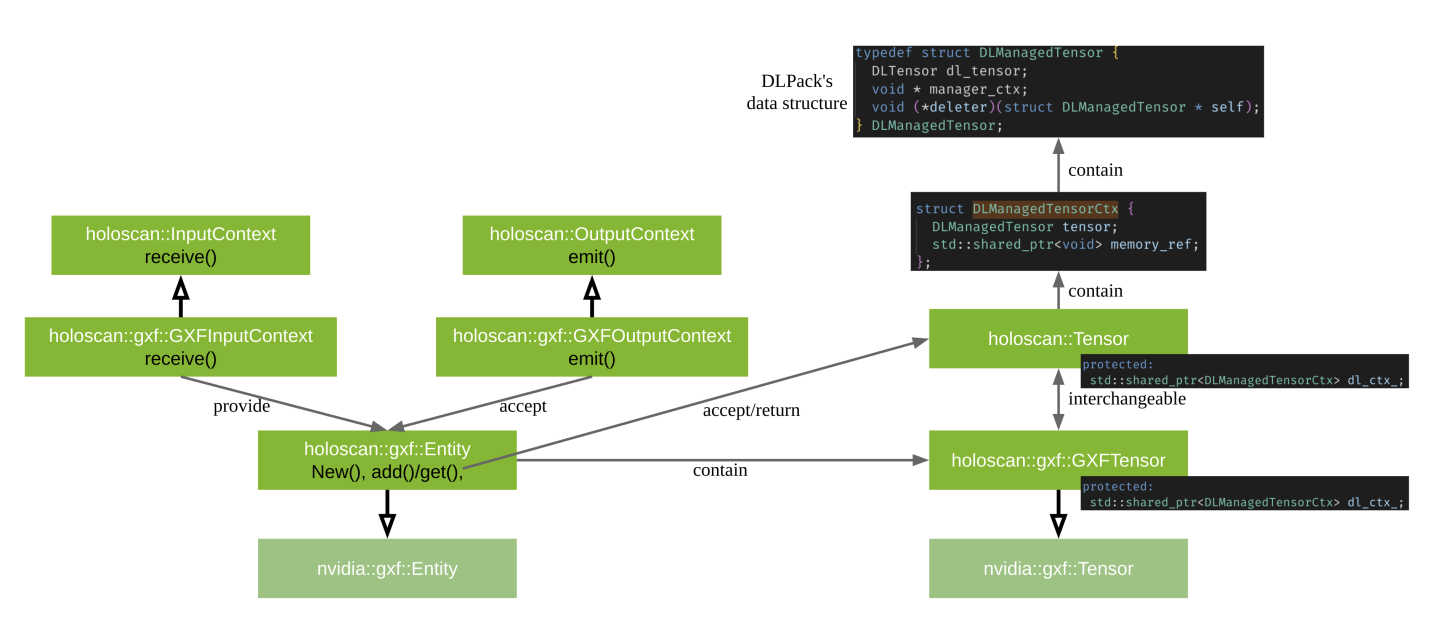
Fig. 16 Supporting Tensor Interoperability
Consider the following example, where GXFSendTensorOp and GXFReceiveTensorOp are GXF operators, and where ProcessTensorOp is a C++ native operator:
Fig. 17 The tensor interoperability between C++ native operator and GXF operator
The following code shows how to implement ProcessTensorOp’s compute() method as a C++ native operator communicating with GXF operators. Focus on the use of the holoscan::gxf::Entity:
Listing 12 examples/tensor_interop/cpp/tensor_interop.cpp
void compute(InputContext& op_input, OutputContext& op_output,
ExecutionContext& context) override {
// The type of `in_message` is 'holoscan::TensorMap'.
auto in_message = op_input.receive<holoscan::TensorMap>("in").value();
// the type of out_message is TensorMap
TensorMap out_message;
for (auto& [key, tensor] : in_message) { // Process with 'tensor' here.
cudaError_t cuda_status;
size_t data_size = tensor->nbytes();
std::vector<uint8_t> in_data(data_size);
CUDA_TRY(cudaMemcpy(in_data.data(), tensor->data(), data_size, cudaMemcpyDeviceToHost));
HOLOSCAN_LOG_INFO("ProcessTensorOp Before key: '{}', shape: ({}), data: [{}]",
key,
fmt::join(tensor->shape(), ","),
fmt::join(in_data, ","));
for (size_t i = 0; i < data_size; i++) { in_data[i] *= 2; }
HOLOSCAN_LOG_INFO("ProcessTensorOp After key: '{}', shape: ({}), data: [{}]",
key,
fmt::join(tensor->shape(), ","),
fmt::join(in_data, ","));
CUDA_TRY(cudaMemcpy(tensor->data(), in_data.data(), data_size, cudaMemcpyHostToDevice));
out_message.insert({key, tensor});
}
// Send the processed message.
op_output.emit(out_message);
};
The input message is of type
holoscan::TensorMapobject.Every
holoscan::Tensorin theTensorMapobject is copied on the host asin_data.The data is processed (values multiplied by 2)
The data is moved back to the
holoscan::Tensorobject on the GPU.A new
holoscan::TensorMapobjectout_messageis created to be sent to the next operator withop_output.emit().
A complete example of the C++ native operator that supports interoperability with GXF operators is available in the examples/tensor_interop/cpp directory.
When assembling a Python application, two types of operators can be used:
Native Python operators: custom operators defined in Python, by creating a subclass of
holoscan.core.Operator. These Python operators can pass arbitrary Python objects around between operators and are not restricted to the stricter parameter typing used for C++ API operators.Python wrappings of C++ Operators: operators defined in the underlying C++ library by inheriting from the
holoscan::Operatorclass. These operators have Python bindings available within theholoscan.operatorsmodule. Examples areVideoStreamReplayerOpfor replaying video files,FormatConverterOpfor format conversions, andHolovizOpfor visualization.
It is possible to create an application using a mixture of Python wrapped C++ operators and native Python operators. In this case, some special consideration to cast the input and output tensors appropriately must be taken, as shown in a section below.
Native Python Operator
Operator Lifecycle (Python)
The lifecycle of a holoscan.core.Operator is made up of three stages:
start()is called once when the operator starts, and is used for initializing heavy tasks such as allocating memory resources and using parameters.compute()is called when the operator is triggered, which can occur any number of times throughout the operator lifecycle betweenstart()andstop().stop()is called once when the operator is stopped, and is used for deinitializing heavy tasks such as deallocating resources that were previously assigned instart().
All operators on the workflow are scheduled for execution. When an operator is first executed, the start() method is called, followed by the compute() method. When the operator is stopped, the stop() method is called. The compute() method is called multiple times between start() and stop().
If any of the scheduling conditions specified by Conditions are not met (for example, the CountCondition would cause the scheduling condition to not be met if the operator has been executed a certain number of times), the operator is stopped and the stop() method is called.
We will cover how to use Conditions in the Specifying operator inputs and outputs (Python) section of the user guide.
Typically, the start() and the stop() functions are only called once during the application’s lifecycle. However, if the scheduling conditions are met again, the operator can be scheduled for execution, and the start() method will be called again.
Fig. 18 The sequence of method calls in the lifecycle of a Holoscan Operator
We can override the default behavior of the operator by implementing the above methods. The following example shows how to implement a custom operator that overrides start, stop and compute methods.
Listing 13 The basic structure of a Holoscan Operator (Python)
from holoscan.core import (
ExecutionContext,
InputContext,
Operator,
OperatorSpec,
OutputContext,
)
class MyOp(Operator):
def __init__(self, fragment, *args, **kwargs):
super().__init__(fragment, *args, **kwargs)
def setup(self, spec: OperatorSpec):
pass
def start(self):
pass
def compute(self, op_input: InputContext, op_output: OutputContext, context: ExecutionContext):
pass
def stop(self):
pass
setup
method vs
initialize
vs
__init__
The setup method aims to get the “operator’s spec” by providing OperatorSpec object as a spec param. When __init__ is called, it calls C++’s Operator::spec method (and also sets self.spec class member), and calls setup method so that Operator’s spec property holds the operator’s specification. (See the source code for more details.)
Since the setup method can be called multiple times with other OperatorSpec object (e.g., to enumerate the operator’s description), in the setup method, a user shouldn’t initialize something in the Operator object. Such initialization needs to be done in initialize method. The __init__ method is for creating the Operator object and it can be used for initializing the operator object itself by passing miscellaneous arguments. Still, it doesn’t ‘initialize’ the corresponding GXF entity object.
Creating a custom operator (Python)
To create a custom operator in Python it is necessary to create a subclass of
holoscan.core.Operator. A simple example of an operator that
takes a time-varying 1D input array named “signal” and applies convolution with a boxcar (i.e. rect) kernel.
For simplicity, this operator assumes that the “signal” that will be received on the input is
already a numpy.ndarray or is something that can be cast to one via (np.asarray). We will see
more details in a later section on how we can interoperate with various tensor classes, including
the GXF Tensor objects used by some of the C++-based operators.
Code Snippet: examples/numpy_native/convolve.py
Listing 14 examples/numpy_native/convolve.py
import os
from holoscan.conditions import CountCondition
from holoscan.core import Application, Operator, OperatorSpec
from holoscan.logger import LogLevel, set_log_level
import numpy as np
class SignalGeneratorOp(Operator):
"""Generate a time-varying impulse.
Transmits an array of zeros with a single non-zero entry of a
specified `height`. The position of the non-zero entry shifts
to the right (in a periodic fashion) each time `compute` is
called.
Parameters
----------
fragment : holoscan.core.Fragment
The Fragment (or Application) the operator belongs to.
height : number
The height of the signal impulse.
size : number
The total number of samples in the generated 1d signal.
dtype : numpy.dtype or str
The data type of the generated signal.
"""
def __init__(self, fragment, *args, height=1, size=10, dtype=np.int32, **kwargs):
self.count = 0
self.height = height
self.dtype = dtype
self.size = size
super().__init__(fragment, *args, **kwargs)
def setup(self, spec: OperatorSpec):
spec.output("signal")
def compute(self, op_input, op_output, context):
# single sample wide impulse at a time-varying position
signal = np.zeros((self.size,), dtype=self.dtype)
signal[self.count % signal.size] = self.height
self.count += 1
op_output.emit(signal, "signal")
class ConvolveOp(Operator):
"""Apply convolution to a tensor.
Convolves an input signal with a "boxcar" (i.e. "rect") kernel.
Parameters
----------
fragment : holoscan.core.Fragment
The Fragment (or Application) the operator belongs to.
width : number
The width of the boxcar kernel used in the convolution.
unit_area : bool, optional
Whether or not to normalize the convolution kernel to unit area.
If False, all samples have implitude one and the dtype of the
kernel will match that of the signal. When True the sum over
the kernel is one and a 32-bit floating point data type is used
for the kernel.
"""
def __init__(self, fragment, *args, width=4, unit_area=False, **kwargs):
self.count = 0
self.width = width
self.unit_area = unit_area
super().__init__(fragment, *args, **kwargs)
def setup(self, spec: OperatorSpec):
spec.input("signal_in")
spec.output("signal_out")
def compute(self, op_input, op_output, context):
signal = op_input.receive("signal_in")
assert isinstance(signal, np.ndarray)
if self.unit_area:
kernel = np.full((self.width,), 1/self.width, dtype=np.float32)
else:
kernel = np.ones((self.width,), dtype=signal.dtype)
convolved = np.convolve(signal, kernel, mode='same')
op_output.emit(convolved, "signal_out")
class PrintSignalOp(Operator):
"""Print the received signal to the terminal."""
def setup(self, spec: OperatorSpec):
spec.input("signal")
def compute(self, op_input, op_output, context):
signal = op_input.receive("signal")
print(signal)
class ConvolveApp(Application):
"""Minimal signal processing application.
Generates a time-varying impulse, convolves it with a boxcar kernel, and
prints the result to the terminal.
A `CountCondition` is applied to the generate to terminate execution
after a specific number of steps.
"""
def compose(self):
signal_generator = SignalGeneratorOp(
self,
CountCondition(self, count=24),
name="generator",
**self.kwargs("generator"),
)
convolver = ConvolveOp(self, name="conv", **self.kwargs("convolve"))
printer = PrintSignalOp(self, name="printer")
self.add_flow(signal_generator, convolver)
self.add_flow(convolver, printer)
def main(config_file):
app = ConvolveApp()
# if the --config command line argument was provided, it will override this config_file`
app.config(config_file)
app.run()
if __name__ == "__main__":
config_file = os.path.join(os.path.dirname(__file__), 'convolve.yaml')
main(config_file=config_file)
Code Snippet: examples/numpy_native/convolve.yaml
Listing 15 examples/numpy_native/convolve.yaml
signal_generator:
height: 1
size: 20
dtype: int32
convolve:
width: 4
unit_area: false
In this application, three native Python operators are created: SignalGeneratorOp, ConvolveOp
and PrintSignalOp. The SignalGeneratorOp generates a synthetic signal such as
[0, 0, 1, 0, 0, 0] where the position of the non-zero entry varies each time it is called.
ConvolveOp performs a 1D convolution with a boxcar (i.e. rect) function of a specified width.
PrintSignalOp just prints the received signal to the terminal.
As covered in more detail below, the inputs to each operator are specified in the setup() method
of the operator. Then inputs are received within the compute
method via op_input.receive() and outputs are emitted via op_output.emit().
Note that for native Python operators as defined here, any Python object can be emitted or received. When transmitting between operators, a shared pointer to the object is transmitted rather than a copy. In some cases, such as sending the same tensor to more than one downstream operator, it may be necessary to avoid in-place operations on the tensor in order to avoid any potential race conditions between operators.
Specifying operator parameters (Python)
In the example SignalGeneratorOp operator above, we added three keyword arguments in the operator’s __init__ method, used inside the compose() method of the operator to adjust its behavior:
def __init__(self, fragment, *args, width=4, unit_area=False, **kwargs):
# Internal counter for the time-dependent signal generation
self.count = 0
# Parameters
self.width = width
self.unit_area = unit_area
# To forward remaining arguments to any underlying C++ Operator class
super().__init__(fragment, *args, **kwargs)
As an alternative closer to C++, these parameters can be added through the OperatorSpec attribute of the operator in its setup() method, where an associated string key must be provided as well as a default value:
def setup(self, spec: OperatorSpec):
spec.param("width", 4)
spec.param("unit_area", False)
Other kwargs properties can also be passed to spec.param such as headline, description (used by GXF applications), or kind (used when Receiving any number of inputs (Python)).
Native operator parameters added via either of these methods must not have a name that overlaps with any of the existing attribute or method names of the base Operator class.
See the Configuring operator parameters section to learn how an application can set these parameters.
Specifying operator inputs and outputs (Python)
To configure the input(s) and output(s) of Python native operators, call the spec.input() and spec.output() methods within the setup() method of the operator.
The spec.input() and spec.output() methods should be called once for each input and output to be added. The holoscan.core.OperatorSpec object and the setup() method will be initialized and called automatically by the Application class when its run() method is called.
These methods (spec.input() and spec.output()) return an IOSpec object that can be used to configure the input/output port.
By default, the holoscan.conditions.MessageAvailableCondition and holoscan.conditions.DownstreamMessageAffordableCondition conditions are applied (with a min_size of 1) to the input/output ports. This means that the operator’s compute() method will not be invoked until a message is available on the input port and the downstream operator’s input port (queue) has enough capacity to receive the message.
def setup(self, spec: OperatorSpec):
spec.input("in")
# Above statement is equivalent to:
# spec.input("in")
# .condition(ConditionType.MESSAGE_AVAILABLE, min_size = 1)
spec.output("out")
# Above statement is equivalent to:
# spec.output("out")
# .condition(ConditionType.DOWNSTREAM_MESSAGE_AFFORDABLE, min_size = 1)
In the above example, the spec.input() method is used to configure the input port to have the holoscan.conditions.MessageAvailableCondition with a minimum size of 1. This means that the operator’s compute() method will not be invoked until a message is available on the input port of the operator. Similarly, the spec.output() method is used to configure the output port to have a holoscan.conditions.DownstreamMessageAffordableCondition with a minimum size of 1. This means that the operator’s compute() method will not be invoked until the downstream operator’s input port has enough capacity to receive the message.
If you want to change this behavior, use the IOSpec.condition() method to configure the conditions. For example, to configure the input and output ports to have no conditions, you can use the following code:
from holoscan.core import ConditionType, OperatorSpec
# ...
def setup(self, spec: OperatorSpec):
spec.input("in").condition(ConditionType.NONE)
spec.output("out").condition(ConditionType.NONE)
The example code in the setup() method configures the input port to have no conditions, which means that the compute() method will be called as soon as the operator is ready to compute. Since there is no guarantee that the input port will have a message available, the compute() method should check if there is a message available on the input port before attempting to read it.
The receive() method of the InputContext object can be used to access different types of input data within the compute() method of your operator class. This method takes the name of the input port as an argument (which can be omitted if your operator has a single input port).
For standard Python objects, receive() will directly return the Python object for input of the specified name.
The Holoscan SDK also provides built-in data types called Domain Objects, defined in the include/holoscan/core/domain directory. For example, the Tensor is a Domain Object class that is used to represent a multi-dimensional array of data, which can be used directly by OperatorSpec, InputContext, and OutputContext.
This holoscan.core.Tensor class supports both DLPack and NumPy’s array interface (__array_interface__ and __cuda_array_interface__) so that it can be used with other Python libraries such as CuPy, PyTorch, JAX, TensorFlow, and Numba. See the interoperability section for more details.
In both cases, it will return None if there is no message available on the input port:
# ...
def compute(self, op_input, op_output, context):
msg = op_input.receive("in")
if msg:
# Do something with msg
Receiving any number of inputs (Python)
Instead of assigning a specific number of input ports, it may be desired to have the ability to receive any number of objects on a port in certain situations.
This can be done by calling spec.param(port_name, kind='receivers') as done for PingRxOp in the native
operator ping example located at examples/native_operator/python/ping.py:
Code Snippet: examples/native_operator/python/ping.py
Listing 16 examples/native_operator/python/ping.py
class PingRxOp(Operator):
"""Simple receiver operator.
This operator has:
input: "receivers"
This is an example of a native operator that can dynamically have any
number of inputs connected to is "receivers" port.
"""
def __init__(self, fragment, *args, **kwargs):
self.count = 1
# Need to call the base class constructor last
super().__init__(fragment, *args, **kwargs)
def setup(self, spec: OperatorSpec):
spec.param("receivers", kind="receivers")
def compute(self, op_input, op_output, context):
values = op_input.receive("receivers")
print(f"Rx message received (count:{self.count}, size:{len(values)})")
self.count += 1
print(f"Rx message value1:{values[0].data}")
print(f"Rx message value2:{values[1].data}")
and in the compose method of the application, two parameters are connected to this “receivers”
port:
self.add_flow(mx, rx, {("out1", "receivers"), ("out2", "receivers")})
This line connects both the out1 and out2 ports of operator mx to the receivers port of
operator rx.
Here, values as returned by op_input.receive("receivers") will be a tuple of python objects.
Python wrapping of a C++ operator
While we provide some utilities to simplify part of the process, this section is designed for advanced developers, since the wrapping of the C++ class using pybind11 is mostly manual and can vary greatly between each operator.
For convenience while maintaining highest performance, operators written in C++ can be wrapped in Python. In the Holoscan SDK, we’ve used pybind11 to wrap all the built-in operators in python/holoscan/operators. We’ll highlight the main components below:
Trampoline classes for handling Python kwargs
In a C++ file (my_op_pybind.cpp in our skeleton code below), create a subclass of the C++ Operator class to wrap. In the subclass, define a new constructor which takes a Fragment, an explicit list of parameters with potential default values (argA, argB below…), and an operator name to fully initialize the operator similar to what is done in Fragment::make_operator:
Listing 17 my_op_python/my_op_pybind.cpp
#include <holoscan/core/fragment.hpp>
#include <holoscan/core/operator.hpp>
#include <holoscan/core/operator_spec.hpp>
#include "my_op.hpp"
class PyMyOp : public MyOp {
public:
using MyOp::MyOp;
PyMyOp(
Fragment* fragment,
TypeA argA, TypeB argB = 0, ...,
const std::string& name = "my_op"
) : MyOp(ArgList{
Arg{"argA", argA},
Arg{"argB", argB},
...
}) {
# If you have arguments you can't pass directly to the `MyOp` constructor as an `Arg`, do
# the conversion and pass the result to `this->add_arg` before setting up the spec below.
name_ = name;
fragment_ = fragment;
spec_ = std::make_shared<OperatorSpec>(fragment);
setup(*spec_.get());
}
}
Example: Look at the implementation of PyLSTMTensorRTInferenceOp on HoloHub for a specific example, or any of the Py*Op classes used for the SDK built-in operators here. In the latter, you can find examples of add_arg used for less straightforward arguments.
Documentation strings
Prepare documentation strings (const char*) for your python class and its parameters, which we’ll use in the next step.
Below we use a PYDOC macro defined in the SDK and available in HoloHub as a utility to remove leading spaces. In this skeleton example, the documentation code is located in a header file named my_op_pybind_docs.hpp, under a custom doc::MyOp namespace. None of this is required, you just need to make the strings available in some way for the next section.
Listing 18 my_op_python/my_op_pybind_docs.hpp
#include "../macros.hpp"
namespace doc::MyOp {
PYDOC(cls, R"doc(
My operator.
)doc")
PYDOC(constructor, R"doc(
Create the operator.
Parameters
----------
fragment : holoscan.core.Fragment
The fragment that the operator belongs to.
argA : TypeA
argA description
argB : TypeB, optional
argB description
name : str, optional
The name of the operator.
)doc")
PYDOC(initialize, R"doc(
Initialize the operator.
This method is called only once when the operator is created for the first time,
and uses a light-weight initialization.
)doc")
PYDOC(setup, R"doc(
Define the operator specification.
Parameters
----------
spec : holoscan.core.OperatorSpec
The operator specification.
)doc")
}
Examples: Continuing with the LSTMTensorRTInferenceOp example on HoloHub, the documentation strings are defined in lstm_tensor_rt_inference_pydoc.hpp. The documentation strings for the SDK built-in operators are located in operators_pydoc.hpp.
Writing glue code
In the same C++ file as the first section, call py::class_ within PYBIND11_MODULE to define your operator python class.
If you are implementing the python wrapping in Holohub, the
<module_name>passed toPYBIND_11_MODULEmust match_<CPP_CMAKE_TARGET>(covered in more details in the next section), in this case,_my_op.If you are implementing the python wrapping in a standalone CMake project,the
<module_name>passed toPYBIND_11_MODULEmust match the name of the module passed to the pybind11-add-module CMake function.
Listing 19 my_op_python/my_op_pybind.cpp (continued)
#include <pybind11/pybind11.h>
#include "my_op_pybind_docs.hpp"
using pybind11::literals::operator""_a;
namespace py = pybind11;
#define STRINGIFY(x) #x
#define MACRO_STRINGIFY(x) STRINGIFY(x)
// See notes above, value of `<module_name>` is important
PYBIND11_MODULE(<module_name>, m) {
m.doc() = R"pbdoc(
My Module Python Bindings
---------------------------------------
.. currentmodule:: <module_name>
.. autosummary::
:toctree: _generate
add
subtract
)pbdoc";
#ifdef VERSION_INFO
m.attr("__version__") = MACRO_STRINGIFY(VERSION_INFO);
#else
m.attr("__version__") = "dev";
#endif
py::class_<MyOp, PyMyOp, Operator, std::shared_ptr<MyOp>>(
m, "MyOp", doc::MyOp::doc_cls)
.def(py::init<Fragment*, TypeA, TypeB, ..., const std::string&>(),
"fragment"_a,
"argA"_a,
"argB"_a = 0,
...,
"name"_a = "my_op",
doc::MyOp::doc_constructor)
.def("initialize",
&MyOp::initialize,
doc::MyOp::doc_initialize)
.def("setup",
&MyOp::setup,
"spec"_a,
doc::MyOp::doc_setup);
}
Examples: Like the trampoline class, the PYBIND11_MODULE implementation of the LSTMTensorRTInferenceOp example on HoloHub is located in lstm_tensor_rt_inference.cpp. For the SDK built-in operators, their class bindings are all implemented within a single PYBIND11_MODULE in operators.cpp.
Configuring with CMake
We use CMake to configure pybind11 and build the bindings for the C++ operator you wish to wrap. There are two approaches detailed below, one for HoloHub (recommended), one for standalone CMake projects.
To have your bindings built, ensure the CMake code below is executed as part of a CMake project which already defines the C++ operator as a CMake target, either built in your project (with add_library) or imported (with find_package or find_library).
We provide a CMake utility function named pybind11_add_holohub_module in HoloHub to facilitate configuring and building your python bindings.
In our skeleton code below, a top-level CMakeLists.txt which already defined the my_op target for the C++ operator would need to do add_subdirectory(my_op_python) to include the following CMakeLists.txt. The pybind11_add_holohub_module lists that C++ operator target, the C++ class to wrap, and the path to the C++ binding source code we implemented above. Note how the <module_name> from the previous section would need to match _<CPP_CMAKE_TARGET> i.e. _my_op.
Listing 20 my_op_python/CMakeLists.txt
include(pybind11_add_holohub_module)
pybind11_add_holohub_module(
CPP_CMAKE_TARGET my_op
CLASS_NAME "MyOp"
SOURCES my_op_pybind.cpp
)
Example: the cmake configuration for the LSTMTensorRTInferenceOp python bindings on HoloHub can be found here. This directory is reachable thanks to the add_subdirectory(python) in the CMakeLists.txt one folder above, but that’s an arbitrary opinionated location and not a required directory structure.
Follow the pybind11 documentation to configure your CMake project to use pybind11. Then, use the pybind11_add_module function with the cpp files containing the code above, and link against holoscan::core and the library that exposes your C++ operator to wrap.
Listing 21 my_op_python/CMakeLists.txt
pybind11_add_module(my_python_module my_op_pybind.cpp)
target_link_libraries(my_python_module
PRIVATE holoscan::core
PUBLIC my_op
)
Example: in the SDK, this is done here.
Importing the class in Python
When building your project, two files will be generated inside <build_or_install_dir>/python/lib/holohub/my_op:
the shared library for your bindings (
_my_op.cpython-<pyversion>-<arch>-linux-gnu.so)an
__init__.pyfile that makes the necessary imports to expose this in python
Assuming you have export PYTHONPATH=<build_or_install_dir>/python/lib/, you should then be able to create an application in Holohub that imports your class via:
from holohub.my_op import MyOp
Example: LSTMTensorRTInferenceOp is imported in the Endoscopy Tool Tracking application on HoloHub here.
When building your project, a shared library file holding the python bindings and named my_python_module.cpython-<pyversion>-<arch>-linux-gnu.so will be generated inside <build_or_install_dir>/my_op_python (configurable with OUTPUT_NAME and LIBRARY_OUTPUT_DIRECTORY respectively in CMake).
From there, you can import it in python via:
import holoscan.core
import holoscan.gxf # if your c++ operator uses gxf extensions
from <build_or_install_dir>.my_op_python import MyOp
To imitate HoloHub’s behavior, you can also place that file alongside the .so file, name it __init__.py, and replace <build_or_install_dir> by .. It can then be imported as a python module, assuming <build_or_install_dir> is a module under the PYTHONPATH environment variable.
Interoperability between wrapped and native Python operators
As described in the Interoperability between GXF and native C++ operators section, holoscan::Tensor objects can be passed to GXF operators using a holoscan::TensorMap message that holds the tensor(s). In Python, this is done by sending dict type objects that have tensor names as the keys and holoscan Tensor or array-like objects as the values. Similarly, when a wrapped C++ operator that transmits a single holoscan::Tensor is connected to the input port of a Python native operator, calling op_input.receive() on that port will return a Python dict containing a single item. That item’s key is the tensor name and its value is the corresponding holoscan.core.Tensor.
Consider the following example, where VideoStreamReplayerOp and HolovizOp are Python wrapped C++ operators, and where ImageProcessingOp is a Python native operator:
Fig. 19 The tensor interoperability between Python native operator and C++-based Python GXF operator
The following code shows how to implement ImageProcessingOp’s compute() method as a Python native operator communicating with C++ operators:
Listing 22 examples/tensor_interop/python/tensor_interop.py
def compute(self, op_input, op_output, context):
# in_message is of dict
in_message = op_input.receive("input_tensor")
# smooth along first two axes, but not the color channels
sigma = (self.sigma, self.sigma, 0)
# out_message is of dict
out_message = dict()
for key, value in in_message.items():
print(f"message received (count:{self.count})")
self.count += 1
cp_array = cp.asarray(value)
# process cp_array
cp_array = ndi.gaussian_filter(cp_array, sigma)
out_message[key] = cp_array
op_output.emit(out_message, "output_tensor")
The
op_input.receive()method call returns adictobject.The
holoscan.core.Tensorobject is converted to a CuPy array by usingcupy.asarray()method call.The CuPy array is used as an input to the
ndi.gaussian_filter()function call with a parametersigma. The result of thendi.gaussian_filter()function call is a CuPy array.Finally, a new
dictobject is created ,out_message, to be sent to the next operator withop_output.emit(). The CuPy array,cp_array, is added to it where the key is the tensor name. CuPy arrays do not have to explicitly be converted to aholocan.core.Tensorobject first since they implement a DLPack (and__cuda__array_interface__) interface.
A complete example of the Python native operator that supports interoperability with Python wrapped C++ operators is available in the examples/tensor_interop/python directory.
You can add multiple tensors to a single dict object , as in the example below:
Operator sending a message:
out_message = {
"video": output_array,
"labels": labels,
"bbox_coords": bbox_coords,
}
# emit the tensors
op_output.emit(out_message, "outputs")
Operator receiving the message, assuming the outputs port above is connected to the inputs port below with add_flow()has the corresponding tensors:
in_message = op_input.receive("inputs")
# Tensors and tensor names
video_tensor = in_message["video"]
labels_tensor = in_message["labels"]
bbox_coords_tensor = in_message["bbox_coords"]
Some existing operators allow configuring the name of the tensors they send/receive. An example is the tensors parameter of HolovizOp, where the name for each tensor maps to the names of the tensors in the Entity (see the holoviz entry in apps/endoscopy_tool_tracking/python/endoscopy_tool_tracking.yaml).
A complete example of a Python native operator that emits multiple tensors to a downstream C++ operator is available in the examples/holoviz/python directory.
There is a special serialization code for tensor types for emit/receive of tensor objects over a UCX connection that avoids copying the tensor data to an intermediate buffer. For distributed apps, we cannot just send the Python object as we do between operators in a single fragment app, but instead we need to cast it to holoscan::Tensor to use a special zero-copy code path. However, we also transmit a header indicating if the type was originally some other array-like object and attempt to return the same type again on the other side so that the behavior remains more similar to the non-distributed case.
Transmitted object |
Received Object |
|---|---|
| holoscan.Tensor | holoscan.Tensor |
| dict of array-like | dict of holoscan.Tensor |
host array-like object (with __array_interface__) |
numpy.ndarray |
device array-like object (with __cuda_array_interface__) |
cupy.ndarray |
This avoids NumPy or CuPy arrays being serialized to a string via cloudpickle so that they can efficiently be transmitted and the same type is returned again on the opposite side. Worth mentioning is that ,if the type emitted was e.g. a PyTorch host/device tensor on emit, the received value will be a numpy/cupy array since ANY object implementing the interfaces returns those types.