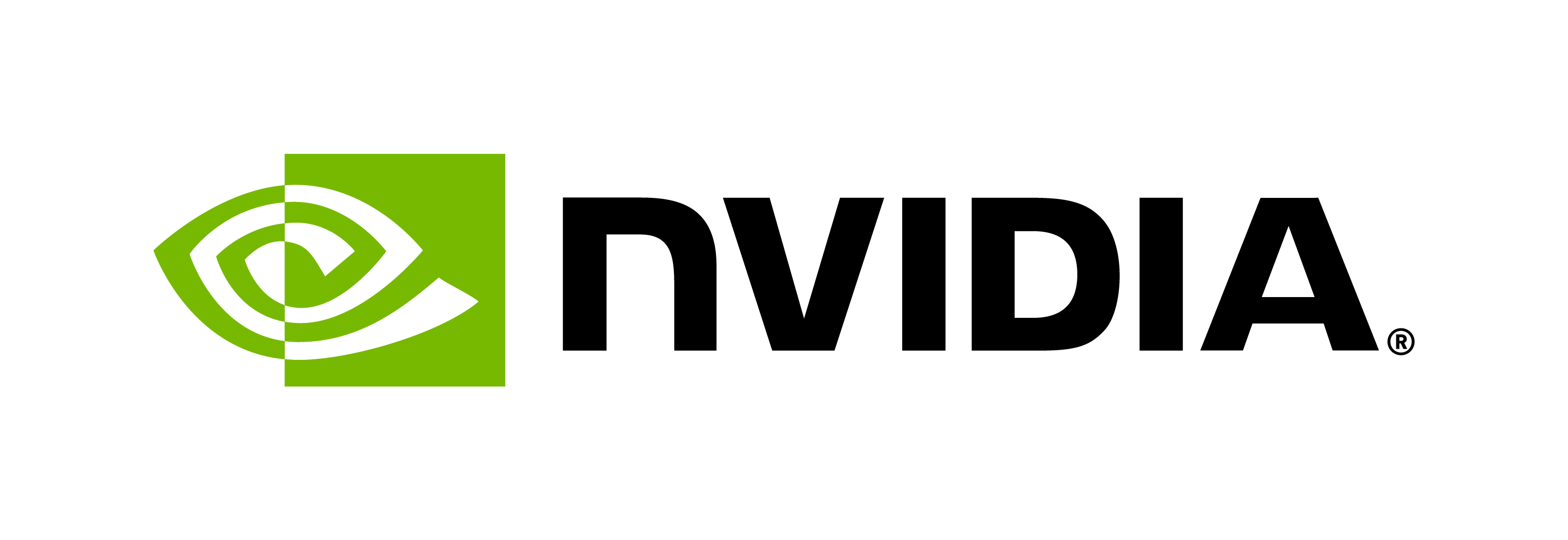Data Module
Contents
Data Module#
This section provides an overview BioNeMo DataModule and how to use and connect it to models.
Overview#
The BioNeMo data module (bionemo/core.py:BioNeMoDataModule) serves to centralize several of BioNeMo’s core operations, thus simplifying workflows for future model extensions. This is an interface that encapsulates steps for data processing of BioNeMo Models, allowing higher adaptability of models to several use cases.
Applications of the data module:
Fine tuning datasets as used by the finetuning ABC in
bionemo/model/core/encoder_finetuning.pyBioNeMoDataModule implemention for per-token downstream task
bionemo/data/datasets/per_token_value_dataset.pyBioNeMoDataModule implemention for single value downstream tasks
bionemo/data/datasets/single_value_dataset.pyTransforms (for example, Tokenization) as in
bionemo/model/protein/downstream/protein_model_finetuning.py
The data modules coordinate functions related to data processing in BioNeMo, including the instantiation of train, validation and test datasets as well as tokenizers, addition of collate functions, and inferring the number of global samples (up and downsampling included).
Since data modules are abstractors, these duties will depend on child classes being implemented:
train_datasetval_datasettest_datasetVariations for additional level of control such as
sample_train_datasetandadjust_train_dataloader. View the full class for additional convenience methods.
Reasons for using BioNeMo’s Data Module#
The Data Module gives developers 4 core benefits:
Encapsulation: centralizes all data processing steps in one place.
Shareability and Reusability: sharing and reusing data processing steps across projects
Data Management: Organizes data cleaning and preparation processes for clarity.
Flexibility: dataset-agnostic model development and allows for easy swapping of datasets.
Example:
extracted from bionemo/model/protein/downstream/protein_model_finetuning.py
class PerTokenValueDataModule(BioNeMoDataModule):
def __init__(self, cfg, trainer, model):
super().__init__(cfg, trainer)
self.model = model
self.tokenizers = [Label2IDTokenizer() for _ in range(len(self.cfg.target_sizes))]
The code snippet above defines the tokenization process. It takes as arguments:
A configuration object of the model as in
examples/protein/esm1nv/conf/downstream_flip_sec_str.yamlA trainer object containing functions that define callbacks, checkpoints as in
bionemo/model/utils.py: setup_trainer(cfg)A model object like ESM1nvModel as in
examples/protein/esm1nv/pretrain.py
How to use BioNeMo DataModule#
You may be familiar with Data Modules from other frameworks such as PyTorch Lightning. The principles are the same.
To begin, have a look into the bionemo/core.py classes and functions, particularly the BioNeMoDataModule class and its functions. You will notice that many methods within the BioNeMoDataModule class are abstract methods and, therefore, they must be implemented and overridden by a subclass. One such example is:
@abstractmethod
def train_dataset(self):
"""Creates a training dataset and returns.
Returns:
Dataset: dataset to use for training
"""
Next, let’s implement a simple case to leverage the BioNeMo data module. A further example can be found in the BioNeMo DataModule Example notebook.
Let’s make use of the BioNeMo DataModule to create a class that inherits the BioNeMo DataModule functions. Let’s begin by importing the BioNeMo DataModule
from bionemo.core import BioNeMoDataModule
Let’s define a new class which will inherit BioNeMoDataModule and name it FineTune. Let’s begin by creating the skeleton for the functions responsible for dealing with the train, test, and validation sets.
from bionemo.core import BioNeMoDataModule
class FineTune(BioNeMoDataModule):
def __init__(self, cfg, trainer):
super().__init__(cfg, trainer)
# ...
def train_dataset(self):
# ...
def val_dataset(self):
# ...
def test_dataset(self):
# ...
Note
Method names must match the method names in the abstract class.
We now have the basic building blocks of the DataModule and this will allow you to define core operations in the dataset. One can leverage the combination of other components from other libraries such as the torch, for example
from torch.utils.data import Dataset
import pandas as pd
class MyDataset(Dataset):
def __init__(self, model, emb_batch_size, ...):
self.model = model
self.emb_batch_size = emb_batch_size
#...
# ...
def get_emb_batch_size(self):
return self.emb_batch_size
# ...
We can define the train_dataset function within the FineTune class as in the example below:
class FineTune(BioNeMoDataModule):
def __init__(self, cfg, trainer):
super().__init__(cfg, trainer)
# ...
def train_dataset(self):
"""Creates a training dataset
Returns:
Dataset: dataset to use for training
"""
return DataSet(
# ...
model = self.model,
emb_batch_size = self.cfg.emb_batch_size,
# ...
)
def val_dataset(self):
# ...
def test_dataset(self):
# ...
The same principle applies to the other functions. One can make customizations, add rules, exceptions and treatments to each one of them.
For a full example, refer to the Generating embeddings for Protein Clustering example notebook.