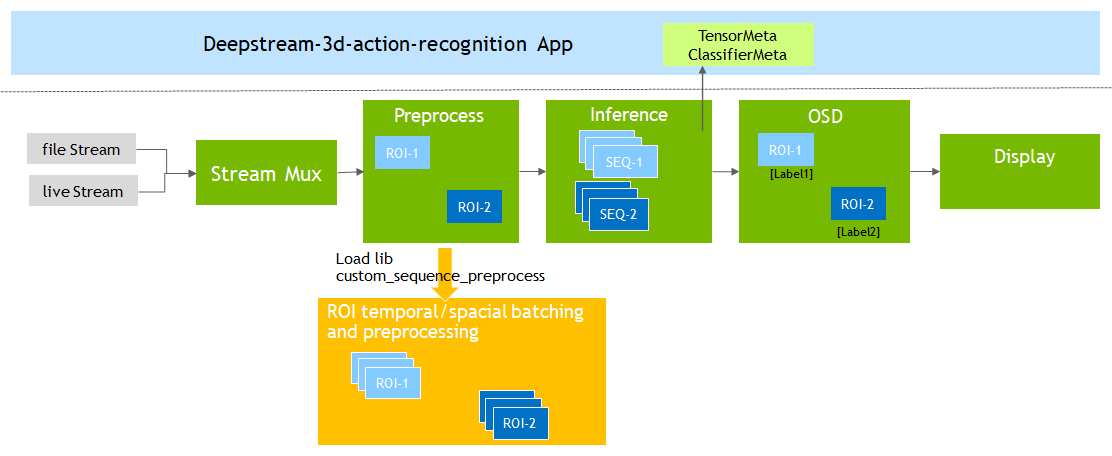DeepStream 3D Action Recognition App#
The deepstream-3d-action-recognition sample application is provided at app/sample_apps/deepstream-3d-action-recognition for your reference. This example demonstrates a sequence batching based 3D or 2D model inference pipeline for action recognition. The image below shows the architecture of this reference app.
Gst-nvdspreprocess plugin re-processses the input tensors for Gst-nvinfer plugin. Gst-nvdspreprocess loads a custom_sequence_preprocess lib (subfolder) to perform temporal sequence batching and ROI spatial batching. It delivers the preprocessed batched tensor buffers into downstream plugin Gst-nvinfer for inference. This application probes the tensor data and action classification result, converts them into display metadata to print on screen.
This 3D/2D model is pretrained by NVIDIA TAO toolkit. The 3D model has NCDHW (NCSHW) input and the 2D model has NSHW shapes.
N: Max batch size of total number of ROIs in all streams, value > 0.
C: Channel numbers, must be 3.
D/S: sequence length of consecutive frames, value > 1
H: height, value > 0
W: width, value > 0
2D S: channels x sequence_length, reshaped from [C, D]
A custom sequence preprocessing lib: libnvds_custom_sequence_preprocess.so is also provided at sources/apps/sample_apps/deepstream-3d-action-recognition/custom_sequence_preprocess to demonstrate how to implement a sequence batching and preprocessing methods with Gst-nvdspreprocess plugin. This custom lib normalizes each incoming ROI cropped image and accumulates the data into buffer sequence for temporal batching. When temporal batching is ready, it continues to do spacial batching on multi-ROIs and multi-streams. Finally it returns the temporal and spacial batched buffer(tensor) to Gst-nvdspreprocess plugin which would attach the buffer as preprocess input metadata and deliver to downstream Gst-nvinfer plugin to do inference.
Getting Started#
Prerequisites#
Go to the folder sources/apps/sample_apps/deepstream-3d-action-recognition.
Search and Download 3D and 2D RGB based
tao_iva_action_recognition_pretrainedmodels from NGC https://ngc.nvidia.com/catalog/models/nvidia:tao:actionrecognitionnet (Version 5):resnet18_3d_rgb_hmdb5_32
resnet18_2d_rgb_hmdb5_32
These Models support following classes :
push;fall_floor;walk;run;ride_bike.Update source streams uri-list in action recognition config file: deepstream_action_recognition_config.txt.
uri-list=file:///path/to/sample_action1.mov;file:///path/to/sample_action2.mov;file:///path/to/sample_action3.mov;file:///path/to/sample_action4.mov;
Export DISPLAY environment to correct display. e.g. export DISPLAY=:0.0.
Run 3D Action Recognition Examples#
Make sure 3D preprocess config and 3D inference config are enabled in
deepstream_action_recognition_config.txt.# Enable 3D preprocess and inference preprocess-config=config_preprocess_3d_custom.txt infer-config=config_infer_primary_3d_action.txt
Run the following command:
$ deepstream-3d-action-recognition -c deepstream_action_recognition_config.txt
Run with DS-Triton, update application config file
deepstream_triton_action_recognition_config.txt.preprocess-config=config_preprocess_3d_custom.txt triton-infer-config=config_triton_infer_primary_3d_action.txt
Run 3D test with DS-Triton:
$ ./deepstream-3d-action-recognition -c deepstream_triton_action_recognition_config.txt
Check
sources/TritonOnnxYolo/READMEfor more details how to switch action recognition DS-Triton tests between CAPI and gRPC.
Run 2D Action Recognition Examples#
Make sure 2D preprocess config and 2D inference config are enabled in
deepstream_action_recognition_config.txt.# Enable 2D preprocess and inference preprocess-config=config_preprocess_2d_custom.txt infer-config=config_infer_primary_2d_action.txt
Run the following command:
$ deepstream-3d-action-recognition -c deepstream_action_recognition_config.txt
Run with DS-Triton, update application config file
deepstream_triton_action_recognition_config.txt.preprocess-config=config_preprocess_2d_custom.txt triton-infer-config=config_triton_infer_primary_2d_action.txt
Run 2D test with DS-Triton:
$ ./deepstream-3d-action-recognition -c deepstream_triton_action_recognition_config.txt
Check
sources/TritonOnnxYolo/READMEfor more details how to switch action recognition DS-Triton tests between CAPI and gRPC.
DeepStream 3D Action Recognition App Configuration Specifications#
deepstream-3d-action-recognition [action-recognition] group settings#
The table below demonstrates the group settings for deepstream_action_recognition_config.txt as an example.
Property |
Meaning |
Type and Range |
Example |
|---|---|---|---|
uri-list |
source video file or stream list |
Semicolon delimited string list |
file:///path/to/sample_action1.mp4;file:///path/to/sample_action2.mp4; |
display-sync |
Indicate display synchronization on timestamp or not |
Boolean |
display-sync=1 |
preprocess-config |
Gst-nvdspreprocess plugin config file path |
String |
preprocess-config=config_preprocess_3d_custom.txt |
infer-config |
Gst-nvinfer plugin config file path |
String |
infer-config=config_infer_primary_2d_action.txt |
muxer-height |
Gst-nvstreammux height |
Unsigned Integer |
muxer-height=720 |
muxer-width |
Gst-nvstreammux width |
Unsigned Integer |
muxer-width=1280 |
muxer-batch-timeout |
Gst-nvstreammux batched push timeout in usec |
Unsigned Integer |
muxer-batch-timeout=40000 |
tiler-height |
Gst-nvmultistreamtiler height |
Unsigned Integer |
tiler-height=720 |
tiler-width |
Gst-nvmultistreamtiler width |
Unsigned Integer |
tiler-width=1280 |
debug |
Log print debug level |
Integer, 0: disabled. 1: debug. 2: verbose |
debug=0 |
enable-fps |
Indicate whether print fps on screen |
Boolean |
enable-fps=1 |
Custom sequence preprocess lib user settings [user-configs] for gst-nvdspreprocess#
The table below demonstrates the config_preprocess_3d_custom.txt setting of libnvds_custom_sequence_preprocess.so as an example.
Property |
Meaning |
Type and Range |
Example |
|---|---|---|---|
channel-scale-factors |
scale factor list for each channel |
Semicolon delimited float array |
channel-scale-factors= 0.007843137;0.007843137;0.007843137 |
channel-mean-offsets |
data mean offsets for each channel |
Semicolon delimited float array |
channel-mean-offsets=127.5;127.5;127.5 |
stride |
sequence sliding stride for each batched sequnece |
Unsigned Integer, value >= 1 |
stride=1 |
subsample |
Subsample rates for inference images in each sequence |
Unsigned Integer, value >= 0 |
subsample=0 |
Custom lib and `gst-nvdspreprocess` Settings for Action Recognition#
You’ll need to set input order as CUSTOM network-input-order=2 for this custom sequence preprocess lib.
3D models NCDHW(NCSHW) require network-input-shape with 5-dimension shape. For example:
network-input-shape= 4;3;32;224;224 It means max_batch_size: 4, channels 3, sequence_len: 32, height 224, width 224.
2D models NSHW require network-input-shape with 4-dimension shape. For example:
network-input-shape= 4;96;224;224 It means max_batch_size: 4, channels 3, sequence_len: 32, height 224, width 224. where 96 = channels x sequence_len.
Assume incoming frame numbers are 1, 2, 3, 4, 5, 6, 7, 8, 9, 10, 11, 12, 13, 14, 15… When subsample=1, the preprocessing custom lib will pick up frame numbers: 1,3,5,7,9… to preprocess sequentially and pass it onto inference as a next-step.
Assuming same incoming frame numbers above, For example, when subsample=0, stride=1, the 2 consecutive sliding sequences are:
Batch A: [1,2,3,4,5...] Batch B: [2,3,4,5,6...]
When subsample=0, stride=2, the 2 consecutive sliding sequences are:
Batch A: [1,2,3,4,5...] Batch B: [3,4,5,6,7...]
When subsample=1, stride=2, the subsample is performed first, and sliding sequences are on top of subsample results. The processing frame numbers after subsample are: 1,3,5,7,9,11,13,15,17,19… The consecutive sliding sequences on top of them are:
Batch A: [1,3,5,7,9...] Batch B: [5,7,9,11,13...] # 1st frame sliding from frame 1 of Batch A to frame 5 Batch C: [9,11,13,15,17...] # 1st frame sliding from frame 5 of Batch C to frame 9
The image below shows the frame batches with different subsample and stride settings.
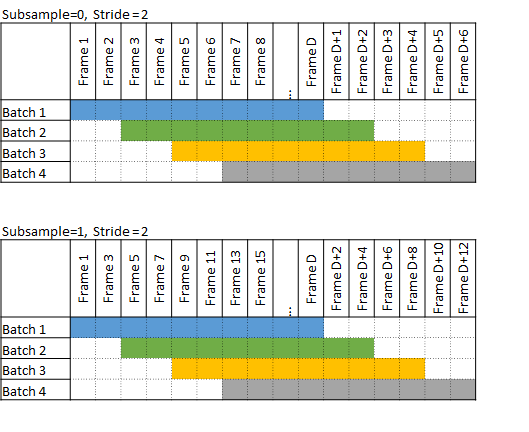
Build Custom sequence preprocess lib and application From Source#
Go to the folder sources/apps/sample_apps/deepstream-3d-action-recognition.
Run the following commands:
$ make $ make install
Check the source code and comments to learn about implementation of other order formats, for example, NSCHW (NDCHW).