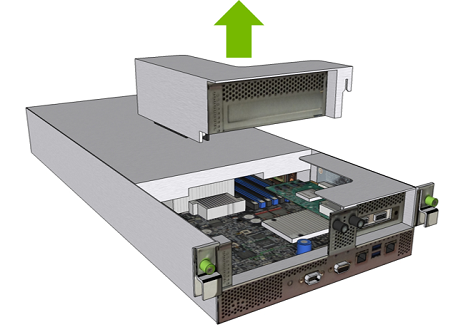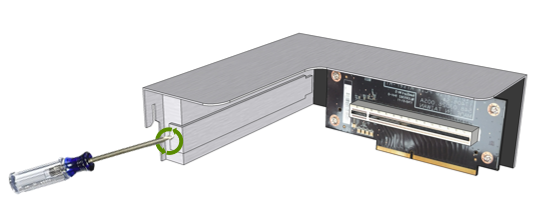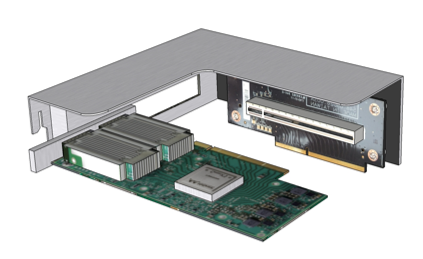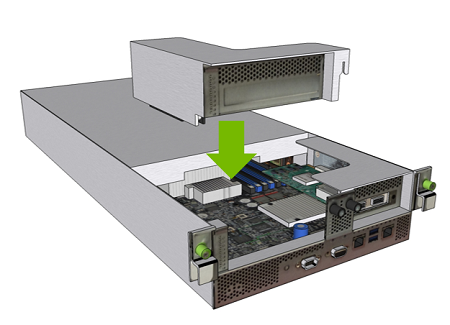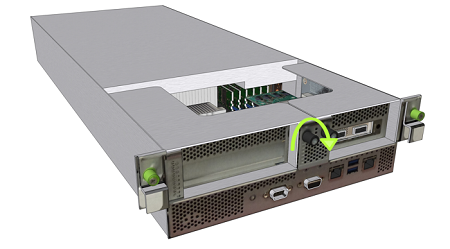Optional Dual-port ConnectX-5 PCI Card Installation
You can install an optional dual-port Mellanox ConnectX-5 card in the blank PCI riser assembly. If you purchased the optional PCI card before installing the system, then be sure to install the card when installing the system. The following steps outline how to install the card, but you can also use the instructions for guidance in replacing the card or replacing the entire PCI riser assembly.
Optional Dual-port ConnectX-5 Card Installation Overview
- Remove the motherboard tray and place on a solid, flat work surface.
- Remove the left-side PCI card riser.
- Install the optional dual-port ConnectX-5 network card.
- Replace the left-side PCI card riser.
- Insert the motherboard tray into the system.
Installing the Optional Dual-Port ConnectX-5 PCI Card
- Power down the system.
- Label all cables connected to the motherboard tray for easy identification when reconnecting.
- Unplug the cables.
- Remove the motherboard tray.
Refer to the instructions in the section Removing the Motherboard Tray.
- Remove the left PCI card riser.
- Install the dual-port PCI card.
- Install the left PCI riser.
- Replace the motherboard tray.
Refer to the instructions in the section Installing the Motherboard Tray.