System Requirements#
General Requirements#
In production, Holoscan for Media is designed to run on NVIDIA-Certified Systems, with a range of options to choose what works best for your workflow requirements. Refer to the list of PCIe Optimized Reference Configurations (2-8-5-200 and 2-4-3-200) available from OEM partners.
In some cases, especially for evaluations or application development, you can use other hardware if it meets the requirements below:
Motherboard#
You need a motherboard that supports SR-IOV. SR-IOV (Single Root I/O Virtualization) is a technology that allows a physical PCIe device to present itself multiple times through the PCIe bus. SR-IOV support must be enabled, but other virtualization technologies used in OS virtualization, such as Intel Virtualization Technology (VT-x) or AMD-V, are not required to develop or run Holoscan for Media applications.
In Holoscan for Media, SR-IOV networking enables ST 2110 streaming and multicast DNS Service Discovery (mDNS, required for NMOS discovery) by application containers on the same machine sharing a single network adapter.
Most server-grade motherboards have an explicit BIOS setting to enable SR-IOV. However, it may be implied by another option related to virtualization. Refer to BIOS Setup for more details.
CPU#
Depending on your application, more or less CPU power is required. Holoscan for Media is an open platform and can be used to develop CPU only software, like a control-plane application. It’s important for developers to evaluate how many physical cores (and other resources, such as memory and storage) are required to run their technology in the best conditions.
Networking Cards#
When developing ST 2110 applications, ConnectX NICs can be used with the Linux PTP stack (PTP4L and PHC2SYS) to support Precision Time Protocol (PTP) using the PTP Hardware Clock (PHC).
When running in SR-IOV mode, NVIDIA ConnectX network adapters are capable of exposing up to 127 Virtual Functions (VFs) for each port. These Virtual Functions can then be provisioned separately. Each VF can be seen as an additional PCIe device to the Physical Function.
GPU#
The type of GPU will depend on your development platform and GPU needs. Although you can use compute-only GPUs like H100, it’s important to note that these GPU don’t have any embedded video encoders, so CPU cores will be used for encoding video. Generic purpose GPUs like L40S or RTX PRO 6000 Blackwell will enable high-encoding density. Lastly, only starting with Blackwell generation GPU, YCbCr 4:2:2 10-bit formats are supported.
Although you can use time slicing, if you want to ensure maximum performance for your application, dedicate one GPU to it and another to run other testing applications, such as Holoscan for Media Media Gateway.
Tested Configurations#
The table below shows a few hardware configurations that have been tested with NVIDIA graphics SDK and Rivermax SDK.
Note
NVIDIA networking cards are designed for server cooling. You can use them in a workstation, but you need additional cooling to prevent overheating and uncontrolled system behaviors.
Type |
Details |
|---|---|
Motherboard |
With SR-IOV support |
Network Adapters |
Refer to Rivermax supported cards |
GPU |
|
Production Configurations#
Servers#
For production, Holoscan for Media is designed to run on NVIDIA-Certified Systems.
Depending on your desired GPU density, choose from the following configurations:
These reference architectures have been designed to ensure maximal throughput between the network and GPUs. Dual-port NICs provide optimal SMPTE ST 2022-7 redundant networking support.
The following NICs are recommended:
One ConnectX-7 2x200G (MCX755106AC-HEAT / MCX755106AS-HEAT) per pair of GPUs, which provides connectivity between servers in the cluster and the rest of the facility
Optionally, one BlueField-3 DPU 2×200G (B3220) per server, for communication within the cluster
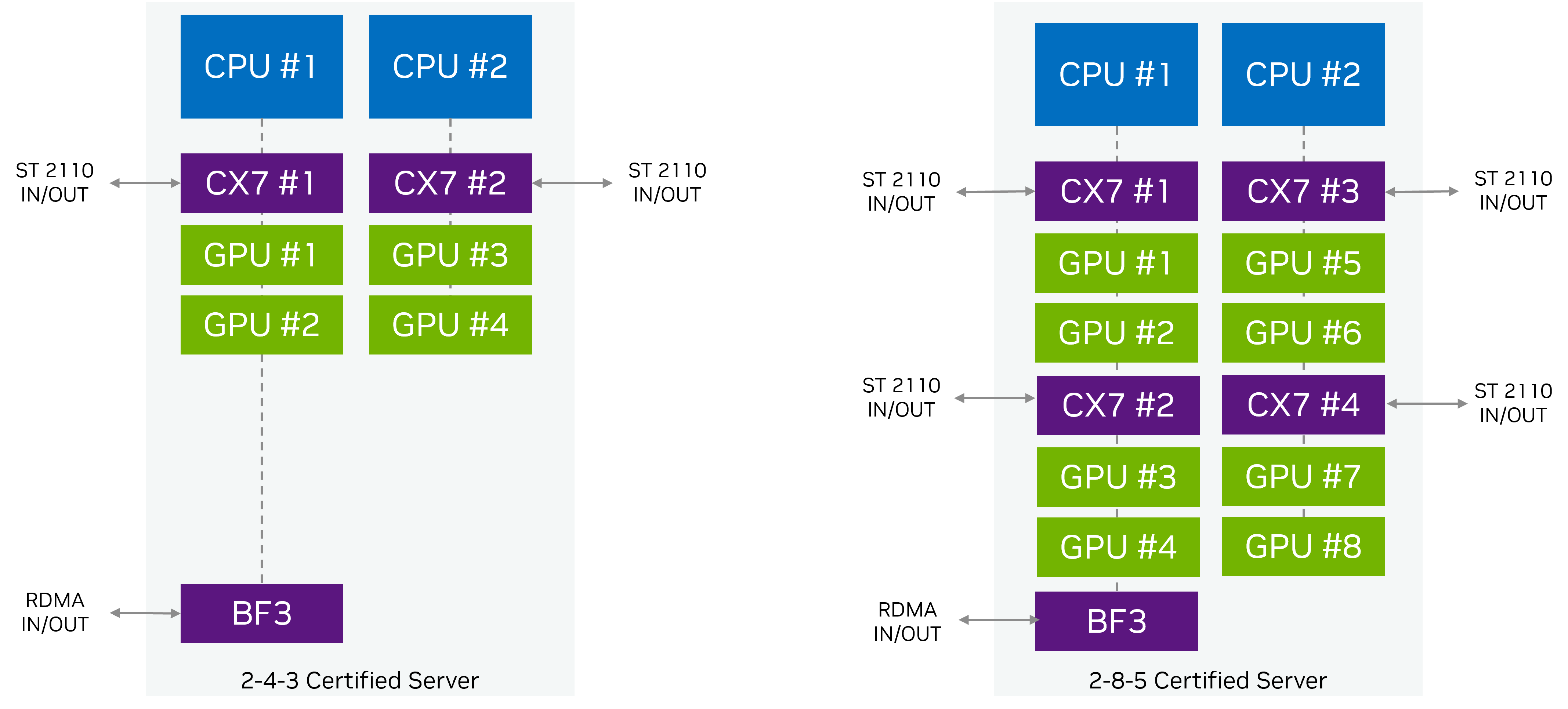
Each server must use one model of GPU. The following GPUs are recommended:
You can start production setups with a single-node configuration with no hardware redundancy, or deploy compact three-node clusters where all nodes act as the Kubernetes control plane as well as running workloads, or standard clusters using three dedicated control plane nodes and two or more worker nodes. Refer to Production Installation for more details.
Switches#
You need a multicast-capable and PTP-capable switch for scaling to multi-node or testing in production environments.
We recommend 200GbE or 400GbE switches for optimal performance.
Software#
Although you can run the platform on any standard Kubernetes distribution, all Holoscan for Media QA and benchmarks are performed using Red Hat OpenShift, which is therefore recommended when deploying in production. Red Hat OpenShift also offers full enterprise support.
Our documentation provides all required steps to install Red Hat OpenShift from bare metal servers through the OpenShift console for single-node, 3-node, or 5-node clusters. Refer to Production Installation for more details.
Developer Configurations#
Hardware#
NVIDIA-Certified Systems are recommended but not required. Follow the guidelines in the General Requirements.
Switches#
You can use a switch, but it is not necessary for development. A single loop-back cable (for example, a Direct Attach Copper (DAC) cable) between the two ports of the networking card is sufficient to process uncompressed media during development and validation.
Software#
Although Red Hat OpenShift is recommended to test applications developed for Holoscan for Media, there is an automated installation for open-source Kubernetes on top of Ubuntu using NVIDIA Cloud Native Stack. Refer to Local Developer Setup for more details.