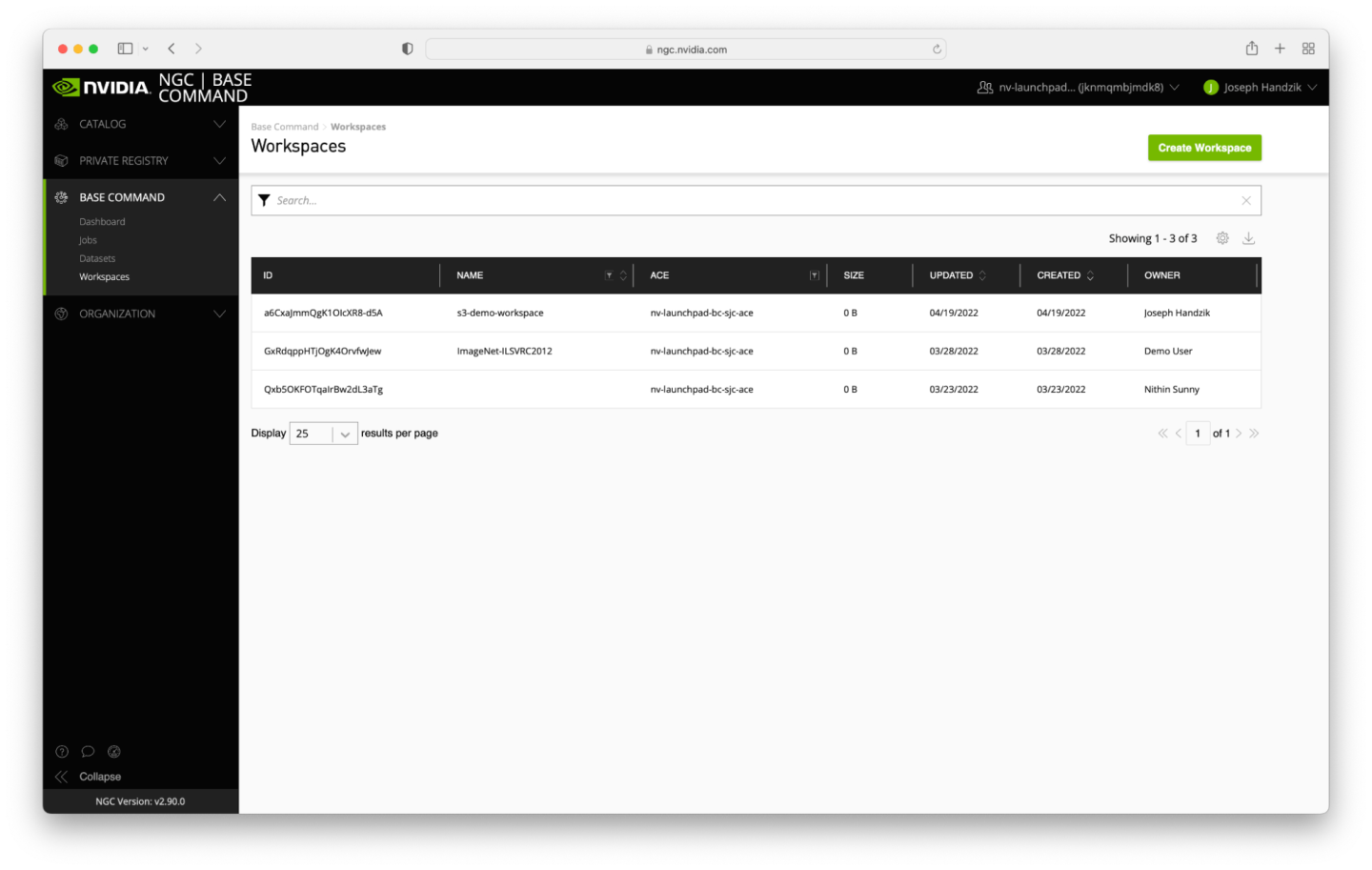Step #1: Dataset and Workspace Navigation
To list all datasets that you currently have access to, run ngc dataset list.
$ ngc dataset list
+------------------+------------+------------------+------------------+------------------+--------+-----------+-----------+--------------+-------+---------+
| Id | Integer Id | Name | Description | ACE | Shared | Size | Status | Created Date | Owned | Pre-pop |
+------------------+------------+------------------+------------------+------------------+--------+-----------+-----------+--------------+-------+---------+
| Mjrwl442QcqArGko | 97590 | ImageNet_ILSVRC2 | | nv-launchpad-bc- | Yes | 137.74 GB | COMPLETED | 2022-03-22 | No | No |
| ut_cBA | | 012_Train | | iad1 | | | | 21:39:35 UTC | | |
| F1o6YTirTHWIe04z | 96186 | bignlp- | BigNLP GPT3 | nv-launchpad-bc- | Yes | 701.55 GB | COMPLETED | 2022-02-23 | No | No |
| FzDWIQ | | gpt3-dataset | dataset for | iad1 | | | | 17:01:07 UTC | | |
| | | | training. | | | | | | | |
| Zsa1URO9TXu_Jg_K | 96139 | parabricks_sampl | parabricks homo | nv-launchpad-bc- | Yes | 10.34 GB | COMPLETED | 2022-02-22 | Yes | No |
| YrKF5Q | | e | sapiens dataset | iad1 | | | | 18:24:13 UTC | | |
| xsoYxBTRQ1Ww0dE_ | 91854 | bert-pytorch- | HDF5 dataset of | nv-launchpad-bc- | Yes | 107.02 GB | COMPLETED | 2021-11-23 | No | No |
| Z_HY_g | | hdf5-wiki-data | the BERT | iad1 | | | | 05:27:25 UTC | | |
| | | | language model | | | | | | | |
| | | | from Deep | | | | | | | |
| | | | Learning | | | | | | | |
| | | | Examples using | | | | | | | |
| | | | PyTorch. The | | | | | | | |
| | | | dataset | | | | | | | |
| | | | comprises the | | | | | | | |
| | | | English language | | | | | | | |
| | | | wikipedia | | | | | | | |
| | | | corpus. | | | | | | | |
+------------------+------------+------------------+------------------+------------------+--------+-----------+-----------+--------------+-------+---------+
A detailed explanation of all possible arguments for this command can be found by running ngc dataset list -h. You may want to only view the datasets you own, for example - we will default to using the --owned flag for the lab sections to follow.
$ ngc dataset list --owned
+------------------+------------+------------------+-----------------+------------------+--------+----------+-----------+--------------+-------+---------+
| Id | Integer Id | Name | Description | ACE | Shared | Size | Status | Created Date | Owned | Pre-pop |
+------------------+------------+------------------+-----------------+------------------+--------+----------+-----------+--------------+-------+---------+
| Zsa1URO9TXu_Jg_K | 96139 | parabricks_sampl | parabricks homo | nv-launchpad-bc- | Yes | 10.34 GB | COMPLETED | 2022-02-22 | Yes | No |
| YrKF5Q | | e | sapiens dataset | iad1 | | | | 18:24:13 UTC | | |
+------------------+------------+------------------+-----------------+------------------+--------+----------+-----------+--------------+-------+---------+
Similarly, ngc workspace list will return a list of all workspaces that you currently have access to.
$ ngc workspace list
+--------------+------------+-------------+------------+--------------+--------+--------------+-------+------+
| Id | Name | Description | ACE | Creator | Shared | Created Date | Owned | Size |
| | | | | Username | | | | |
+--------------+------------+-------------+------------+--------------+--------+--------------+-------+------+
| a6CxaJmmQgK1 | s3-demo- | | nv- | Joseph | No | 2022-04-19 | Yes | 0 B |
| OIcXR8-d5A | workspace | | launchpad- | Handzik | | 19:29:12 UTC | | |
| | | | bc-sjc-ace | | | | | |
| GxRdqppHTjOg | ImageNet- | ImageNet | nv- | Demo User | Yes | 2022-03-28 | No | 0 B |
| K4OrvfwJew | ILSVRC2012 | ILSVRC2012 | launchpad- | | | 19:09:40 UTC | | |
| | | Version | bc-sjc-ace | | | | | |
| | | Workspace | | | | | | |
| Qxb5OKFOTqaI | | | nv- | Nithin Sunny | Yes | 2022-03-23 | No | 0 B |
| rBw2dL3aTg | | | launchpad- | | | 08:43:08 UTC | | |
| | | | bc-sjc-ace | | | | | |
+--------------+------------+-------------+------------+--------------+--------+--------------+-------+------+
More detail can be found in the output of ngc workspace list -h. You can query the workspaces with the --owned flag too.
$ ngc workspace list --owned
+--------------+-----------+-------------+------------+----------+--------+--------------+-------+------+
| Id | Name | Description | ACE | Creator | Shared | Created Date | Owned | Size |
| | | | | Username | | | | |
+--------------+-----------+-------------+------------+----------+--------+--------------+-------+------+
| a6CxaJmmQgK1 | s3-demo- | | nv- | Joseph | No | 2022-04-19 | Yes | 0 B |
| OIcXR8-d5A | workspace | | launchpad- | Handzik | | 19:29:12 UTC | | |
| | | | bc-sjc-ace | | | | | |
+--------------+-----------+-------------+------------+----------+--------+--------------+-------+------+
From the Web UI, navigate to the Datasets link underneath the Base Command menu.
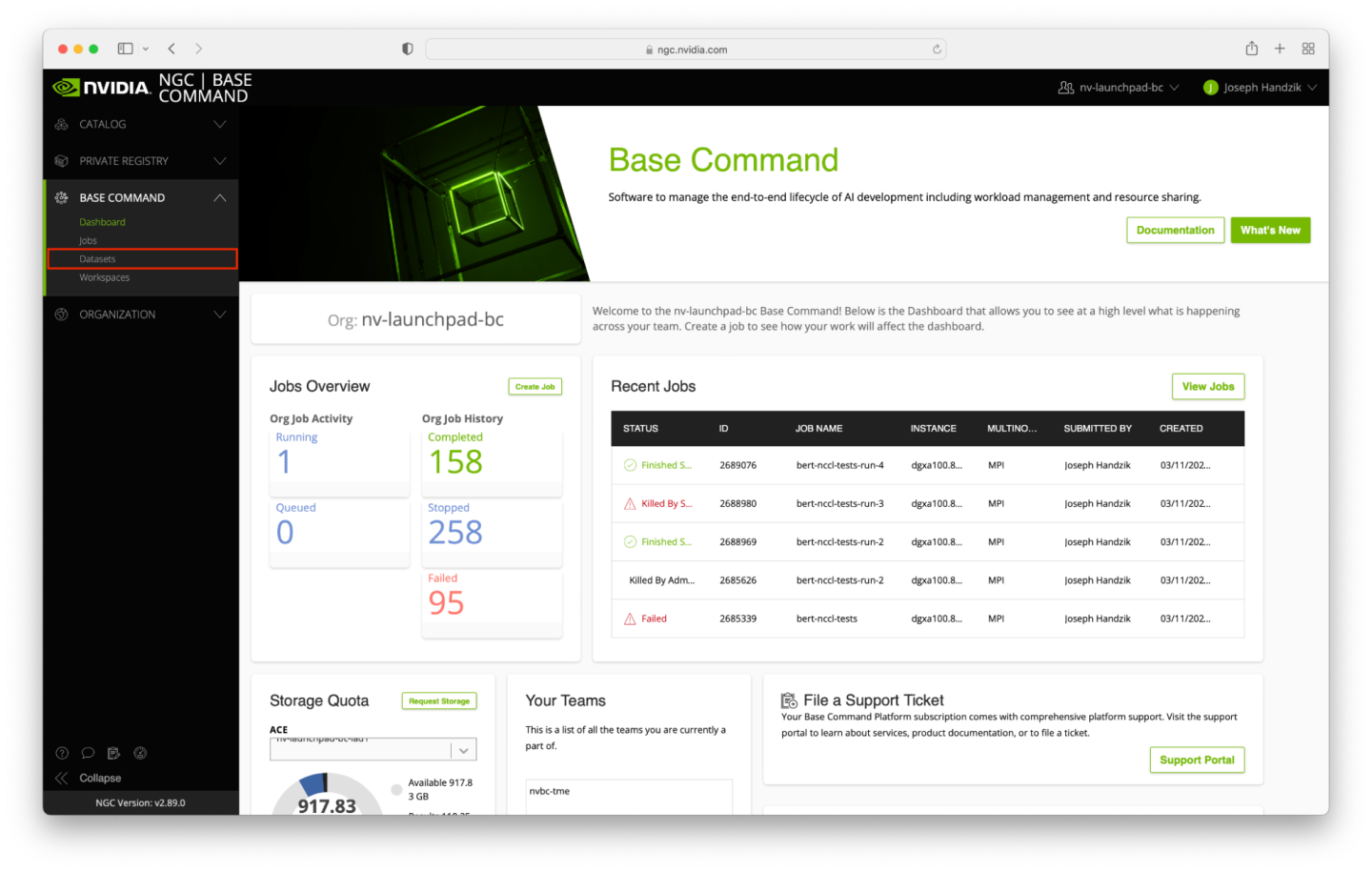
Once you are on the Datasets page, you should see the same datasets that the ngc dataset list command output showed.
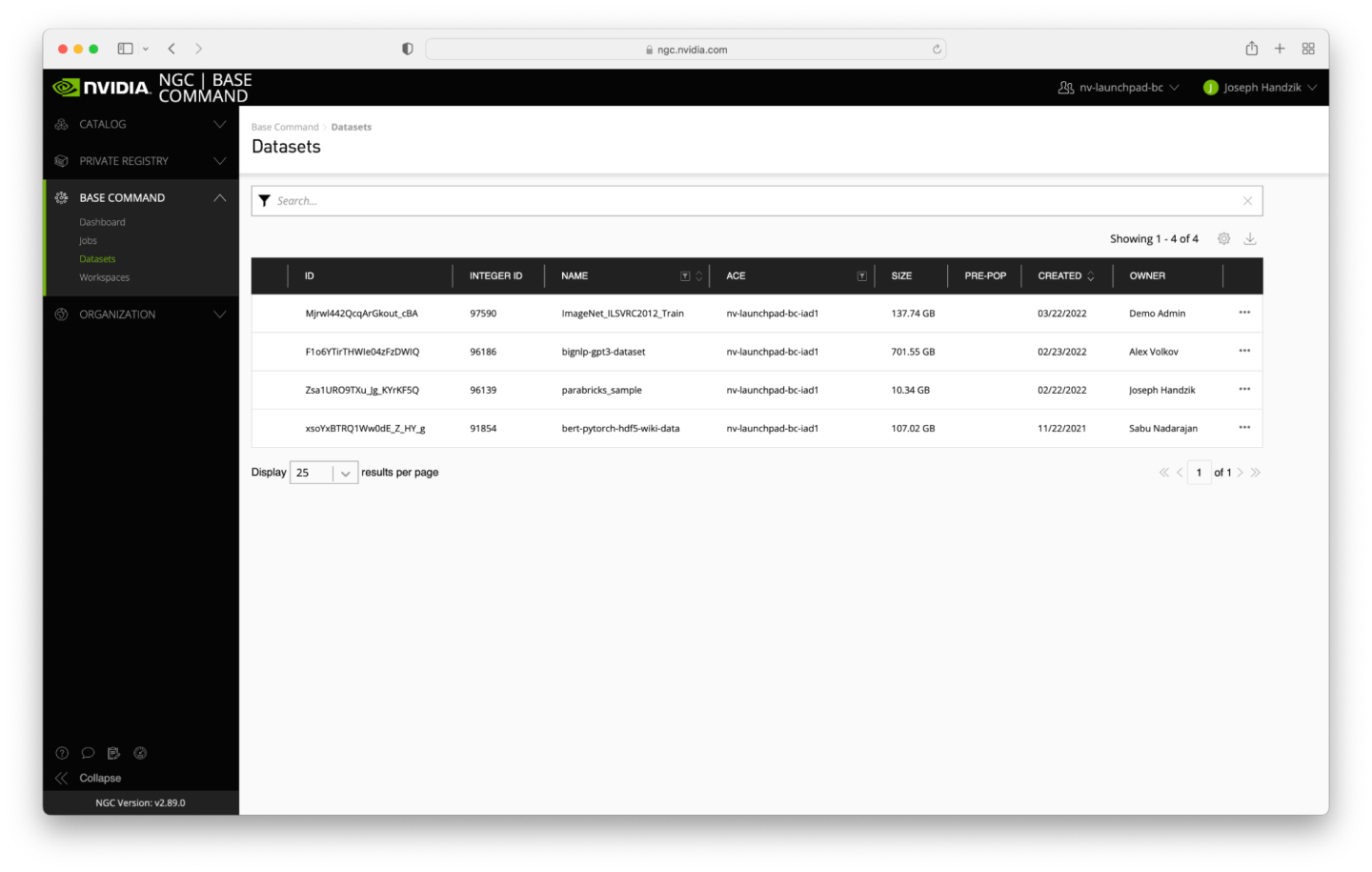
Note that the gear icon near the top right corner of the output table is clickable - it allows columns to be changed in the table output above. The Download icon immediately to the right of the gear icon allows a user to export the dataset table as well.
To view workspaces, navigate to the Workspaces link underneath the Base Command menu.
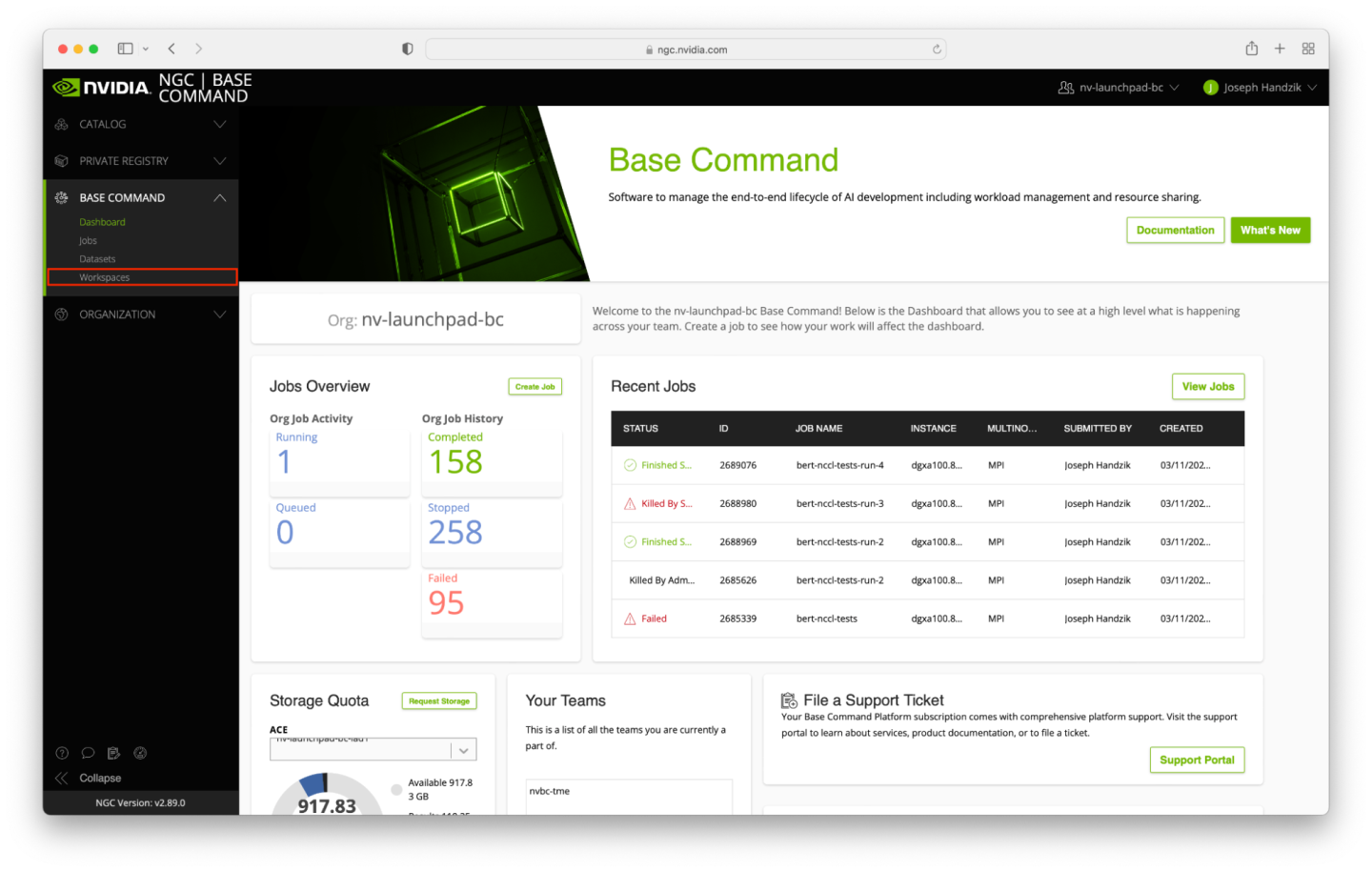
The same set of workspaces that were observed via the CLI should also be present on the Workspaces page.