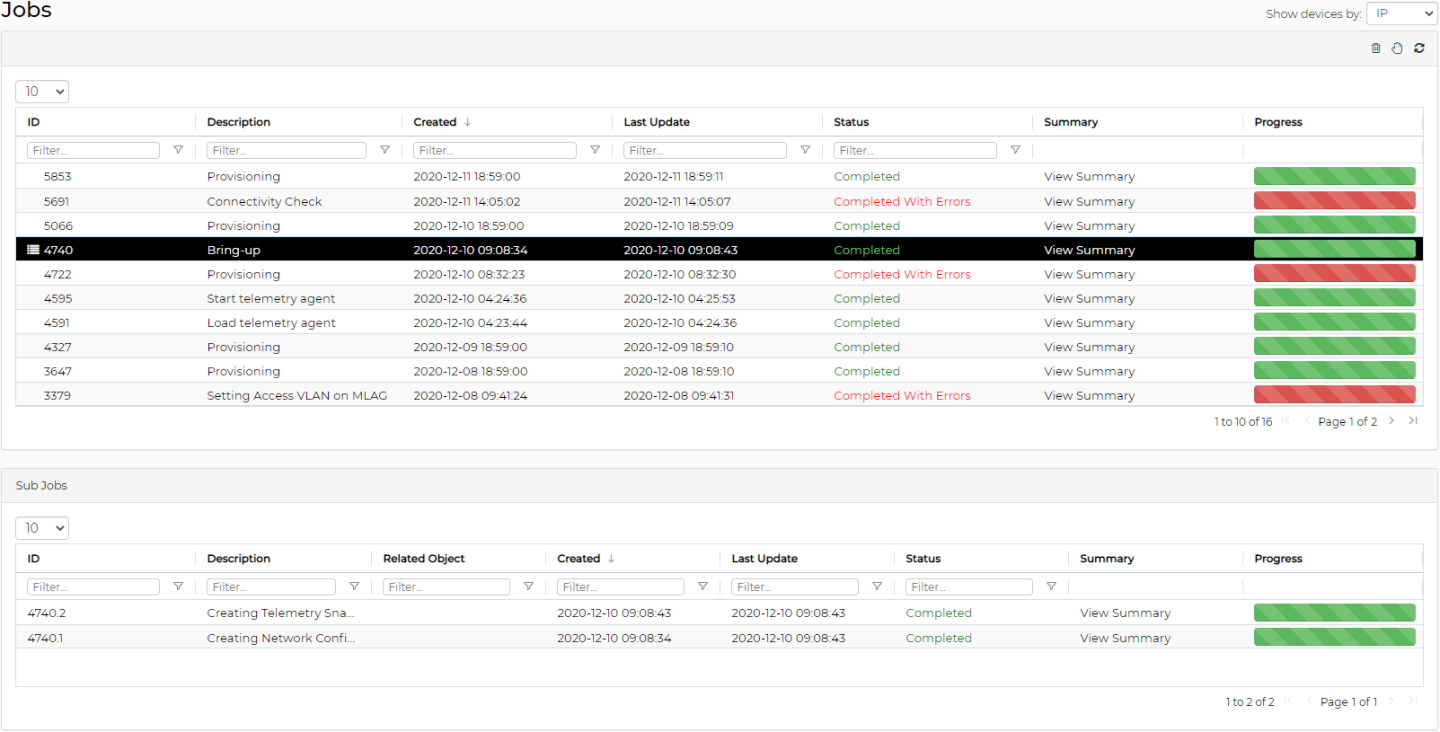Jobs
The Jobs window displays all NVIDIA ® NEO ® running tasks which were defined by a user and applied on one or more switches.
NEO supports the following jobs:
Software upgrade
Reboot
Provisioning
Adding Systems
Updating Access Credentials
NEO users can monitor the progress of a running job, as well as the time it was created, its last update description and status.
When an action (software upgrade, reboot or provisioning) is started by the user, a new job is created. The initial state of every job is “Running”. When the action is completed, the job state value can be either ‘Completed’, to indicate a successful job, or ‘Completed With Error’, if an error has occurred. In this case, the fault status will appear in red.
If during a switch action the related service (provider) goes down, all service (provider) related jobs will be aborted and the related jobs state will change to “Aborted”.
A Job can also be a task that was scheduled by the system. NEO users can monitor the progress of these jobs as well, but cannot control them.
Choosing ‘View Summary’ for a certain device will display the status of running sub jobs on all IP addresses. The jobs that were completed with errors can also be filtered for by checking the “Completed with Errors” checkbox (see below). Clicking on a device IP address, will display the output of the sub-job related to it.
A detailed list with a Summary Information field is also available when choosing one device.