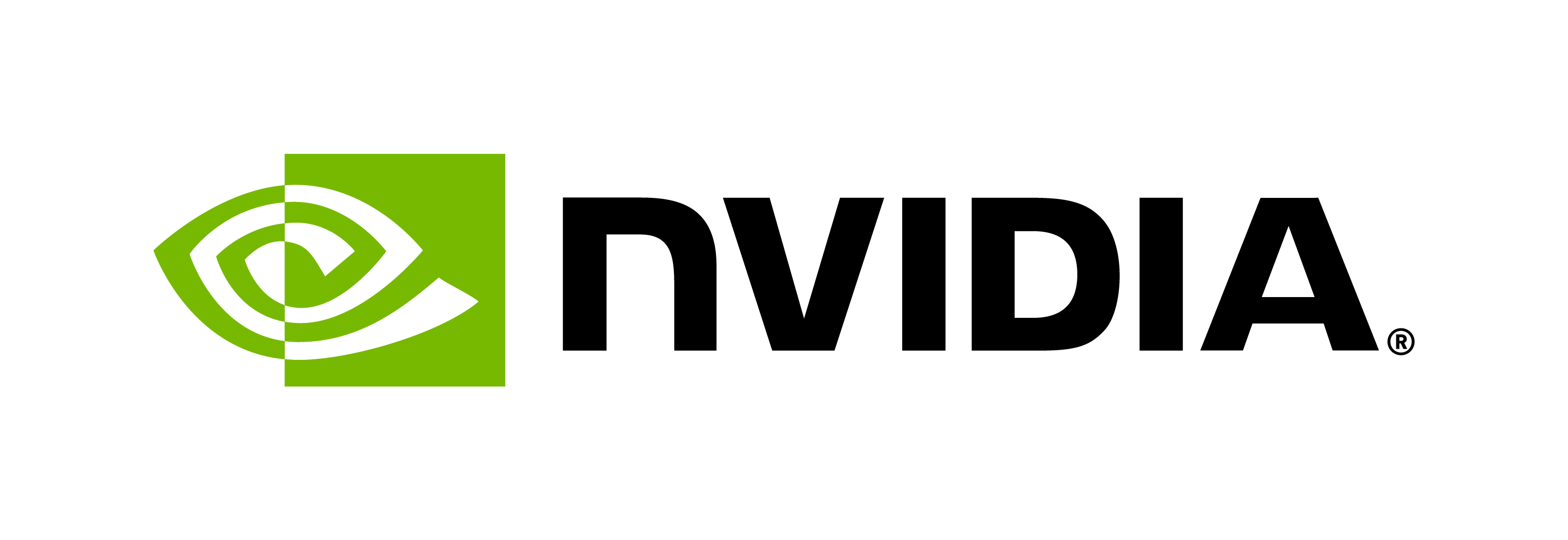Next Steps
Contents
Next Steps#
Now that you have successfully launched the Docker container and entered it, this section will guide you through the container, initial steps to take within the container (such as configuration, downloading pre-trained model weights, etc.), and where to find tutorials.
NGC CLI Configuration#
NVIDIA NGC Command Line Interface (CLI) is a command-line tool for managing Docker containers in NGC. If NGC is not already installed in the container, download it as per the instructions here (note that within the container, the AMD64 Linux version should be installed).
Once installed, run ngc config set to establish NGC credentials within the container.
First-Time Setup#
First, invoke the following launch script. The first time, it will create a .env file and exit:
./launch.sh
Next, edit the .env file with the correct NGC parameters for your organization and team:
NGC_CLI_API_KEY=<YOUR_API_KEY>
NGC_CLI_ORG=<YOUR_ORG>
NGC_CLI_TEAM=<YOUR_TEAM>
Download Model Weights#
You may now download all pre-trained model checkpoints from NGC through the following command:
./launch.sh download
This will download all models to the workspace/bionemo/models directory. Optionally, you may persist the models by copying them to your mounted workspace, so that they need not be redownloaded each time.
Directory Structure#
Note that workspace/bionemo is the home directory for the container. Below are a few key components:
bionemo: Contains the core BioNeMo package, which includes base classes for BioNeMo data modules, tokenizers, models, etc.examples: Contains example scripts, datasets, YAML files, and notebooksmodels: Contains all pre-trained models checkpoints in .nemo format.
Weights and Biases Setup (Optional)#
Training progress and charts of the models can be visualized through Weights and Biases. Setup your API Key to enable logging.
BioNeMo Framework Tutorials#
The best way to get started with BioNeMo Framework is with the tutorials. Below are some of the example walkthroughs which contain code snippets that you can run from within the container.
Tutorials are presented as notebooks (.ipynb format), which may contain various code snippets in formats like Python, Bash, YAML, etc. You can follow the instructions in these files, make appropriate code changes, and execute them in the container.
It is convenient to first launch the BioNeMo Framework container and copy the tutorial files to the container, either via the JupyterLab interface drag-and-drop or by mounting the files during the launch of the container (docker run -v ...).