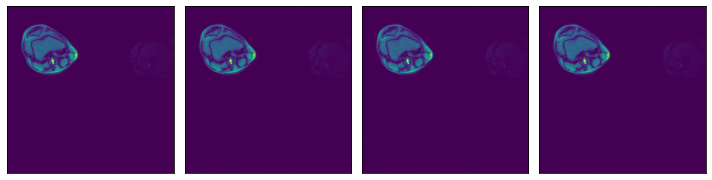Numpy Reader#
Overview#
This example shows how to read Numpy array files (*.npy), with DALI’s readers.numpy reader. This notebook also shows how to use DALI to load numpy files directly to GPU memory, thanks to NVIDIA GPUDirect Storage, and how to use the region-of-interest (ROI) API to load regions of the array.
The reader extracts the shape and the data type information directly from the files. Please note that only Numpy v1 (and not v2) files are currently supported. Numpy v1 are the most commonly used. See the numpy file format specification for more details.
The operator returns arrays with shapes taken from the files. DALI tensors are always stored in C (row-major) order. If the files contain the data in FORTRAN (column-major) order, the operator will automatically transpose the data to C order. This transposition adds significant time to the loading process. Therefore, we recommend storing files in C order when possible.
Test data#
In this example we are going to work with 3D MRI data, available in the DALI_extra repository. The environment variable DALI_EXTRA_PATH should point to the location of DALI_extra. Ensure that you check out the correct release tag that corresponds to the installed version of DALI.
We will be working with 3D MRI scans in two formats:
2D slices, with one file per slice:
npy_2d_slices
└── STU00001
├── SER00001
│ ├── 0.npy
│ ├── 1.npy
│ ├── 2.npy
│ ├── 3.npy
│ └── 4.npy
3D arrays with the whole volume
npy_3d
└── STU00001
├── SER00001.npy
[1]:
import os
batch_size = 4 # to be used in pipelines
dali_extra_dir = os.environ["DALI_EXTRA_PATH"]
data_dir_2d = os.path.join(
dali_extra_dir, "db", "3D", "MRI", "Knee", "npy_2d_slices", "STU00001"
)
data_dir_3d = os.path.join(
dali_extra_dir, "db", "3D", "MRI", "Knee", "npy_3d", "STU00001"
)
Let us introduce a utility function to plot batches of samples:
[2]:
# misc python stuff
import numpy as np
from glob import glob
import shutil
import tempfile
# visualization
from PIL import Image
import matplotlib.pyplot as plt
def plot_batch(np_arrays, nsamples=None):
if nsamples is None:
nsamples = len(np_arrays)
fig, axvec = plt.subplots(
nrows=1, ncols=nsamples, figsize=(10, 10 * nsamples)
)
for i in range(nsamples):
ax = axvec[i]
ax.tick_params(
left=False, bottom=False, labelleft=False, labelbottom=False
)
ax.imshow(Image.fromarray(np_arrays[i]))
plt.tight_layout()
We can check that the data is equivalent in both representations:
[3]:
ser00001_2d = [
np.load(os.path.join(data_dir_2d, "SER00001", f"{i}.npy")) for i in range(4)
]
plot_batch(ser00001_2d)
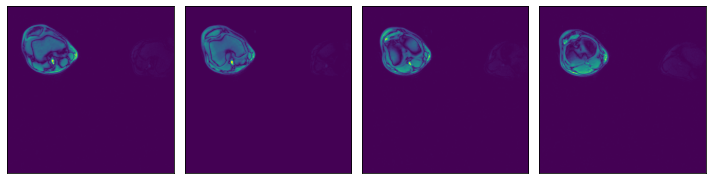
[4]:
ser00001_3d = np.load(os.path.join(data_dir_3d, "SER00001.npy"))
plot_batch([ser00001_3d[0], ser00001_3d[1], ser00001_3d[2], ser00001_3d[3]])
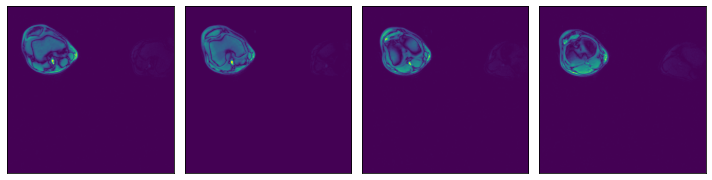
Usage#
The readers.numpy reader can be configured in different ways. Let us see some examples.
Glob filter#
Read all files under a specified directory specified by the argument file_root, that match a particular glob string, specified by the file_filter argument.
[5]:
from nvidia.dali import pipeline_def, fn
data_dir = os.path.join(data_dir_2d, "SER00001")
@pipeline_def(batch_size=batch_size, num_threads=3, device_id=0)
def pipe1():
data = fn.readers.numpy(
device="cpu", file_root=data_dir, file_filter="*.npy"
)
return data
def run(p):
p.build() # build the pipeline
outputs = p.run() # Run once
# Getting the batch as a list of numpy arrays, for displaying
batch = [np.array(outputs[0][s]) for s in range(batch_size)]
return batch
data1 = run(pipe1())
plot_batch(data1)
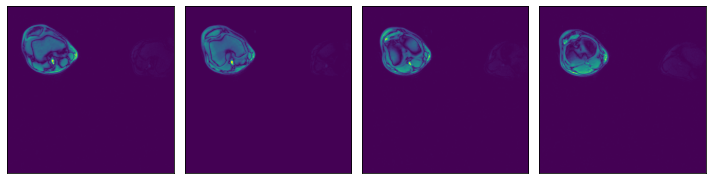
Text file with a list of file paths#
Read all files specified by a text file where each line contains a path to a file, relative to the file_root directory.
[6]:
# Used to verify that two batches are identical
def assert_all_equal(batch1, batch2):
assert len(batch1) == len(batch2)
batch_size = len(batch1)
for i in range(batch_size):
np.testing.assert_array_equal(batch1[i], batch2[i])
# Listing all *.npy files in data_dir
files = sorted([f for f in os.listdir(data_dir) if ".npy" in f])
# Defining a pipeline taking the file list file path as an argument
@pipeline_def(batch_size=batch_size, num_threads=3, device_id=0)
def pipe2(file_list_path):
data = fn.readers.numpy(
device="cpu", file_root=data_dir, file_list=filelist_path
)
return data
# Creating a temporary directory to contain the "file list" file.
with tempfile.TemporaryDirectory() as tmp_dir:
# Creating a file_list text file, which contains the names of the data files
# to be loaded
filelist_path = os.path.join(tmp_dir, "test_file_list.txt")
with open(filelist_path, "w") as f:
f.writelines("\n".join(files))
# Displaying the contents of the file we just created
print("File list contents:")
with open(filelist_path, "r") as f:
print(f.read())
print("\n")
data2 = run(pipe2(file_list_path=filelist_path))
assert_all_equal(data1, data2)
File list contents:
0.npy
1.npy
2.npy
3.npy
4.npy
List of file paths#
Read all files specified by a list of strings containing file paths, relative to the file_root directory.
[7]:
# Defining a pipeline taking a list of files directly as a keyword argument
@pipeline_def(batch_size=batch_size, num_threads=3, device_id=0)
def pipe3():
data = fn.readers.numpy(device="cpu", file_root=data_dir, files=files)
return data
data3 = run(pipe3())
assert_all_equal(data1, data3)
Higher dimensionality#
Numpy reader can also be used to load data of higher dimensionality (up to 6 dimensions). Let’s demonstrate with our 3D MRI arrays
[8]:
@pipeline_def(batch_size=batch_size, num_threads=3, device_id=0)
def pipe_3d():
data = fn.readers.numpy(
device="cpu", file_root=data_dir_3d, file_filter="*.npy"
)
return data
data_3d = run(pipe_3d())
for s in range(len(data_3d)):
print(f"Sample {s} shape: {data_3d[s].shape}")
# Displaying first 4 slices of the first sample in the batch
plot_batch(
[
data_3d[0][0, :, :],
data_3d[0][1, :, :],
data_3d[0][2, :, :],
data_3d[0][3, :, :],
]
)
Sample 0 shape: (5, 512, 512)
Sample 1 shape: (9, 512, 512)
Sample 2 shape: (2, 512, 512)
Sample 3 shape: (38, 320, 320)
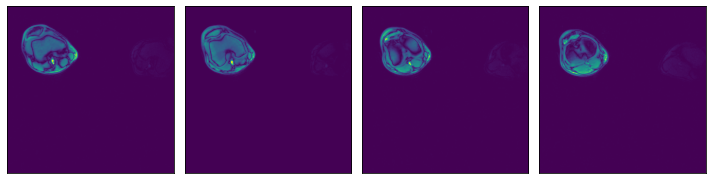
Region-of-interest (ROI) API#
In the example shown above, we see that the relevant data is concentrated in the upper left quadrant of the image and the rest does not contain useful information. This is not true for all the images in the dataset, but it will serve us as a good example to demonstrate ROI reading.
Numpy reader allows the user to specify a region of interest, equivalent to the arguments specified to slice operation. The benefit is that the reader will only read the relevant part of the file, saving I/O bandwidth and memory utilization. Note that setting the dont_use_mmap argument to False will negate that performance benefit, with the entire file being read first and then sliced.
The ROI can be specified in absolute or relative terms, and can be specified on a subset of the array’s axes. For dimensions not specified in the ROI, the whole extent of the array shall be used. For full documentation on ROI decoding, refer to readers.numpy documentation (see arguments roi_start, rel_roi_start, roi_end, rel_roi_end, roi_shape, rel_roi_shape, axes).
Let us see a few practical examples:
ROI start and end, in absolute coordinates#
[9]:
# One file is enough for this example
files = ["0.npy"]
@pipeline_def(batch_size=batch_size, num_threads=3, device_id=0)
def pipe_roi1():
data = fn.readers.numpy(
device="cpu",
file_root=data_dir,
files=files,
roi_start=[30, 30],
roi_end=[230, 230],
)
return data
data_roi1 = run(pipe_roi1())
plot_batch(data_roi1)
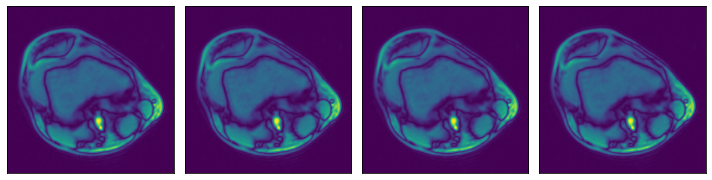
ROI start and end, in relative coordinates#
[10]:
@pipeline_def(batch_size=batch_size, num_threads=3, device_id=0)
def pipe_roi2():
data = fn.readers.numpy(
device="cpu",
file_root=data_dir,
files=files,
rel_roi_start=[0.1, 0.01],
rel_roi_end=[0.4, 0.5],
)
return data
data_roi2 = run(pipe_roi2())
plot_batch(data_roi2)
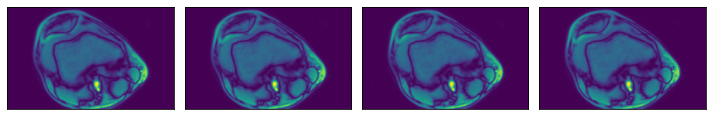
Specifying a subset of the array’s axes#
[11]:
@pipeline_def(batch_size=batch_size, num_threads=3, device_id=0)
def pipe_roi3(rel_roi_start, rel_roi_end, roi_axes):
data = fn.readers.numpy(
device="cpu",
file_root=data_dir,
files=files,
rel_roi_start=rel_roi_start,
rel_roi_end=rel_roi_end,
roi_axes=roi_axes,
)
return data
p1 = pipe_roi3(rel_roi_start=[0.1], rel_roi_end=[0.4], roi_axes=(0,))
data_roi3_1 = run(p1)
plot_batch(data_roi3_1)
p2 = pipe_roi3(rel_roi_start=[0.1], rel_roi_end=[0.4], roi_axes=(1,))
data_roi3_2 = run(p2)
plot_batch(data_roi3_2)

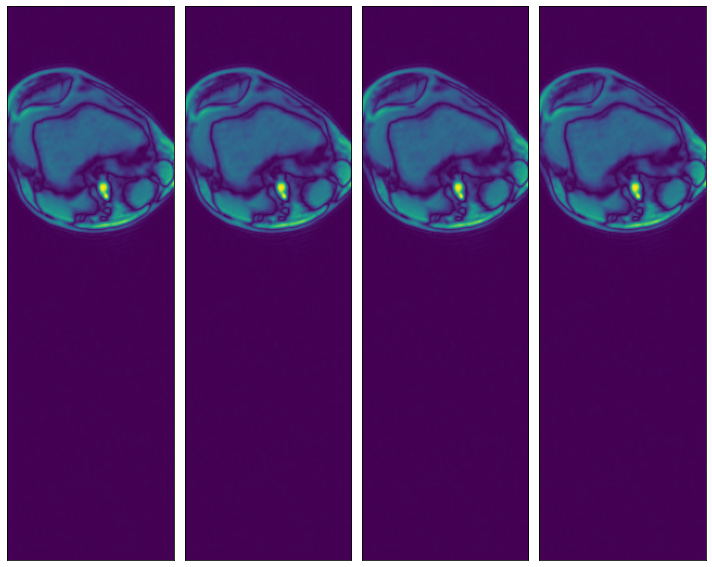
Out of bounds access#
Additionally, the user can choose what happens when a ROI falls outside of the bounds of the array. By default, out-of-bounds access results in an error, but it can be controlled by the out_of_bounds_policy argument.
Let us see an example of a pipeline configured to pad with zeros when the ROI falls out of bounds:
[12]:
@pipeline_def(batch_size=batch_size, num_threads=3, device_id=0)
def pipe_roi_oob():
data = fn.readers.numpy(
device="cpu",
file_root=data_dir,
files=files,
roi_start=(-150, -150),
roi_end=(400, 400),
out_of_bounds_policy="pad",
fill_value=0,
shard_id=0,
num_shards=1,
)
return data
data_oob = run(pipe_roi_oob())
plot_batch(data_oob)
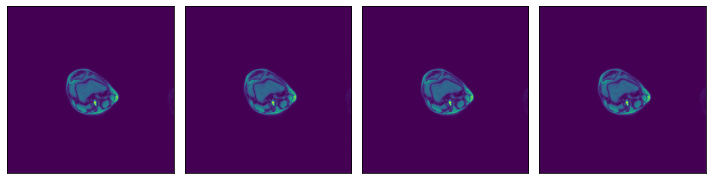
GPUDirect Storage Support#
DALI Numpy Reader supports GPUDirect Storage (GDS) via libcufile. GDS enables a direct data path between storage and GPU memory and avoids extra copies through a bounce buffer in the CPU’s memory.
In order to enable GDS support in DALI, make sure GDS is installed. On Systems with CUDA 11.4 or newer, GDS is already installed as part of the CUDA 11.4 SDK. For older CUDA releases, please install GDS separately (follow the link above for instructions).
Once GDS is installed, it can be used by simply switching the device of the reader to "gpu". Note that if GDS is not available, you will likely see a CUDA Driver API error when trying to execute the pipeline.
[13]:
@pipeline_def(batch_size=batch_size, num_threads=3, device_id=0)
def pipe_gds():
data = fn.readers.numpy(device="gpu", file_root=data_dir, files=files)
return data
p = pipe_gds()
p.build()
pipe_out = p.run()
# as_cpu() to copy the data back to CPU memory
data_gds = pipe_out[0].as_cpu().as_array()
print(data_gds.shape)
plot_batch(data_gds)
(4, 512, 512)