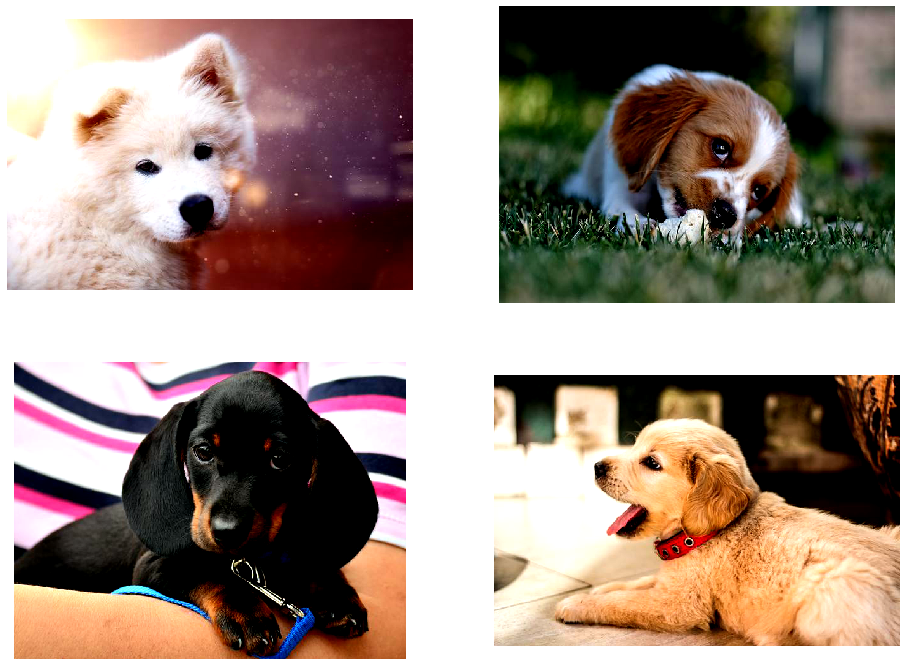Parallel External Source - Fork#
In this tutorial we will show you how to run External Source operator in parallel mode using the 'fork' method of starting Python workers. This tutorial assumes, that you are already familiar with the previous Parallel External Source tutorial that describes the requirements for the source parameter and how to configure both the pipeline and operator. It also explains how the External Source in parallel mode works under the hood.
Steps to Start with Fork#
Remember, that we do not want to acquire CUDA context before the worker threads in all DALI pipelines that we plan to use.
As mentioned in the previous tutorial, we need to follow those steps:
Define all DALI pipelines (do not use
build())Collect all DALI pipeline objects.
Run
start_py_workers()on every pipeline object.
Before we interact with CUDA (for example by using Deep Learning Framework that runs on GPU).
Example Pipeline and source#
Let’s take the source callable defined in the previous tutorial. Compared to the 'spawn' method, all the code from this process ends up copied into the forked process, thus we do not experience the problems with serialization.
Warning
When the pipeline has conditional execution enabled, additional steps must be taken to prevent the source from being rewritten by AutoGraph. There are two ways to achieve this:
Define the function at global scope (i.e. outside of
pipeline_defscope).If function is a result of another “factory” function, then the factory function must be defined outside pipeline definition function and decorated with
<nvidia.dali.pipeline.do_not_convert>.
More details can be found in nvidia.dali.pipeline.do_not_convert documentation.
Callable Object#
[1]:
import numpy as np
from nvidia.dali import pipeline_def
import nvidia.dali.fn as fn
import nvidia.dali.types as types
batch_size = 4
class ExternalInputCallable:
def __init__(self, batch_size):
self.images_dir = "../../data/images/"
self.batch_size = batch_size
with open(self.images_dir + "file_list.txt", "r") as f:
file_label = [line.rstrip().split(" ") for line in f if line != ""]
self.files, self.labels = zip(*file_label)
self.full_iterations = len(self.files) // batch_size
def __call__(self, sample_info):
sample_idx = sample_info.idx_in_epoch
if sample_info.iteration >= self.full_iterations:
# Indicate end of the epoch
raise StopIteration()
jpeg_filename = self.files[sample_idx]
label = np.int32([self.labels[sample_idx]])
with open(self.images_dir + jpeg_filename, "rb") as f:
encoded_img = np.frombuffer(f.read(), dtype=np.uint8)
return encoded_img, label
Pipeline Definition#
We want to show how to start several pipelines using 'fork' method, thus we will define two pipelines - which usually happens with training and validation pipelines. First will use random augmentations, the second will not.
We define two pipelines, using parallel=True for External Source and 4 workers for each Pipeline. 'fork' is the default starting method.
[2]:
@pipeline_def(
batch_size=batch_size, num_threads=2, device_id=0, py_num_workers=4
)
def training_pipeline():
jpegs, labels = fn.external_source(
source=ExternalInputCallable(batch_size),
num_outputs=2,
batch=False,
parallel=True,
dtype=[types.UINT8, types.INT32],
)
decode = fn.decoders.image(jpegs, device="mixed")
contrast = fn.random.uniform(range=(1, 3.0))
enhance = fn.brightness_contrast(decode, contrast=contrast)
return enhance, labels
@pipeline_def(
batch_size=batch_size, num_threads=2, device_id=0, py_num_workers=4
)
def validation_pipeline():
jpegs, labels = fn.external_source(
source=ExternalInputCallable(batch_size),
num_outputs=2,
batch=False,
parallel=True,
dtype=[types.UINT8, types.INT32],
)
decode = fn.decoders.image(jpegs, device="mixed")
enhance = fn.brightness_contrast(decode, contrast=1.5)
return enhance, labels
Displaying the Results#
Let’s introduce some helper code to display the results.
[3]:
import matplotlib.pyplot as plt
import matplotlib.gridspec as gridspec
import math
def display(outputs, count, columns=2, captions=None, cpu=False):
rows = int(math.ceil(len(outputs) / columns))
fig = plt.figure()
fig.set_size_inches(16, 6 * rows)
gs = gridspec.GridSpec(rows, columns)
row = 0
col = 0
for i in range(count):
plt.subplot(gs[i])
plt.axis("off")
if captions is not None:
plt.title(captions[i])
plt.imshow(outputs.at(i) if cpu else outputs.as_cpu().at(i))
Starting Python Workers#
With the pipelines defined, we can continue with the step 2 and 3, that is collecting all pipeline objects and starting their workers.
[4]:
train_pipe = training_pipeline()
val_pipe = validation_pipeline()
pipelines = [train_pipe, val_pipe]
for pipe in pipelines:
pipe.start_py_workers()
Running the Pipelines#
Now that we started Python worker processes for all pipelines we can proceed with building and running them, which will acquire CUDA context in this Jupyter Notebook. You won’t be able to start more worker processes with 'fork' method without restarting the Jupyter Notebook Kernel.
[5]:
for pipe in pipelines:
pipe.build()
[6]:
train_out = train_pipe.run()
val_out = val_pipe.run()
[7]:
display(train_out[0], batch_size)

[8]:
display(val_out[0], batch_size)