Video Super-Resolution#
In this example we use DALI with the VideoReader operator to supply data for training a video super-resolution network implemented in PyTorch. We replicate the network described in End-to-End Learning of Video Super-Resolution with Motion Compensation.
The network implemented, VSRNet, uses an odd number of successive frames randomly sampled from a video as input. The outer frames are warped to align with the center frame using a pretrained optical flow network FlowNetSD [2]. The warped frames are then passed to a convolutional network that predicts a single higher resolution version of the center frame.
We make a number of small modifications to the network that we found improved the convergence rate, e.g. batch normalization, Adam optimizer, cyclic learning rate policy.
Single node single-gpu is supported, fp32 and fp16 training are supported.
Dataloaders#
Two data loader options are provided for comparison:
DALI allows random access to frame sequences directly from .mp4 files and augmentation with DALI operators
A standard PyTorch dataloader loads frames from individual .png files
These dataloaders can be found in dataloading/dataloaders.py.
Data Loader Performance#
We present performance characteristics of DALI, NVVL standalone, and a standard .png data loader for a number of VSRNet training scenarios. In all cases we find that DALI offers reduced CPU load, host memory usage, disk usage and per iteration data loading time.
Data loader |
Input resolution |
Crop size* |
Batch size |
Disk space for dataset(GB) |
Per iteration data time (ms) |
|---|---|---|---|---|---|
DALI |
720p |
540p |
3 |
0.961 |
0.28 |
NVVL |
720p |
540p |
3 |
0.961 |
0.28 |
.png |
720p |
540p |
3 |
38 |
2.66 |
Random cropping
Requirements#
The system used to run this project must include two or more Kepler, Pascal, Maxwell or Volta NVIDIA GPUs.
Software requirements:
CUDA 9.0+
PyTorch 0.4+
FFmpeg=3.4.2
scikit-image
tensorflow
tensorboard
tensorboardX
FlowNet2-SD Implementation and Pre-trained Model#
We make use of the FlowNet2-SD PyTorch implementation available here. It is included in this repo as a git submodule.
In order to use the pre-trained FlowNet2-SD network run the following from the root directory of this repo:
git clone https://github.com/NVIDIA/flownet2-pytorch.git
pushd flownet2-pytorch
git checkout 6a0d9e70a5dcc37ef5577366a5163584fd7b4375
popd
Training the VSRNet implemented here requires the use of pre-trained weights from the FlowNet2-SD network. We provided a converted Caffe pre-trained model below. Should you use these weights, please adhere to the license agreement:
FlowNet2-SD[173MB]
The default location that the training code will look for these weights is flownet2-pytorch/networks/FlowNet2-SD_checkpoint.pth.tar. This location can be changed via the --flownet_path argument to main.py.
Data#
Makansi et al. uses the Myanmar 60p video as its raw data source. It is a 60 FPS, 4K resolution cinematic video.
Example preparation steps can be found here.
Training#
Training can be run by running the following command available in docs/examples/use_cases/video_superres/run.sh:
./run.sh
This file allows configuration of a variety of training options - it is expected that you will modify data paths appropriately for your system.
Visualization of training data, e.g. loss curves and timings, as well as sample images is provided through Tensorboard via the tensorboardX library. Whilst training is running you can access Tensorboard at <host_ip>:6006.
Results on Myanmar Validation Set#
All testing of this project was carried out on an NVIDIA DGX-1 using all 8 V100 GPUs and running CUDA 9.1, PyTorch 0.4.0a0+02b758f, cuDNN v7.0.5 in Ubuntu 16.04 Docker containers.
Input image (128x240 - click to see actual size):

VSRNet prediction (512x960 - click to see actual size):

Example training loss (fp16, batch size 7, min_lr=max_lr=0.001):
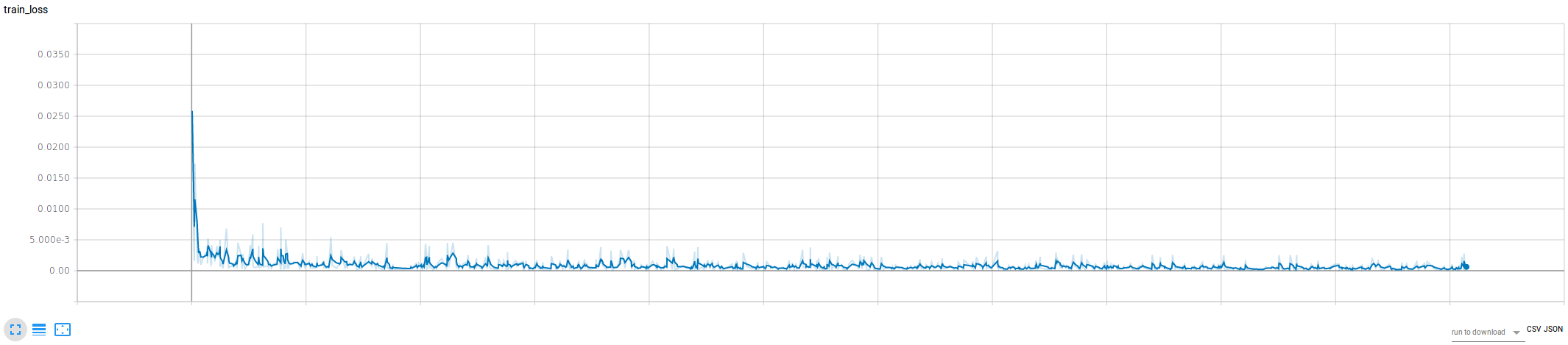
Example validation PSNR (fp16, batch size 7, min_lr=max_lr=0.001)
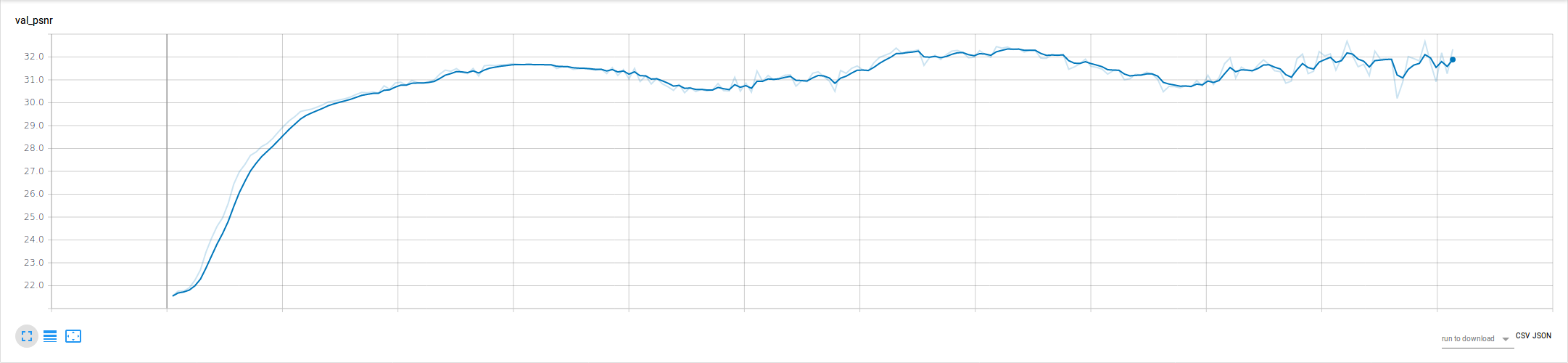
Reference#
If you find this implementation useful in your work, please acknowledge it appropriately and cite the following papers:
@InProceedings{IB17,
author = "O. Makansi and E. Ilg and and Thomas Brox",
title = "End-to-End Learning of Video Super-Resolution with Motion
Compensation",
booktitle = "German Conference on Pattern Recognition (GCPR) 2017",
month = " ",
year = "2017",
url = "http://lmb.informatik.uni-freiburg.de/Publications/2017/IB17"
}
@InProceedings{IMKDB17,
author = "E. Ilg and N. Mayer and T. Saikia and M. Keuper and A.
Dosovitskiy and T. Brox",
title = "FlowNet 2.0: Evolution of Optical Flow Estimation with
Deep Networks",
booktitle = "IEEE Conference on Computer Vision and Pattern Recognition
(CVPR)",
month = "Jul",
year = "2017",
url = "http://lmb.informatik.uni-freiburg.de//Publications/2017/IMKDB17"
}
This example and this README are based on NVVL’s PyTorch example.