Connect a Display to Your Dev Kit#
To connect a display to your NVIDIA IGX Orin Developer Kit, use the procedure in this documentation.
The following image shows the back view of the Developer Kit. For details, see System Overview.
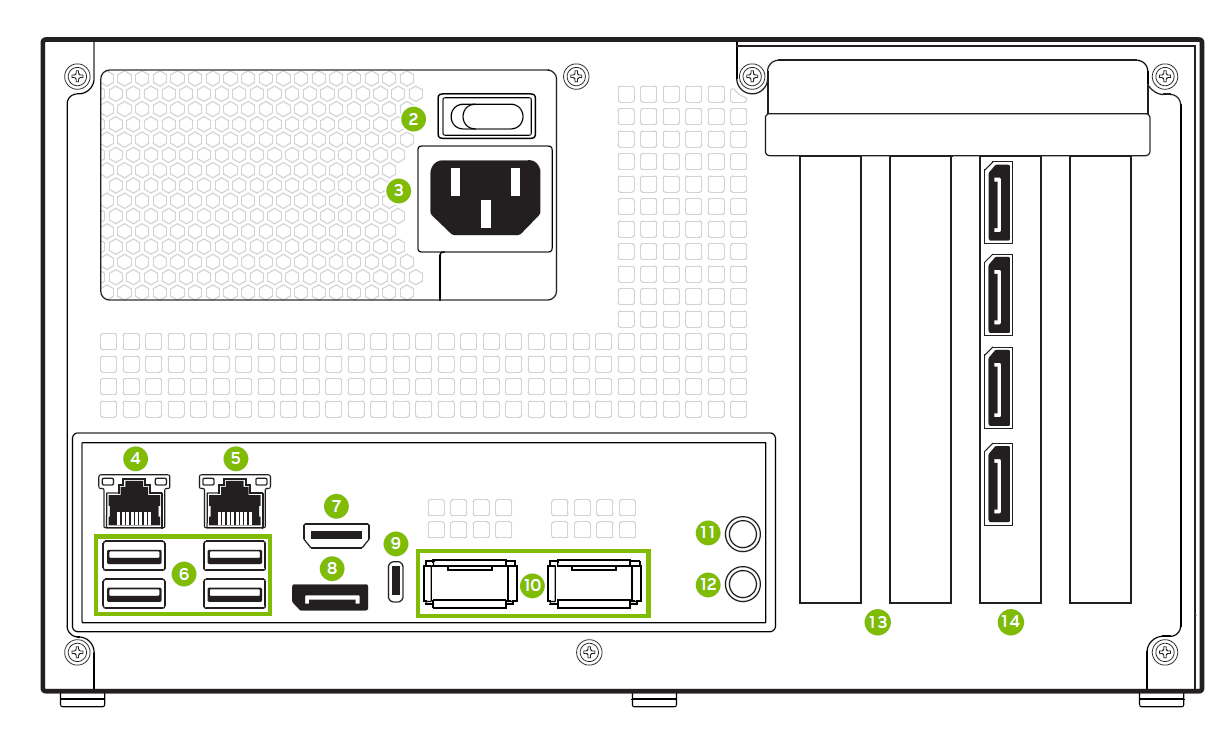
If an optional discrete GPU is present, connect a DisplayPort cable to one of the four connectors labeled 14.
Otherwise, connect a DisplayPort cable to the connector on the Orin module on the back panel labeled 8.
Warning
The HDMI port above the display port is input only. Do not plug a display into the HDMI port. For details, see