Switch the ConnectX-7 Network Link Type#
Certain network functionalities require the ConnectX-7 Network Link Type to be changed from Infiniband to Ethernet.
Use the following steps to switch the mode to Ethernet from the UEFI boot menu.
During boot, press ESC to access the UEFI menu.
Once you’ve accessed the menu, go to Device Manager, Network Device List.
Select one of the ConnectX-7 interfaces (likely the bottom two MAC addresses).
With NVIDIA Network Adapter as the Device Name, change Network Link Type to Ethernet. The UEFI menu display should look like the one shown in below:
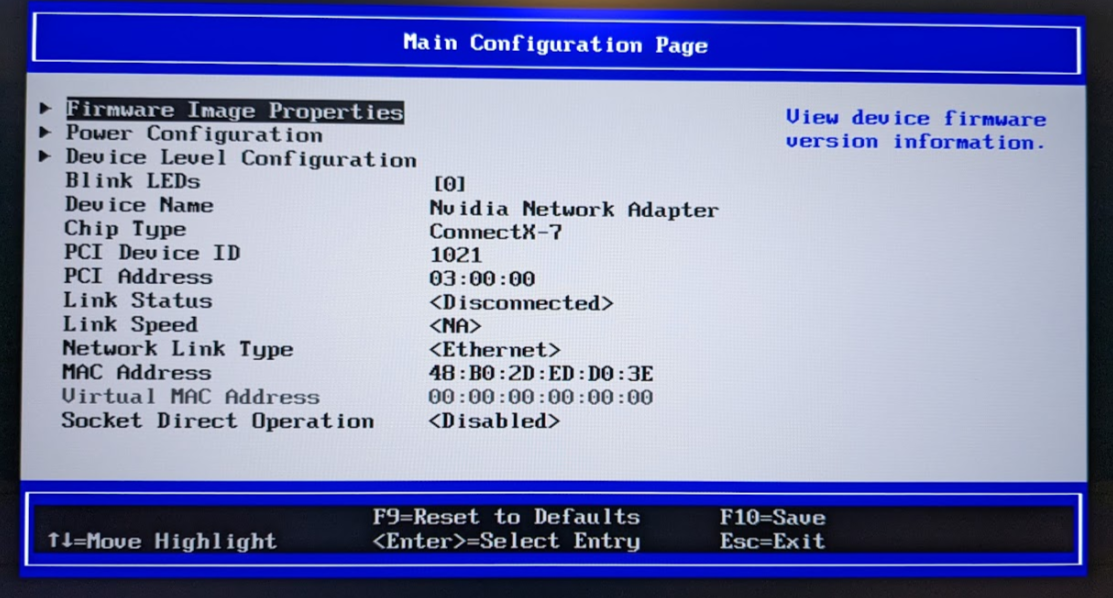
Figure 8-1. ConnectX-7 Mode#
Save and exit the UEFI menu.