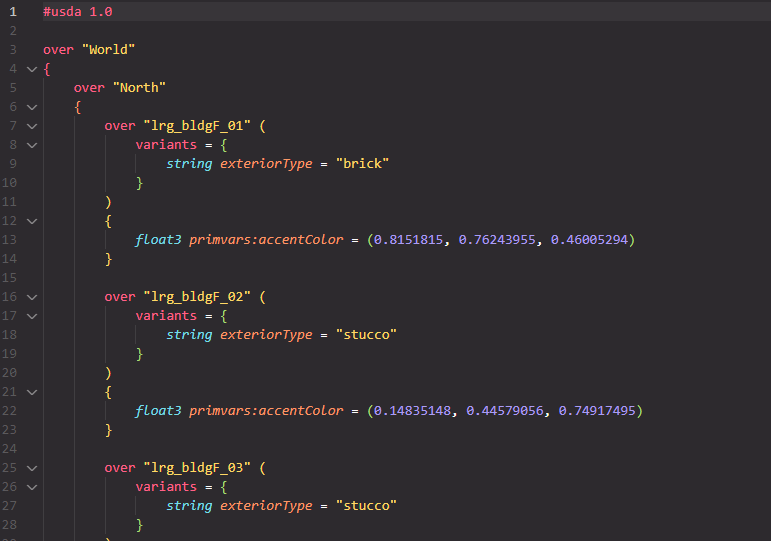Exercise: Variation Workstream#
In this exercise, we’ll simulate a surfacing artist working at the assembly level to make shading variation choices on multiple buildings in city_blockA. We’ve added a shading workstream to city_blockA, allowing a surfacing artist to work at the city block context and see how their variation choices on individual buildings look in context.
To simulate a surfacing artist working on city_blockA, you’ll create a script that makes random accentColor and exteriorType choices. These choices will be authored to the contents/shading.usd sublayer of the city_blockA asset.
Run the following command in Visual Studio Code to open
city_blockAin usdview:
Windows:
.\scripts\usdview.bat .\asset_structure\exercise_12\city_blockA.usd
Linux:
./scripts/usdview.sh ./asset_structure/exercise_12/city_blockA.usd
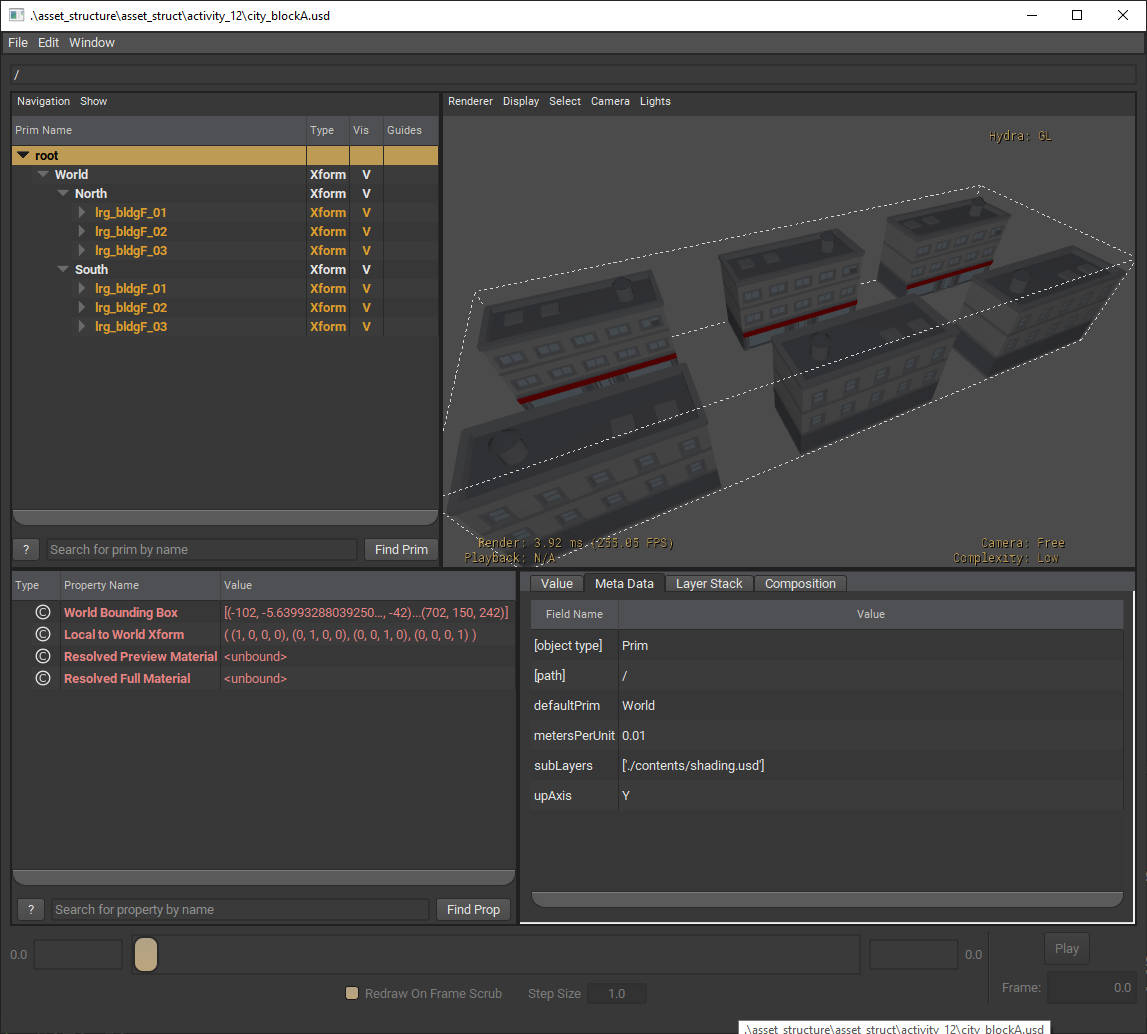
Note the starting state of city_blockA. All of the buildings have a stucco exterior and red awning.
In Visual Studio Code, open the following file:
asset_structure/exercise_12/set_bldg_variations.pyLet’s complete our script for randomizing the building variations. Add the code below into the block:
1for prim in stage.Traverse():
2 if prim.IsComponent() and prim.GetVariantSets().HasVariantSet("exteriorType"):
3 accent_primvar = UsdGeom.PrimvarsAPI(prim).GetPrimvar("accentColor")
4 accent_primvar.Set(random.choice(accent_choices))
5 vset = prim.GetVariantSet("exteriorType")
6 vset.SetVariantSelection(random.choice(vset.GetVariantNames()))
In this snippet, we are traversing through the stage and setting a random variant choice and accent color for every component asset that has an exteriorType variant set.
Save the file and then execute the script using the following command:
Windows:
python .\asset_structure\exercise_12\set_bldg_variations.py
Linux:
python ./asset_structure/exercise_12/set_bldg_variations.py
The output will now be in
contents/shading.usd. Let’s go ahead and view the updated asset inusdviewby running the following command in Visual Studio Code:
Windows:
.\scripts\usdview.bat .\asset_structure\exercise_12\city_blockA.usd
Linux:
./scripts/usdview.sh ./asset_structure/exercise_12/city_blockA.usd
Your results may look different, but you should now see some variant in the building exterior and accent colors:
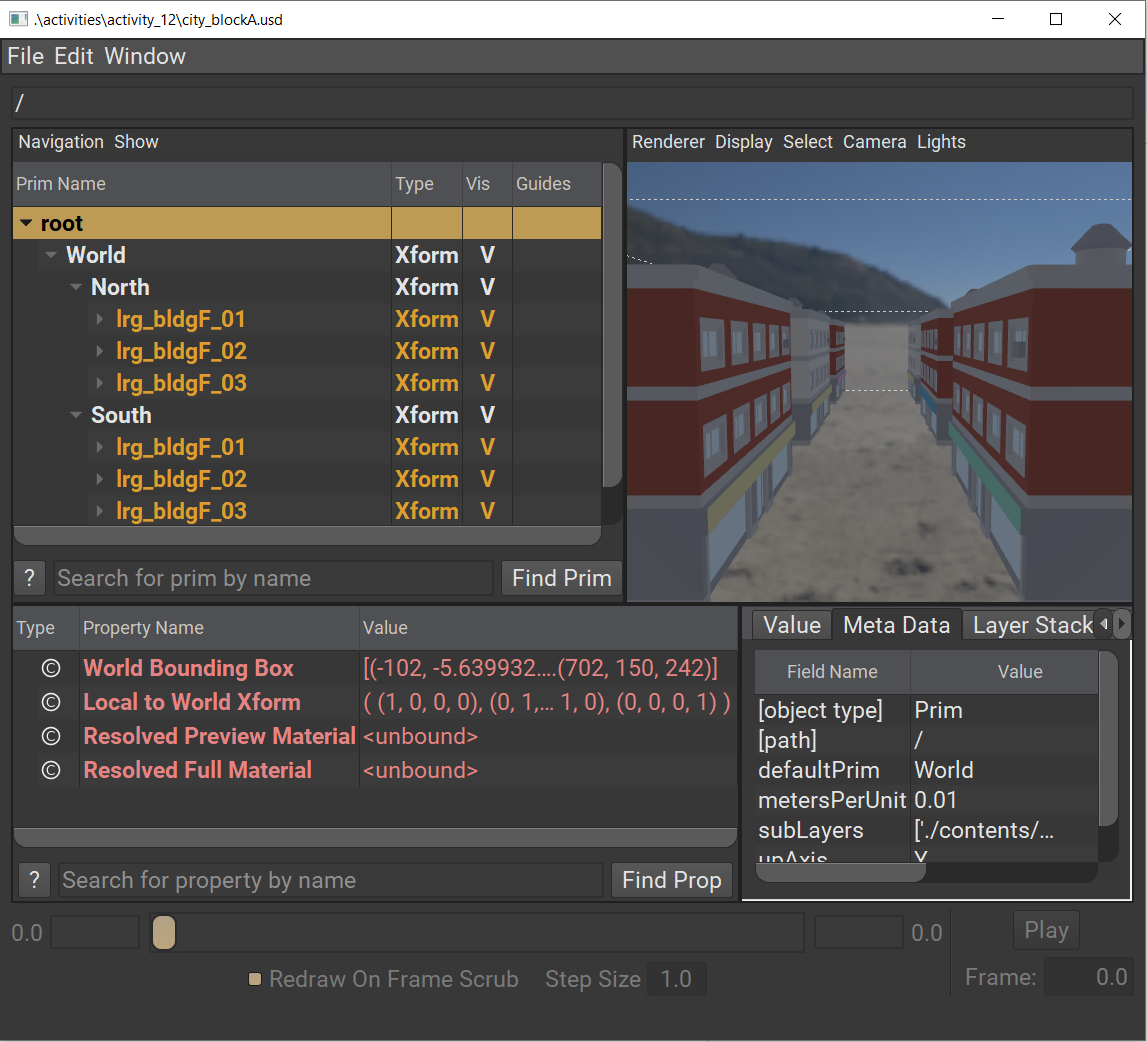
You can rerun the script and view the results again in usdview if you want to try to get a different randomized result.
In Visual Studio Code, open the following file:
asset_structure/exercise_12/contents/shading.usd
Note the sparse overrides that our script authored in this layer.