TAO FTMS Tensorboard Integration#
FTMS supports unique Tensorboard sessions for each experiment.
Note
Each user can have a maximum of 10 Tensorboard enabled experiments.
Configure Tensorboard in the Training Specification#
To configure Tensorboard in the training specification, add the following element to the create_experiment request body:
{
"tensorboard_enabled": true
}
This will create a unique Tensorboard session for the experiment at $BASE_URL/tensorboard/v1/orgs/ea-tlt/experiments/$EXPERIMENT_ID
Note
Tensorboard sessions are publicly accessible by default. The Tensorboard session may not be immediately available after you create the workflow, so please be patient while metrics and charts are being generated.
Visualization Output#
The following sample images come from a successful DINO training with Tensorboard enabled.
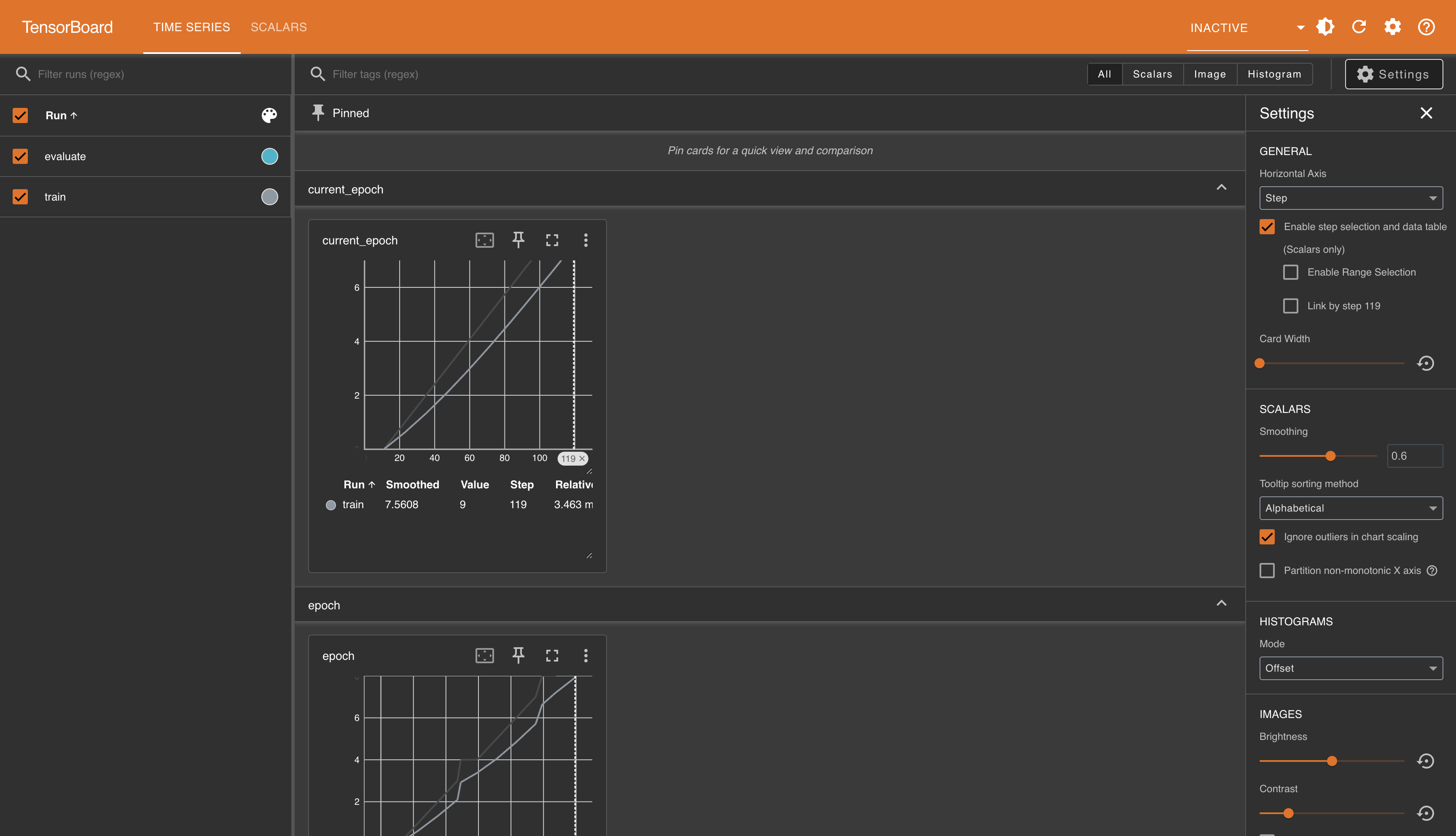
Image showing Tensorboard session for the experiment.#