ActionRecognitionNet#
ActionRecognitionNet takes a sequence of images as network input and predicts the people’s action in those images. TAO provides the network backbones in 2D/3D with the following input options: RGB-only input, optical flow (OF) only input, and two-stream joint input (RGB+OF).

Action Recognition Net Architecture#
Note
Throughout this documentation are references to
$EXPERIMENT_IDand$DATASET_IDin the FTMS Client sections.For instructions on creating a dataset using the remote client, refer to the Creating a dataset section in the Remote Client documentation.
For instructions on creating an experiment using the remote client, refer to the Creating an experiment section in the Remote Client documentation.
The spec format is YAML for TAO Launcher, and JSON for FTMS Client.
File-related parameters, such as dataset paths or pretrained model paths, are required only for TAO Launcher, not for FTMS Client.
Preparing the Dataset#
ActionRecognitionNet requires RGB video frames for the RGB input stream and optical flow vectors for the OF input stream. The x-axis and y-axis of the raw optical flow vectors should be mapped to grayscale images for training. We provide a tool to preprocess sample. This tool converts the video to frames and generate optical flow images based on the NVIDIA Optical Flow (NVOF) SDK.
Organize the data in the following structure:
/Dataset
/class_a
/video_1
/rgb
000000.png
000001.png
...
N.png
/u
000000.jpg
000001.jpg
...
N-1.jpg
/v
000000.jpg
000001.jpg
...
N-1.jpg
The root directory of dataset contains multiple sub-directories for different classes. Each class directory has sub-folders for different videos, and each of these subfolders contain rgb, u and v folders that respectively hold RGB frames, optical flow x-axis grayscale images, and optical flow y-axis grayscale images. The u and v folders can be empty if you want to train an RGB-only model. A script is provided to generate RGB frames only.
Note
The preprocess tool is released on Github under the MIT license. And all-in-one scripts are provided for processing HMDB51 datasets.
The common data process pipeline can be depicted with the following diagrams:

RGB-Only data process pipeline#
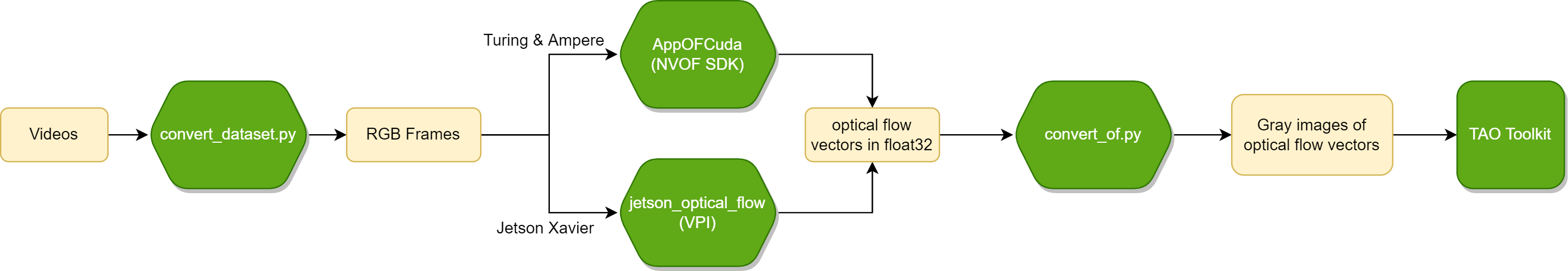
OF-Only data process pipeline#
Creating an Experiment Spec File#
The spec file for ActionRecognitionNet includes model,
train, and dataset parameters. Here is an example spec for
training a 3D RGB-only model with a resnet18 backbone on a dataset that contains 5 classes:
“walk”, “sits”, “squat”, “fall”, “bend”:
Use the following command to get an experiment spec file for ActionRecognitionNet:
BASE_EXPERIMENT_ID=$(tao action_recognition list-base-experiments | jq -r '.[0].id')
SPECS=$(tao action_recognition get-job-schema --action train --base-experiment-id $BASE_EXPERIMENT_ID | jq -r '.default')
model:
model_type: rgb
backbone: resnet18
rgb_seq_length: 3
input_type: 3d
sample_rate: 1
dropout_ratio: 0.0
dataset:
train_dataset_dir: /data/train
val_dataset_dir: /data/test
label_map:
walk: 0
sits: 1
squat: 2
fall: 3
bend: 4
output_shape:
- 224
- 224
batch_size: 32
workers: 8
clips_per_video: 15
augmentation_config:
train_crop_type: no_crop
horizontal_flip_prob: 0.5
rgb_input_mean: [0.5]
rgb_input_std: [0.5]
val_center_crop: False
train:
optim:
lr: 0.0005
momentum: 0.9
weight_decay: 0.0005
lr_scheduler: MultiStep
lr_decay: 0.1
lr_steps: [15, 25]
patience: 1
min_lr: 0.0001
num_epochs: 10
checkpoint_interval: 5
validation_interval: 5
clip_grad_norm: 0.0
num_gpus: 1
gpu_ids: [0]
seed: 1234
Parameter |
Data Type |
Default |
Description |
Supported Values |
|
dict config |
– |
The configuration of the model architecture |
|
|
dict config |
– |
The configuration of the dataset |
|
|
dict config |
– |
The configuration of the training task |
|
|
dict config |
– |
The configuration of the evaluation task |
|
|
dict config |
– |
The configuration of the inference task |
|
|
string |
None |
The encryption key to encrypt and decrypt model files |
|
|
string |
/results |
The directory where experiment results are saved |
|
|
dict config |
– |
The configuration of the ONNX export task |
model#
The model parameter provides options to change the ActionRecognitionNet architecture.
model:
model_type: rgb
backbone: resnet18
rgb_seq_length: 3
input_type: 3d
sample_rate: 1
dropout_ratio: 0.0
Parameter |
Datatype |
Default |
Description |
Supported Values |
|
string |
joint |
The type of model, which can be rgb for the RGB-only model, of for the OF-only model, or joint for the RGB+OF model |
rgb/of/joint |
|
string |
resnet18 |
The backbone of the model. Currently supported backbones are ResNet18/34/50/101 |
resnet18/34/50/101 |
|
string |
2d |
The type of input for the model. It can be 2d or 3d. |
2d/3d |
|
unsigned int |
3 |
The number of RGB frames for single inference |
>0 |
|
string |
None |
The absolute path to pretrained weights for the RGB model |
|
|
unsigned int |
0 |
The number of classes for the pretrained RGB model. Use 0 to specify the same number of classes as the current training. |
>=0 |
|
unsigned int |
10 |
The number of optical flow frames for single inference |
>0 |
|
string |
None |
The absolute path to pretrained weights for the OF model |
|
|
unsigned int |
0 |
The number of classes for the pretrained RGB model. Use 0 to specify the same number of classes as the current training. |
>=0 |
|
string |
None |
The absolute path to pretrained weights for the joint model |
|
|
unsigned int |
64 |
The number of hidden units for the joint model |
>0 |
|
unsigned int |
1 |
The sample rate to pick consecutive frames. For example, if the sample_rate is 2, the frame will be picked every 2 frames. |
>0 |
|
float |
0.5 |
The probability to drop out hidden units |
0.0 ~ 1.0 |
train#
The train parameter defines the hyperparameters of the training process.
train:
optim:
lr: 0.0005
momentum: 0.9
weight_decay: 0.0005
lr_scheduler: MultiStep
lr_decay: 0.1
lr_steps: [15, 25]
patience: 1
min_lr: 0.0001
num_epochs: 10
checkpoint_interval: 5
validation_interval: 5
clip_grad_norm: 0.0
num_gpus: 1
gpu_ids: [0]
seed: 1234
Parameter |
Datatype |
Default |
Description |
Supported Values |
|
unsigned int |
1 |
The number of GPUs to use for distributed training |
>0 |
|
List[int] |
[0] |
The indices of the GPU’s to use for distributed training |
|
|
unsigned int |
1234 |
The random seed for random, NumPy, and torch |
>0 |
|
unsigned int |
10 |
The total number of epochs to run the experiment |
>0 |
|
unsigned int |
1 |
The epoch interval at which the checkpoints are saved |
>0 |
|
unsigned int |
1 |
The epoch interval at which the validation is run |
>0 |
|
string |
The intermediate PyTorch Lightning checkpoint to resume training from |
||
|
string |
/results/train |
The directory to save training results |
|
|
dict config |
The config for SGD optimizer, including the learning rate, learning scheduler, and weight decay |
>1 |
|
|
float |
0.0 |
The amount to clip the gradient by the L2 norm. 0.0 means don’t clip |
>=0 |
optim#
The optim parameter defines the config for the SGD optimizer in training, including the
learning rate, learning scheduler, and weight decay.
optim:
lr: 0.0005
momentum: 0.9
weight_decay: 0.0005
lr_scheduler: MultiStep
lr_decay: 0.1
lr_steps: [15, 25]
patience: 1
min_lr: 0.0001
Parameter |
Datatype |
Default |
Description |
Supported Values |
|---|---|---|---|---|
|
float |
5e-4 |
The initial learning rate for the training |
>0.0 |
|
float |
0.9 |
The momentum for the SGD optimizer |
>0.0 |
|
float |
5e-4 |
The weight decay coefficient |
>0.0 |
lr_scheduler |
string
|
MultiStep
|
The learning scheduler. Two schedulers are provided:
*
MultiStep : decrease the lr by lr_decay at setting steps;*
AutoReduce : decrease the lr by lr_decay while lr_monitor doesn’t decline more than 0.1% of the previous value. |
MultiStep/AutoReduce
|
|
float |
0.1 |
The decreasing factor for learning rate scheduler |
>0.0 |
|
int list |
[15, 25] |
The steps to decrease the learning rate for the |
int list |
|
string |
val_loss |
The monitor value for the |
val_loss/train_loss |
|
unsigned int |
1 |
The number of epochs with no improvement, after which learning rate will be reduced |
>0 |
|
float |
1e-4 |
The minimum learning rate in the training |
>0.0 |
dataset#
The dataset parameter defines the dataset source, training batch size, and
augmentation.
dataset:
train_dataset_dir: /data/train
val_dataset_dir: /data/test
label_map:
walk: 0
sits: 1
squa: 2
fall: 3
bend: 4
output_shape:
- 224
- 224
batch_size: 32
workers: 8
clips_per_video: 15
augmentation_config:
train_crop_type: no_crop
horizontal_flip_prob: 0.5
rgb_input_mean: [0.5]
rgb_input_std: [0.5]
val_center_crop: False
Parameter |
Datatype |
Default |
Description |
Supported Values |
|
string |
The path to the train dataset |
||
|
string |
The path to the validation dataset |
||
|
dict |
A dict that maps the class names to indices |
||
|
list |
[224, 224] |
The output shape after augmentation |
unsigned int list with size=2 |
|
unsigned int |
32 |
The batch size for training and validation |
>0 |
|
unsigned int |
8 |
The number of parallel workers processing data |
>0 |
|
unsigned int |
1 |
The number of clips sampled from a video in an epoch |
>0 |
|
dict config |
The parameters to define the augmentation method |
Note
For a 3D model, the input layout is NCDHW, where N is the batch size, C
is the input channel, D is the depth or sequence length, H is the image height,
and W is the image width.
For a 2D model, the input layout is N[CxD]HW.
augmentation_config#
The augmentation_config parameter contains hyperparameters for augmentation.
augmentation_config:
train_crop_type: no_crop
horizontal_flip_prob: 0.5
rgb_input_mean: [0.5]
rgb_input_std: [0.5]
val_center_crop: False
Parameter |
Datatype |
Default |
Description |
Supported Values |
train_crop_type |
string
|
random_crop
|
The crop type when training:
*
random_crop: Randomly crop the output_shape area on the images.*
multi_scale_crop: Crop the four corners and center of a imagewith multiple scales and randomly pick one cropped from them.
*
no_crop: Don’t crop the training images. |
random_crop
multi_scale_crop
no_crop
|
|
float list |
[1.0] |
The scales to generate the crop pattern in |
float list / >0.0 |
|
float list |
[0.485, 0.456, 0.406] |
The input mean for RGB frames: (input - mean) / std |
float list / size=1 or 3 |
|
float list |
[0.229, 0.224, 0.225] |
The input std for RGB frames: (input - mean) / std |
float list / size=1 or 3 |
|
float list |
[0.5] |
The input mean for OF frames: (input - mean) / std |
float list / size=1 or 3 |
|
float list |
[0.5] |
The input std for OF frames: (input - mean) / std |
float list / size=1 or 3 |
|
bool |
False |
Specifies whether to center crop the images in validation. |
|
crop_smaller_edge |
unsigned int
|
256
|
Specifies whether to resize the images, with |
>0 |
Training the Model#
Use the following command to run ActionRecognitionNet training:
TRAIN_JOB_ID=$(tao action_recognition create-job \
--kind experiment \
--name "action_recognition_train" \
--action train \
--workspace-id $WORKSPACE_ID \
--specs "$TRAIN_SPECS" \
--train-datasets '["'$DATASET_ID'"]' \
--eval-dataset "$DATASET_ID" \
--base-experiment-ids '["'$BASE_EXPERIMENT_ID'"]' \
--encryption-key "nvidia_tlt" | jq -r '.id')
tao model action_recognition train [-h] -e <experiment_spec_file> [results_dir=<global_results_dir>] [model.<model_option>=<model_option_value>] [dataset.<dataset_option>=<dataset_option_value>] [train.<train_option>=<train_option_value>] [train.gpu_ids=<gpu indices>] [train.num_gpus=<number of gpus>]
Required Arguments
The only required argument is the path to the experiment spec:
-e, --experiment_spec: The experiment specification file to set up the training experiment
Optional Arguments
You can set optional arguments to override the option values in the experiment spec file.
-h, --help: Show this help message and exit.model.<model_option>: The model options.dataset.<dataset_option>: The dataset options.train.<train_option>: The train options.train.optim.<optim_option>: The optimizer options
Note
For training, evaluation, and inference, we expose two variables for each task: num_gpus and gpu_ids, which
default to 1 and [0], respectively. If both are passed, but are inconsistent, for example num_gpus = 1,
gpu_ids = [0, 1], then they are modified to follow the setting that implies more GPUs; in the same example num_gpus is modified from 1 to 2.
In some cases multi-GPU training may result in a segmentation fault. You can circumvent this by
setting the enviroment variable OMP_NUM_THREADS to 1. Depending upon your model of execution, you may use the following methods to set
this variable:
CLI Launcher:
You may set the environment variable by adding the following fields to the
Envsfield of your~/.tao_mounts.jsonfile as mentioned in bullet 3 in ths section Running the launcher.{ "Envs": [ { "variable": "OMP_NUM_THREADSR", "value": "1" } }
Docker:
You may set environment variables in Docker by setting the
-eflag in the Docker command line.docker run -it --rm --gpus all \ -e OMP_NUM_THREADS=1 \ -v /path/to/local/mount:/path/to/docker/mount nvcr.io/nvidia/tao/tao-toolkit:5.5.0-pyt <model> train -e
Checkpointing and Resuming Training
At every train.checkpoint_interval, a PyTorch Lightning checkpoint is saved. It is called model_epoch_<epoch_num>.pth.
Checkpoints are saved in train.results_dir, like this:
$ ls /results/train
'model_epoch_000.pth'
'model_epoch_001.pth'
'model_epoch_002.pth'
'model_epoch_003.pth'
'model_epoch_004.pth'
he latest checkpoint is also saved as ar_model_latest.pth.
Training automatically resumes from ar_model_latest.pth, if it exists in train.results_dir.
This is superseded by train.resume_training_checkpoint_path, if it is provided.
The major implication of this logic is that, if you wish to trigger fresh training from scratch, either:
Specify a new, empty results directory (Recommended)
Remove the latest checkpoint from the results directory
Evaluating the Model#
The evaluation metric of ActionRecognitionNet is recognition accuracy. Two modes of video sampling
strategies are provided for evaluation on a video: center and conv.
The center evaluation inference is performed on the middle part of frames in a video clip.
For example, if the model requires 32 frames as input and a video clip has 128 frames, then
the frames from index 48 to index 79 will be used to perform inference.
The conv evaluation inference is performed on a number of segments out of a video clip. For
example, a video clip is divided uniformly into 10 parts; the center of each segments is treated as
a starting point from which 32 consecutive frames are chosen to form an inference segment. In this
manner, an inference segment is generated for every part the video was divided into. And the final
label of the video is determined by the average score of those 10 segments.
Use the following command to run ActionRecognitionNet evaluation:
EVAL_JOB_ID=$(tao action_recognition create-job \
--kind experiment \
--name "action_recognition_evaluate" \
--action evaluate \
--workspace-id $WORKSPACE_ID \
--parent-job-id $TRAIN_JOB_ID \
--eval-dataset "$DATASET_ID" \
--specs "$EVALUATE_SPECS" \
--base-experiment-ids '["'$BASE_EXPERIMENT_ID'"]' \
--encryption-key "nvidia_tlt" | jq -r '.id')
tao model action_recognition evaluate -e <experiment_spec_file>
evaluate.checkpoint=<model to be evaluated>
[evaluate.batch_size=<batch size>]
[evaluate.test_dataset_dir=<path to test dataset>]
[evaluate.video_eval_mode=<evaluation mode for the video>]
[evaluate.video_num_segments=<number of segments for ``conv`` mode>]
[evaluate.gpu_ids=<gpu indices>]
[evaluate.num_gpus=<number of gpus>]
Required Arguments
The following arguments are required.
-e, --experiment_spec_file: THe xperiment spec file to set up the evaluation experiment. This should be the same as a training spec file.evaluate.checkpoint: The.pthmodel.
Optional Arguments
The following arguments are optional to run the command.
evaluate.batch_size: The batch size to perform inference in evaluation. The default value is 1.evaluate.test_dataset_dir: The path to the test dataset. If not set, the validation dateset in theexperiment_specwill be used.evaluate.video_eval_mode: The evaluation mode for the video:center: Evaluation inference is performed on the middle part of frames in the video clip. This is the default mode.conv: Evaluation inference is performed on a number of segments out of a video clip. The final prediction is averaged among all the segments.
evaluate.video_num_segments: The number of segments sampled in a video clip forconvevaluation mode. The default value is 10.evaluate.results_dir: The results directory. Defaults to/results/evaluate.
Multi-GPU evaluation is currently not supported for Action Recognition.
Running Inference on the Model#
Use the following command to run inference on ActionRecognitionNet with the .pth model.
INFER_JOB_ID=$(tao action_recognition create-job \
--kind experiment \
--name "action_recognition_inference" \
--action inference \
--workspace-id $WORKSPACE_ID \
--parent-job-id $TRAIN_JOB_ID \
--inference-dataset "$DATASET_ID" \
--specs "$INFERENCE_SPECS" \
--base-experiment-ids '["'$BASE_EXPERIMENT_ID'"]' \
--encryption-key "nvidia_tlt" | jq -r '.id')
tao model action_recognition inference -e <experiment_spec>
inference.checkpoint=<inference model>
inference.inference_dataset_dir=<path to dataset to be inferenced>
[inference.batch_size=<batch size>]
[inference.video_inf_mode=<inference >]
[inference.video_num_segments]
[inference.gpu_ids=<gpu indices>]
[inference.num_gpus=<number of gpus>]
Required Arguments
The following arguments are required.
-e, --experiment_spec: The experiment spec file to set up inference. This can be the same as the training spec.inference.checkpoint: The.pthmodel to perform inference with.inference.inference_dataset_dir: The path to the dataset to perform inference with. It should be a class-level directory, as described in the Preparing the Dataset section.
Optional Arguments
The following arguments are optional to run the command.
inference.batch_size: The batch size to perform inference in evaluation. The default value is 1.inference.video_inf_mode: The inference mode for the video:center: Inference is performed on the middle part of frames in the video clip. This is the default mode.conv: Inference is performed on a number of segments in a video clip. All the segment preidctions are kept in a label list.
inference.video_num_segments: The number of segments sampled in a video clip for theconvinference mode.inference.results_dir: The results directory. Defaults to/results/inference.
The output is formatted as [video_sample_path] [labels list of inference segments in
this video].
Multi-GPU inference is currently not supported for Action Recognition.
The expected output for the fall class would be as follows:
/path/to/fall/video_1 [fall]
/path/to/fall/video_2 [fall]
...
Exporting the Model#
Use the following command to export ActionRecognitionNet to .etlt format for deployment:
EXPORT_JOB_ID=$(tao action_recognition create-job \
--kind experiment \
--name "action_recognition_export" \
--action export \
--workspace-id $WORKSPACE_ID \
--parent-job-id $TRAIN_JOB_ID \
--specs "$EXPORT_SPECS" \
--base-experiment-ids '["'$BASE_EXPERIMENT_ID'"]' \
--encryption-key "nvidia_tlt" | jq -r '.id')
tao model action_recognition export -e <experiment_spec>
export.checkpoint=<tlt checkpoint to be exported>
[export.gpu_id=<gpu index>]
[export.onnx_file=<path to exported file>]
Required Arguments
The following arguments are required.
-e, --experiment_spec: The experiment spec file to set up export. This can be the same as the training spec.export.checkpoint: The.pthmodel to be exported.
Optional Arguments
The following arguments are optional to run the command.
export.gpu_id: The GPU index used to run the export. We can specify the GPU index used to run export when the machine has multiple GPUs installed. Note that export can only run on a single GPUexport.onnx_file: The path to save the exported model to. The default path is in the same directory of\*.pthmodel.
Deploying the Model#
The deep learning and computer vision models that you trained can be deployed on edge devices,
such as a Jetson Xavier, Jetson Nano, or Tesla, or in the cloud with NVIDIA GPUs. The exported
\*.etlt model can be used in a stand-alone TensorRT inference sample or in DeepStream.
DeepStream SDK is a streaming analytic toolkit to accelerate building AI-based video analytic applications. TAO is integrated with DeepStream SDK, so models trained with TAO will work out of the box with Deepstream.
Deploying the ActionRecognitionNet in the DeepStream Sample#
Once you get the .etlt ActionRecognitionNet model, you can deploy it into the DeepStream
3d-action-recognition sample app. Refer to the sample applications documentation for detailed
steps to run action recogintion in DeepStream.
Running ActionRecognitionNet Inference on the Stand-Alone Sample#
A stand-alone TensorRT inference sample is also provided. It consumes the TensorRT engine and supports running with 2D/3D input on images. The sample can be found on Github.
To use this sample, you need to generate the TensorRT engine out of a \*.etlt model using
trtexec.
Using trtexec#
For instructions on generating TensorRT engine using trtexec command, refer to trtexec guide for ActionRecognitionNet.
Usage of Inference Sample#
After you get the TensorRT engine, you can deploy the engine in the stand-alone sample. Use the following command to run inference:
python ar_trt_inference.py --input_images_folder <path to input images folder> \
--trt_engine <path to tensorrt engine> \
[--center_crop] \
[--input_2d]
Required Arguments#
--input_images_folder: The path to input images folder. It should be avideo_<n>level directory as described in the Preparing the Dataset. section.--trt_engine: The path to the TensorRT engine.
Optional Arguments#
--center_crop: Resizes the input images with a short side to 256 and center crops to a 224x224 area. If this flag is not set, the input images will be directly resized to 224x224.--input_2d: Set this flag if the engine is generated from a 2D model.
Note
The script does inference on the images in the folder through a 32-len sliding window with stride 1, which means the inference is done on sequences as follows:
[frame_0, frame_1, frame_2, ..., frame_31]
[frame_1, frame_2, frame_3, ..., frame_32]
....