gRPC Infrastructure
NVIDIA DOCA gRPC Infrastructure User Guide
This document provides an overview and configuration instructions for gRPC-supported DOCA infrastructure, applications, and services for NVIDIA® BlueField® DPU.
The recommended setup for deploying DOCA applications and services is deployment on the DPU itself. However, in some cases it is useful to be able to manage and configure the applications running on top of it directly from the host (x86).
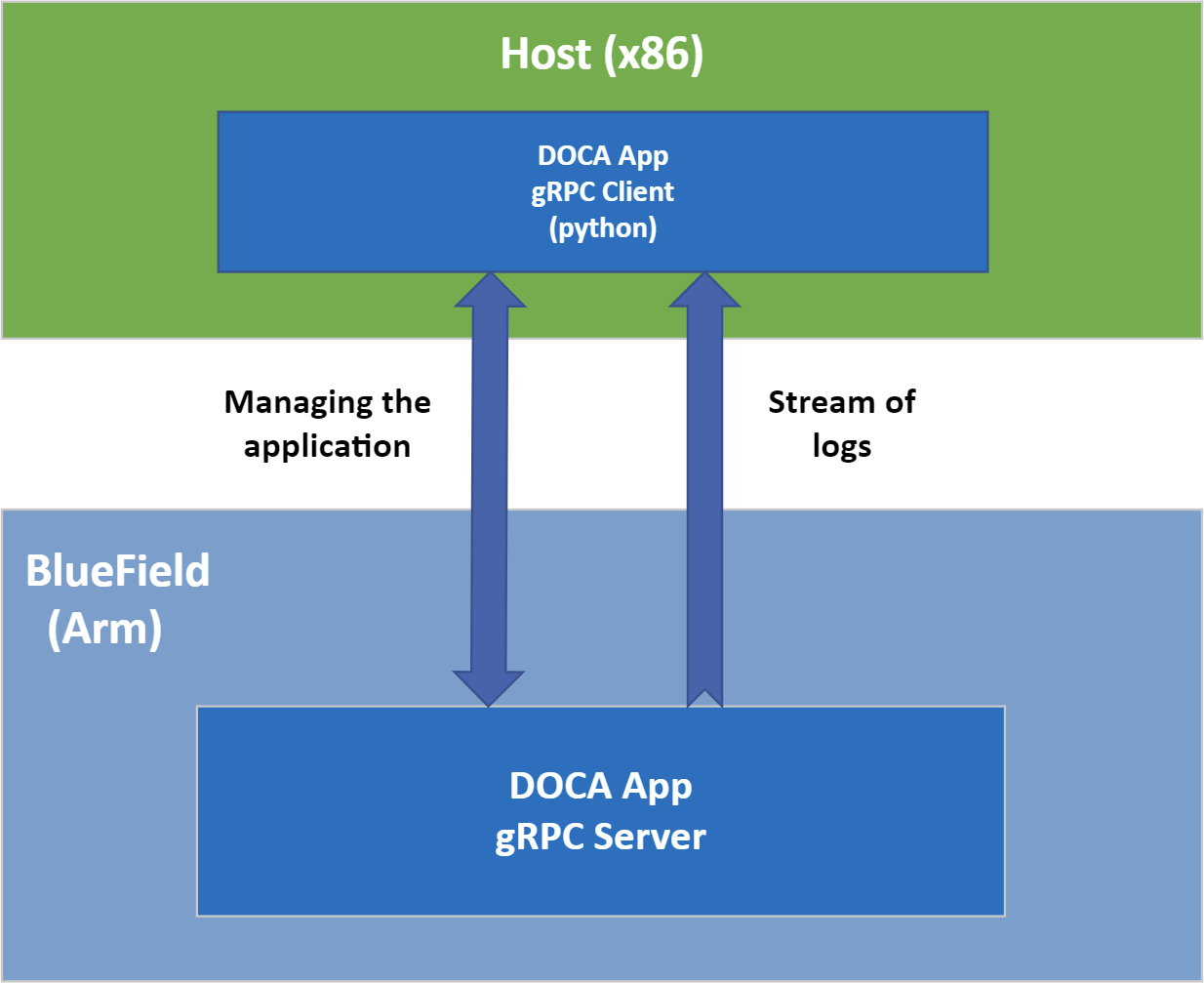
For this purpose, DOCA now includes built-in gRPC support, thereby exposing to the host the application's logical interface in the form of a gRPC-equivalent API.
This guide elaborates on the different components that enable this support, including instructions for developers who wish to modify the gRPC support of the example applications.
Refer to the NVIDIA DOCA Installation Guide for Linux for details on how to install BlueField related software.
gRPC is Google's open-source remote procedure call (RPC) library and is the most widely used RPC solution. gRPC consists of two layers:
- Protobuf - Google library for semantically defining message formats
- gRPC "services" - definitions of the exposed RPC functionality
gRPC's support for different language bindings, combined with the unified protocol implementation, allows the client and server to run on different machines using different programming languages.
It is important to differentiate between and separate the application's data path and the gRPC management interface. The following figure contains an overview of a sample setup for a bump-on-the wire application:
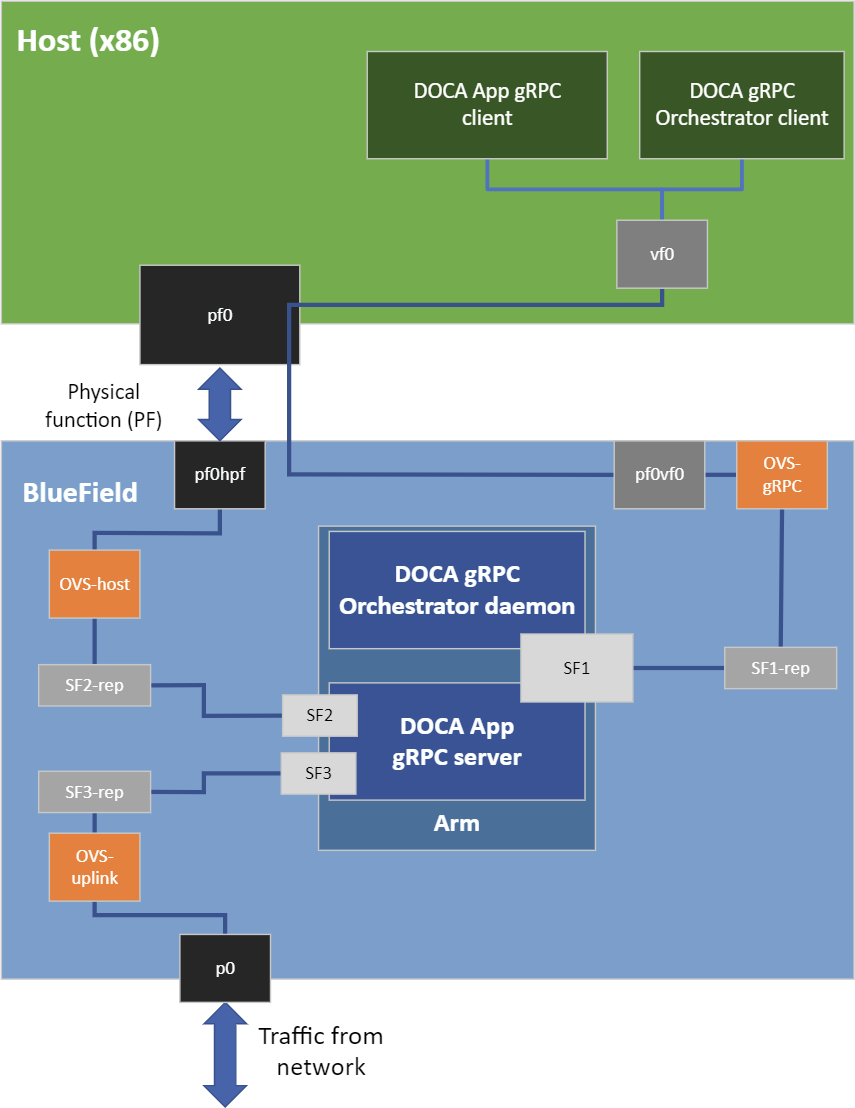
As can be seen above, the application is a bump-on-the-wire, and the gRPC-related traffic flows through a separate OVS bridge connected to the host using a virtual function (VF). More information about VFs and how to configure them can be found in the NVIDIA DOCA Virtual Functions User Guide.
The architecture above allows us to associate a network address to SF1, effectively making the application's gRPC server part of an IP network with the host. This allows for an easy client-server setup, masking away the hardware details from the logical gRPC interface.
The process of adding gRPC-support for an existing DOCA application focuses on a single goal: Extracting the logical (management) interface exposed by the application and converting it to an equivalent .proto definition.
/opt/mellanox/doca/applications/<app_name>/src/grpc/<app_name>.proto
Once extracted, we define a simple wrapper layer that translates the incoming gRPC commands to the C API of the application and translates back the results to the equivalent gRPC messages to be sent back to the Python client running on the host. Together with simple argument parsing, this binding layer serves as the main file of the application's gRPC server:
/opt/mellanox/doca/applications/<app_name>/src/grpc/server/<app_name>_gRPC_server.cc
The updated folder structure for a gRPC-enabled application is the following:
+ /opt/mellanox/doca
+-+ applications
| ...
+-+ <app_name> <== gRPC-Enabled Application
| +-+ bin
| | +-- doca_<app_name> <== “Vanilla” Application, without gRPC support
| | +-+ grpc <== New directory for gRPC
| | +-+ client <== gRPC Client, to be used from the host (x86)
| | | +-- doca_<app_name>_gRPC_client.py
| | | +-- *.py
| | +-+ server <== gRPC Server, to be used from the DPU (arm)
| | +-- doca_<app_name>_grpc <== gRPC-Enabled Application
| +-+ src
| +-- ...
| +-+ grpc <== New directory for gRPC
| +-- <app_name>.proto
| +-- meson.build
| +-+ client
| | +-- doca_<app_name>_gRPC_client.py <== Application gRPC Client source
| | +-- meson.build
| +-+ server
| +-- *.h/*.c
| +-- <app_name>_gRPC_server.cc <== Application gRPC server source
| +-- meson.build
+-+ common
+-+ src
| ...
+-+ grpc <== New directory for common gRPC definitions
+-- common.proto
A gRPC-enabled application consists of two newly added folders within the grpc directory:
clientserver
Rebuilding the server and the client must be performed in the same environment to ensure they both use the same .proto file. We recommend performing this compilation on the BlueField, where the server is later used.
The server and the client are compiled as part of the default application compilation from the applications directory.
As recompiling the gRPC-enabled application requires a gRPC development setup, there is a meson_options.txt file that controls the gRPC support and that is set to "off" by default.
option('enable_grpc_support', type: 'boolean', value: false,
description: 'Enable all gRPC based DOCA applications.')
Once a gRPC setup is installed, according to the instructions in the next section, the meson_options.txt file can be updated to enable gRPC support so as to allow for recompilation of the gRPC-enabled applications.
option('enable_grpc_support', type: 'boolean', value: true,
description: 'Enable all gRPC based DOCA applications.')
The compiled gRPC-enabled application is created under the grpc/server and grpc/client directories, under the same directory holding application's vanilla executable.
6.1. Installing gRPC Development Setup
Rebuilding a gRPC-enabled DOCA application on BlueField requires a gRPC development setup. A default such setup is automatically installed as part of all DOCA development packages that embed gRPC support. Due to the lack of packaging support for gRPC, at least for C/C++ environments, gRPC is compiled from the source and can be found at /opt/mellanox/grpc.
Upon compilation, Meson will make sure that the requirements exist. If some requirement is reported by Meson to be missing, refer to the NVIDIA DOCA Troubleshooting Guide.
If a different gRPC version is needed, these are Google's instructions for creating a development setup. If a different gRPC setup is used, do not forget to update the above environment variables to point at your installation directory.
7.1. Running Application Server on BlueField
The gRPC-enabled application is equivalent to the "regular" DOCA application as it:
- Requires the same configuration steps (huge pages, etc.)
- Requires the same application command line arguments
The only difference is that the application also requires one more command line argument:
doca_<app_name>_grpc [DPDK flags] -- [DOCA flags] [Program flags] -g/--grpc-address <ip-address[:port]>
ip-address– IP address to be used by the gRPC serverport– TCP port to be used by the server instead of the application's default gRPC port (optional)
One could also use the json configuration file as follows:
doca_<app_name>_grpc -j/--json <path to grpc configuration json file>
For more information, refer to .
7.2. Running Application Client on Host
While the gRPC Python environment is already installed on the host as part of the DOCA installation, it has not been added to the default Python path so as to not clutter it. The environment variable definitions needed for using the gRPC Python environment, as needed by the client, are:
export PYTHONPATH=${PYTHONPATH}:/opt/mellanox/grpc/python3/lib
To run the Python client of the gRPC-enabled application:
doca_<app_name>_gRPC_client.py -d/--debug <server address[:server port]>
7.3. Installing gRPC on RHEL CentOS 7.6 and Older
On RHEL/CentOS distributions 7.6 and older for x64 host, there is a known issue in the python grpcio package which causes the following error:
from grpc._cython import cygrpc as _cygrpc
ImportError: /opt/mellanox/grpc/python3/lib/grpc/_cython/cygrpc.cpython-36m-x86_64-linux-gnu.so: undefined symbol: _ZSt24__throw_out_of_range_fmtPKcz
To fix this error, please run the following commands on the host:
rm -rf /opt/mellanox/grpc/python3/lib/grpc*
wget https://files.pythonhosted.org/packages/67/3c/53cc28f04fb9bd3e8bad6fa603aa8b01fa399dd74601ab0991e6385dbfe4/grpcio-1.39.0-cp36-cp36m-manylinux2010_x86_64.whl -P /tmp && unzip /tmp/grpcio-1.39.0-cp36-cp36m-manylinux2010_x86_64.whl -d /opt/mellanox/grpc/python3/lib
A gRPC-enabled program must first be executed on BlueField for it to be managed from the host. This creates a bootstrapping issue that is solved by the DOCA gRPC Orchestrator, as can be seen in the following figure:
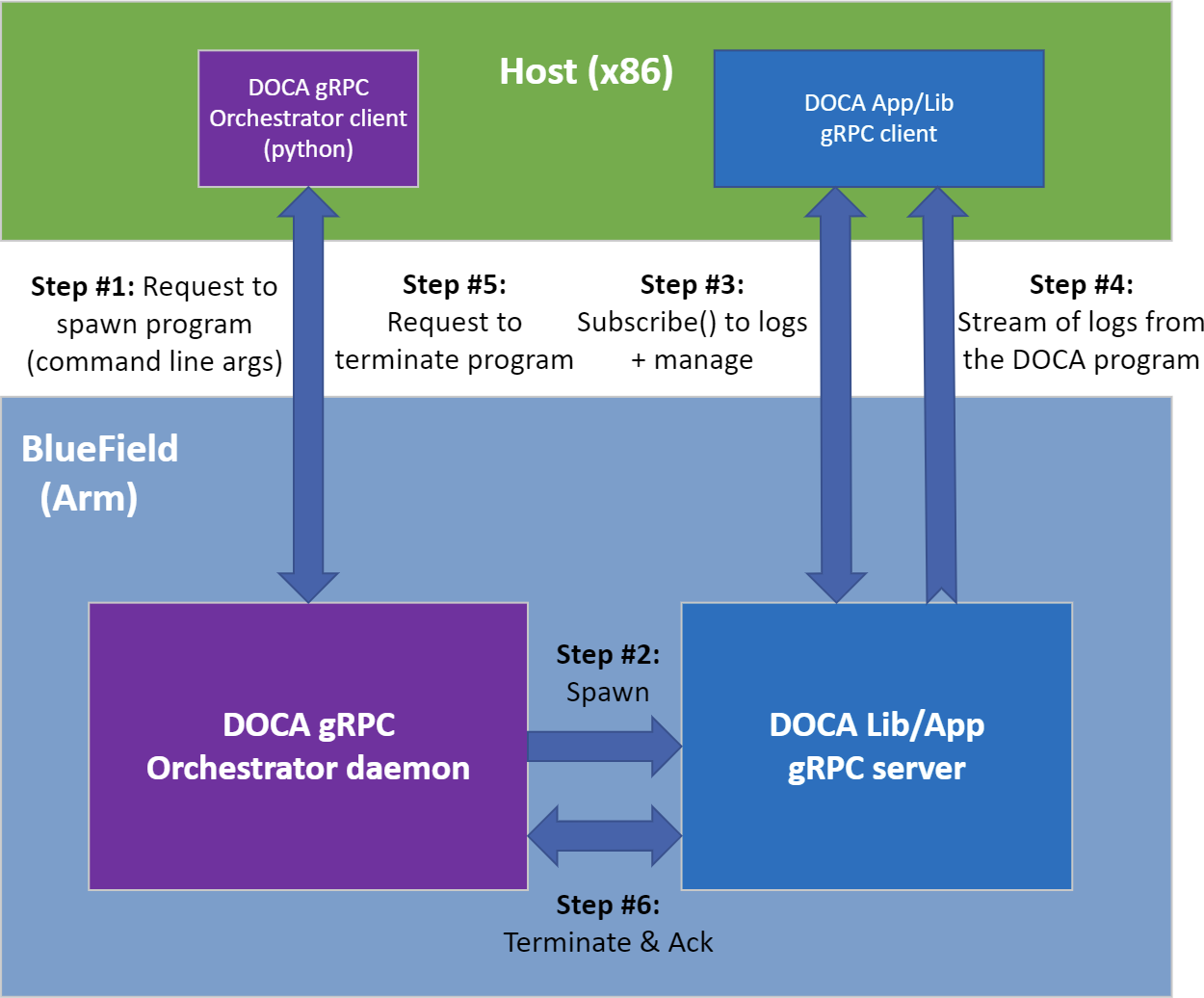
After a one-time configuration step, the DOCA gRPC Orchestrator daemons runs on BlueField, listening for incoming requests from the host to start/stop a given gRPC-enabled DOCA program.
8.1. Enabling and Configuring DOCA gRPC Orchestrator Daemon
The doca_grpc daemon on the DPU starts as "disabled" by default and has a one-time configuration step for enabling it:
# One-time only, enable the DOCA gRPC Orchestrator Daemon
systemctl enable doca_grpc.service
# One-time only, start the daemon
systemctl start doca_grpc.service
The daemon is controlled via a configuration file stored at /etc/doca_grpc/doca_grpc.conf.
This file comes prepopulated with a list of all gRPC-enabled DOCA programs and can be modified to support additional proprietary programs. The file also defines the configurations for every DOCA gRPC server that the daemon spawns alongside the list of programs it exposes to the host. Once the configuration file is modified to suit the requested deployment, the daemon needs to be restarted so it could pull the new configuration:
systemctl restart doca_grpc.service
8.2. Running DOCA gRPC Orchestrator Client
The DOCA gRPC Orchestrator client is located at /opt/mellanox/doca/infrastructure/doca_grpc/orchestrator.
Being a Python client, the same Python environment variable mentioned earlier for using the application's gRPC client is needed for this client as well.
The usage instructions for the DOCA gRPC client are:
Usage: doca_grpc_client.py [OPTIONS] SERVER_ADDRESS COMMAND [ARGS]...
DOCA gRPC Client CLI tool
Options:
-d, --debug
--help Show this message and exit.
Commands:
create Create PROGRAM_NAME [PROGRAM_ARGS]...
destroy Destroy PROGRAM_UID Terminate the execution of the program...
list List the names of gRPC-supported program.
For example:
/opt/mellanox/doca/infrastructure/doca_grpc/orchestrator/doca_grpc_client.py 192.168.103.2:1234 list
The supported commands are:
- list – prints a list of names of all DOCA gRPC-enabled programs currently supported
- create – spawns a gRPC-enabled program on the DPU based on its name and arguments
- destroy – terminates the execution of a gRPC-enabled program based on the program's UID as returned from the "create" command
The SERVER_ADDRESS argument is of the form <server address[:server port]> allowing the client to use a TCP port other than the default one if the server uses a proprietary port.
The command-specific options are shown when passing the --help flag to the respective command:
/opt/mellanox/doca/infrastructure/doca_grpc/orchestrator/doca_grpc_client.py 192.168.103.2 destroy --help
The create command expects the same list of arguments as described under a particular application's page in the Reference Applications section of the DOCA SDK Documentation. Taking the NVIDIA DOCA URL Filter Reference App as an example, the command will be:
/opt/mellanox/doca/infrastructure/doca_grpc/orchestrator/doca_grpc_client.py 192.168.103.2 create doca_url_filter -a 0000:03:00.0,class=regex -a auxiliary:mlx5_core.sf.4,sft_en=1 -a auxiliary:mlx5_core.sf.5,sft_en=1 -c3 –– -p
The gRPC-specific command line arguments (listed under Running gRPC-Enabled Application) are only needed when invoking the gRPC-enabled application directly. When invoked through the DOCA gRPC client, the arguments must match those of the "regular" DOCA application and the gRPC-specific commands should not be used.
The orchestrator client supports the option to spawn a gRPC-enabled program using a non-default port. This option is mandatory for programs that do not support a default gRPC port. For example, the following command line will spawn the same URL Filter application shown earlier, but this time using the network port 1234:
/opt/mellanox/doca/infrastructure/doca_grpc/orchestrator/doca_grpc_client.py 192.168.103.2 create -p 1234 doca_url_filter -a 0000:03:00.0,class=regex -a auxiliary:mlx5_core.sf.4,sft_en=1 -a auxiliary:mlx5_core.sf.5,sft_en=1 -c3 –– -p
8.3. Running gRPC-Enabled DOCA Libs
All servers for gRPC-enabled DOCA libraries accept the following arguments:
Usage: doca_<lib_name>_grpc [DPDK Flags] -- [DOCA Flags]
DOCA Flags:
-h, --help Print a help synopsis
-v, --version Print program version information
-l, --log-level Set the log level for the program <CRITICAL=0, DEBUG=4>
-g, --grpc-address ip_address[:port] Set the IP address for the grpc server
Therefore, they should be invoked using the orchestrator client as follows:
/opt/mellanox/doca/infrastructure/doca_grpc/orchestrator/doca_grpc_client.py 192.168.103.2 create doca_dpi_grpc -a 0000:03:00.0,class=regex –– -l 3
8.4. Running DOCA Application gRPC Client
Once the application's gRPC server is spawned on BlueField, you can connect to it directly from the host using the respective gRPC client.
If the application's gRPC server is configured to use a TCP port that is not the default port of the application, please remember to also configure the gRPC client to use the same non-default port.
Notice
This document is provided for information purposes only and shall not be regarded as a warranty of a certain functionality, condition, or quality of a product. NVIDIA Corporation nor any of its direct or indirect subsidiaries and affiliates (collectively: “NVIDIA”) make no representations or warranties, expressed or implied, as to the accuracy or completeness of the information contained in this document and assume no responsibility for any errors contained herein. NVIDIA shall have no liability for the consequences or use of such information or for any infringement of patents or other rights of third parties that may result from its use. This document is not a commitment to develop, release, or deliver any Material (defined below), code, or functionality.
NVIDIA reserves the right to make corrections, modifications, enhancements, improvements, and any other changes to this document, at any time without notice.
Customer should obtain the latest relevant information before placing orders and should verify that such information is current and complete.
NVIDIA products are sold subject to the NVIDIA standard terms and conditions of sale supplied at the time of order acknowledgement, unless otherwise agreed in an individual sales agreement signed by authorized representatives of NVIDIA and customer (“Terms of Sale”). NVIDIA hereby expressly objects to applying any customer general terms and conditions with regards to the purchase of the NVIDIA product referenced in this document. No contractual obligations are formed either directly or indirectly by this document.
NVIDIA products are not designed, authorized, or warranted to be suitable for use in medical, military, aircraft, space, or life support equipment, nor in applications where failure or malfunction of the NVIDIA product can reasonably be expected to result in personal injury, death, or property or environmental damage. NVIDIA accepts no liability for inclusion and/or use of NVIDIA products in such equipment or applications and therefore such inclusion and/or use is at customer’s own risk.
NVIDIA makes no representation or warranty that products based on this document will be suitable for any specified use. Testing of all parameters of each product is not necessarily performed by NVIDIA. It is customer’s sole responsibility to evaluate and determine the applicability of any information contained in this document, ensure the product is suitable and fit for the application planned by customer, and perform the necessary testing for the application in order to avoid a default of the application or the product. Weaknesses in customer’s product designs may affect the quality and reliability of the NVIDIA product and may result in additional or different conditions and/or requirements beyond those contained in this document. NVIDIA accepts no liability related to any default, damage, costs, or problem which may be based on or attributable to: (i) the use of the NVIDIA product in any manner that is contrary to this document or (ii) customer product designs.
No license, either expressed or implied, is granted under any NVIDIA patent right, copyright, or other NVIDIA intellectual property right under this document. Information published by NVIDIA regarding third-party products or services does not constitute a license from NVIDIA to use such products or services or a warranty or endorsement thereof. Use of such information may require a license from a third party under the patents or other intellectual property rights of the third party, or a license from NVIDIA under the patents or other intellectual property rights of NVIDIA.
Reproduction of information in this document is permissible only if approved in advance by NVIDIA in writing, reproduced without alteration and in full compliance with all applicable export laws and regulations, and accompanied by all associated conditions, limitations, and notices.
THIS DOCUMENT AND ALL NVIDIA DESIGN SPECIFICATIONS, REFERENCE BOARDS, FILES, DRAWINGS, DIAGNOSTICS, LISTS, AND OTHER DOCUMENTS (TOGETHER AND SEPARATELY, “MATERIALS”) ARE BEING PROVIDED “AS IS.” NVIDIA MAKES NO WARRANTIES, EXPRESSED, IMPLIED, STATUTORY, OR OTHERWISE WITH RESPECT TO THE MATERIALS, AND EXPRESSLY DISCLAIMS ALL IMPLIED WARRANTIES OF NONINFRINGEMENT, MERCHANTABILITY, AND FITNESS FOR A PARTICULAR PURPOSE. TO THE EXTENT NOT PROHIBITED BY LAW, IN NO EVENT WILL NVIDIA BE LIABLE FOR ANY DAMAGES, INCLUDING WITHOUT LIMITATION ANY DIRECT, INDIRECT, SPECIAL, INCIDENTAL, PUNITIVE, OR CONSEQUENTIAL DAMAGES, HOWEVER CAUSED AND REGARDLESS OF THE THEORY OF LIABILITY, ARISING OUT OF ANY USE OF THIS DOCUMENT, EVEN IF NVIDIA HAS BEEN ADVISED OF THE POSSIBILITY OF SUCH DAMAGES. Notwithstanding any damages that customer might incur for any reason whatsoever, NVIDIA’s aggregate and cumulative liability towards customer for the products described herein shall be limited in accordance with the Terms of Sale for the product.
Trademarks
NVIDIA, the NVIDIA logo, and Mellanox are trademarks and/or registered trademarks of Mellanox Technologies Ltd. and/or NVIDIA Corporation in the U.S. and in other countries. The registered trademark Linux® is used pursuant to a sublicense from the Linux Foundation, the exclusive licensee of Linus Torvalds, owner of the mark on a world¬wide basis. Other company and product names may be trademarks of the respective companies with which they are associated.
Copyright
© 2023 NVIDIA Corporation & affiliates. All rights reserved.