Router Agent#
The Router Agent is a control flow component that analyzes incoming requests and directs them to the most appropriate branch (other agents or tools) based on the request content. It uses a single-pass architecture to select exactly one branch that best handles the request, making it ideal for scenarios where different types of requests need specialized handling.
The Router Agent’s implementation uses a two-node graph structure: a Router Node that analyzes the request and selects the appropriate branch, and a Branch Node that executes the selected branch and returns the result.
Features#
Single-Pass Architecture: Uses a two-node graph structure with Router Node (analyzes request and selects branch) and Branch Node (executes the selected branch)
Intelligent Request Routing: Analyzes user input and selects exactly one branch that best handles the request
Pre-built Tools: Leverages core library agents and tools
Configurable Branches: Support for routing to any combination of functions, tools, or agents
Easy Fine-tuning: Single-pass approach makes it easy to customize routing logic through prompt modification
Customizable Prompts: Modify system and user prompts for specific routing needs
Agentic Workflows: Fully configurable via YAML for flexibility and productivity
Ease of Use: Simplifies developer experience and deployment
Requirements#
The Router Agent requires the nvidia-nat[langchain] plugin to be installed.
If you have performed a source code checkout, install this with the following command:
uv pip install -e '.[langchain]'
If you have installed the NeMo Agent toolkit from a package, you can install this with the following command:
uv pip install "nvidia-nat[langchain]"
Configuration#
The Router Agent may be utilized as a workflow or a function.
Example config.yml#
In your YAML file, to use the Router Agent (router_agent) as a workflow:
workflow:
_type: router_agent
branches: [fruit_advisor, city_advisor, literature_advisor]
llm_name: nim_llm
detailed_logs: true
In your YAML file, to use the Router Agent as a function:
functions:
fruit_advisor:
_type: fruit_advisor
description: "Provides recommendations for fruits based on user preferences"
city_advisor:
_type: city_advisor
description: "Suggests cities to visit based on user interests"
router_agent:
_type: router_agent
branches: [fruit_advisor, city_advisor]
llm_name: agent_llm
description: "Routes user requests to the most appropriate advisor"
max_router_retries: 3
Configurable Options#
Required Options#
workflow_alias: Defaults toNone. The alias of the workflow. Useful when the Router agent is configured as a workflow and need to expose a customized name as a tool.branches: A list of available tools, functions, or agents that the router can direct requests to. These branches must be configured in the YAML file.llm_name: The language model used for request analysis and routing decisions. The LLM must be configured in the YAML file.
Optional Options#
description: Defaults to “Router Agent Workflow”. When the Router Agent is configured as a function, this config option allows control of the tool description (for example, when used as a tool within another agent).system_prompt: Optional. Custom system prompt to use with the agent. Allows override of the default routing instructions.user_prompt: Optional. Custom user prompt template to use with the agent. Must include variables for input and available branches.max_router_retries: Defaults to 3. Maximum number of retries if the router agent fails to choose a valid branch.detailed_logs: Defaults to False. Enable detailed logging to see the routing decisions and branch responses.log_response_max_chars: Defaults to 1000. Maximum number of characters to display in logs when logging branch responses.
Step-by-Step Breakdown of a Router Agent#
The Router Agent uses a single-pass graph architecture that efficiently analyzes requests and routes them to appropriate branches:
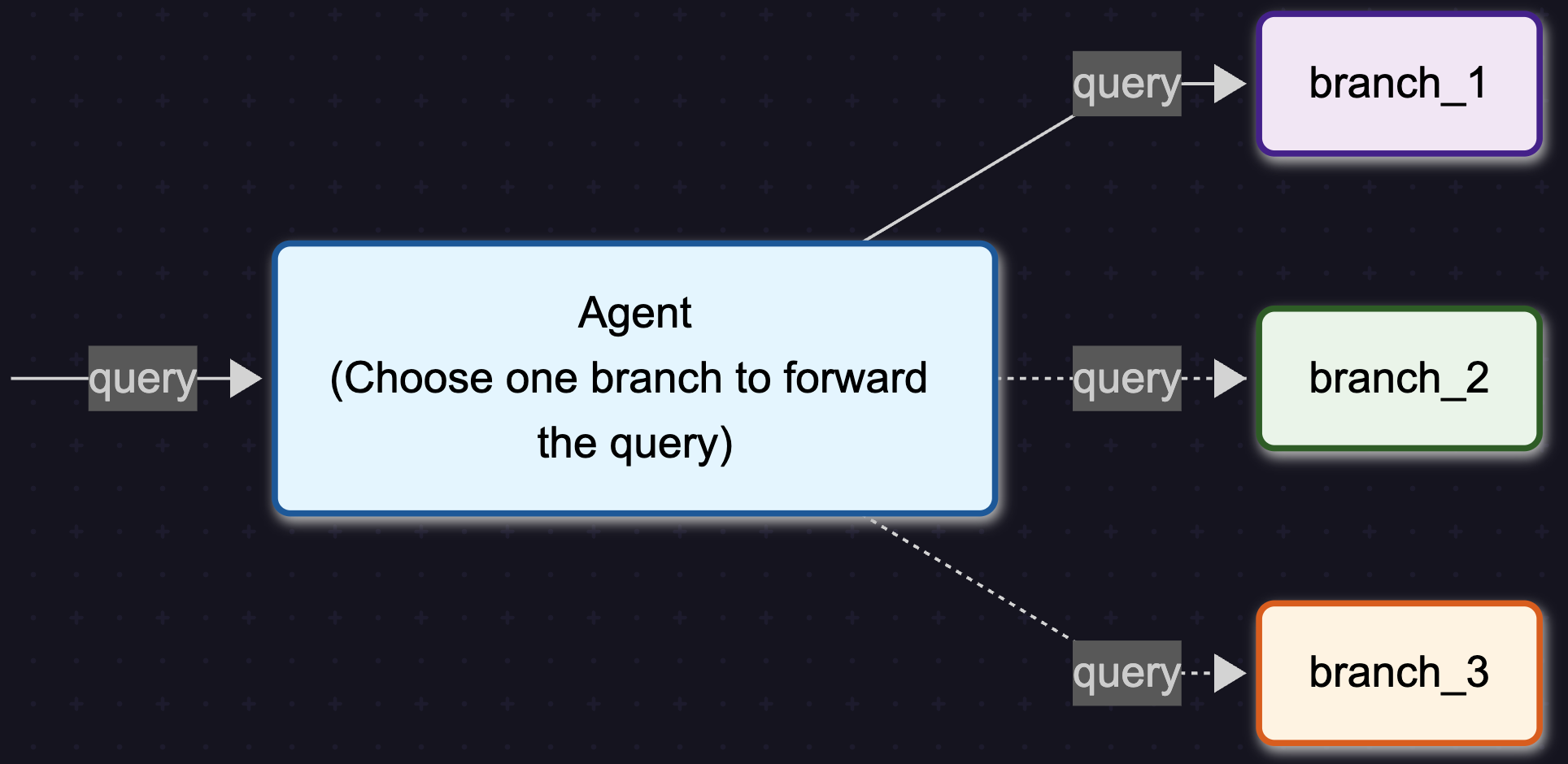
The Router Agent follows a streamlined two-phase process:
Routing Phase – The Router Node analyzes the user request and selects the most appropriate branch based on branch descriptions and request content.
Execution Phase – The Branch Node executes the selected branch with the original input and returns the result.
Example Walkthrough#
Imagine a Router Agent configured with three advisors needs to handle:
“I want a yellow fruit”
Routing Phase#
Request Analysis: The Router Node receives the input “I want a yellow fruit”
Branch Evaluation: The agent evaluates available branches:
fruit_advisor: “Provides recommendations for fruits based on user preferences”city_advisor: “Suggests cities to visit based on user interests”literature_advisor: “Recommends books and literary works”
Branch Selection: Based on the request content, the Router Node selects
fruit_advisoras the most appropriate branch
Execution Phase#
Branch Execution: The Branch Node calls the
fruit_advisorfunction with the original inputResponse Generation: The
fruit_advisorprocesses the request and returns “banana”Result Return: The Router Agent returns the final result: “banana”
Since the Router Agent uses a single-pass architecture, it efficiently routes requests without multiple reasoning steps, making it ideal for scenarios where you need to direct different types of requests to specialized handlers.
Use Cases#
The Router Agent is particularly well-suited for:
Multi-domain Applications: Route requests to different specialized agents based on topic (such as technical support, sales, or general inquiries)
Workflow Orchestration: Direct different types of tasks to appropriate processing pipelines
API Gateway Pattern: Route API requests to different backend services based on request characteristics
Content Classification: Automatically categorize and route content to appropriate handlers
Limitations#
The following are the limitations of Router Agents:
Single Branch Selection: The Router Agent selects only one branch per request and does not perform multi-step routing or branch combination.
No Inter-branch Communication: Branches operate independently and cannot communicate with each other within a single request.
Routing Accuracy Dependency: The effectiveness of routing depends on the quality of branch descriptions and the LLM’s ability to understand request intent.